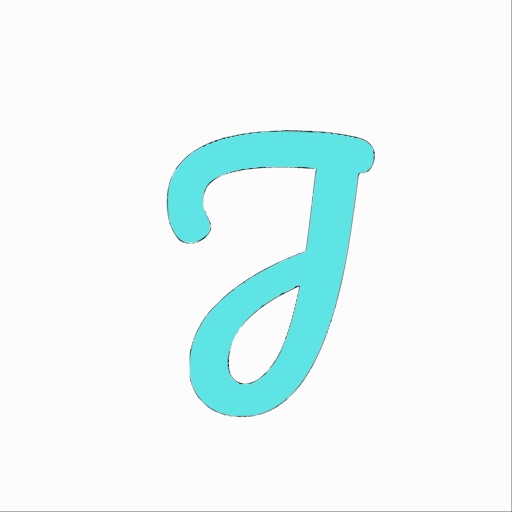
Jimmy helps you remain social while also saving time and staying safe with its’ contactless networking platform

MeetJimmy Biz Card Scanner



What is it about?
Jimmy helps you remain social while also saving time and staying safe with its’ contactless networking platform.

App Screenshots



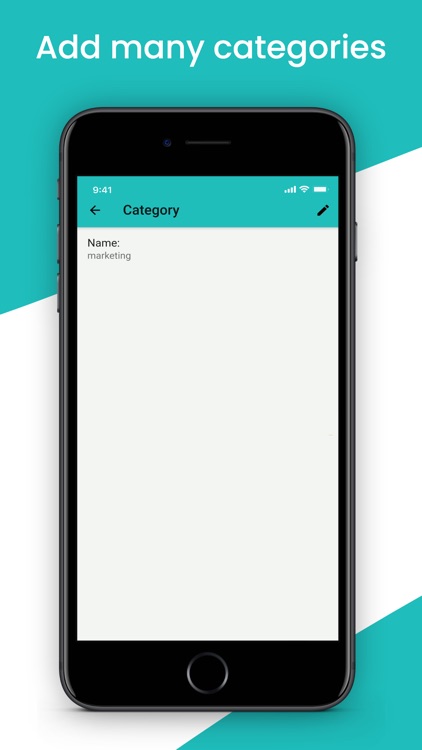

App Store Description
Jimmy helps you remain social while also saving time and staying safe with its’ contactless networking platform.
KEY FEATURES
ADDING A CONTACT
Click the plus in the corner to add a new contact. You have the option to enter your new contact manually or simply snap a picture of the business card. Click the save icon to guarantee your new connection has been locked in. From there, you can swipe right to send your templated email or swipe left to send text messages.
ADDING A TEMPLATE
From the side menu, select Templates. Name your template, give it a subject and add the body of the email. Need to add placeholders? As you type, you click the pink placeholders to add them in and click save. No longer need a template? In one step, swipe left to delete it.
ADDING A CATEGORY
From the side menu, select Categories. Click the plus to add a category. Input a name and click the save icon. To view contacts by category, swipe left and select contacts.
FOLLOW UP REMINDERS
Snapped a picture of a new contact and forgot to follow up? Jimmy will automatically send you an alert within the app as a reminder after one week; we have you covered.
AppAdvice does not own this application and only provides images and links contained in the iTunes Search API, to help our users find the best apps to download. If you are the developer of this app and would like your information removed, please send a request to takedown@appadvice.com and your information will be removed.