REQUIREMENTS:
Meevo Business Intelligence
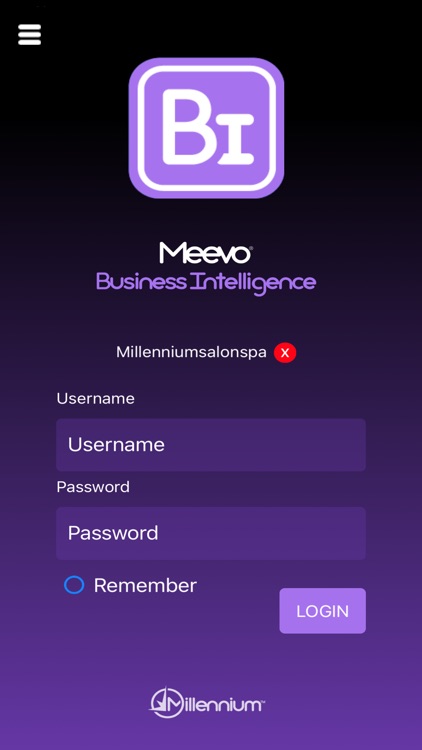
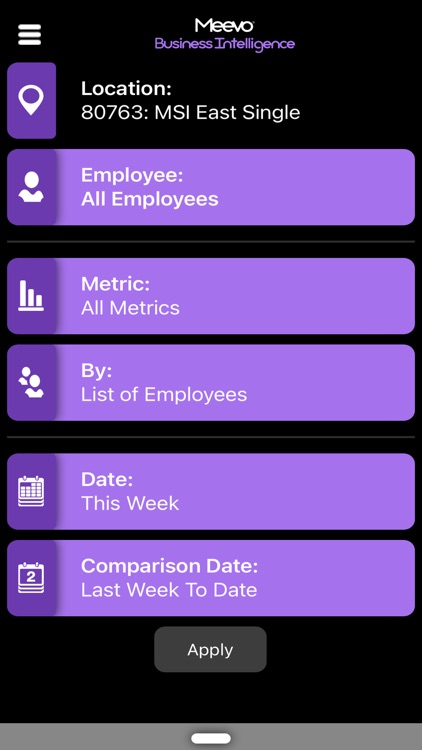
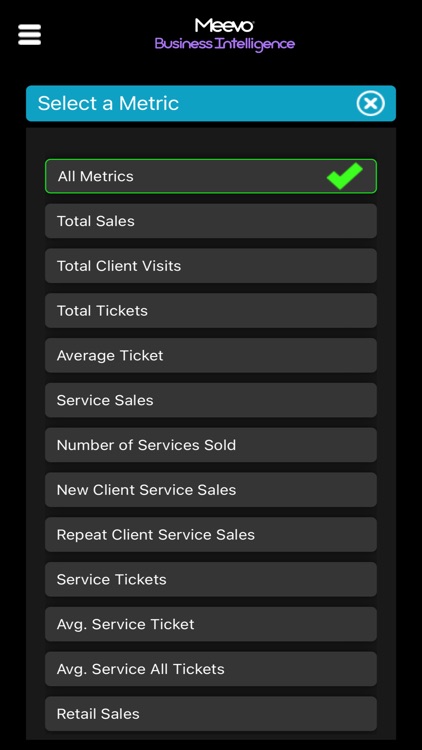
What is it about?
REQUIREMENTS:
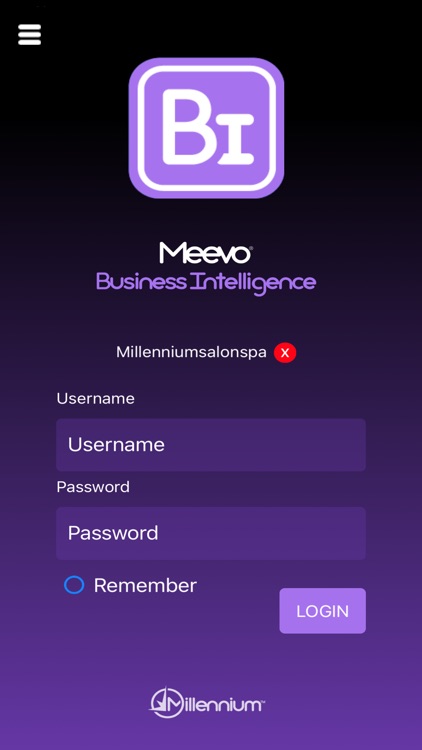
App Screenshots
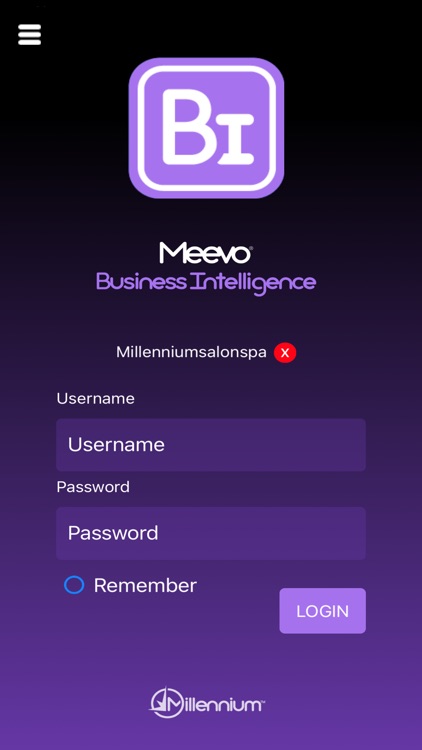
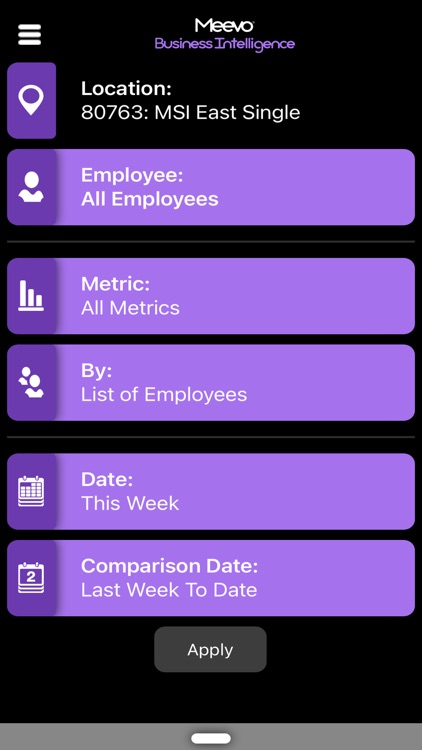
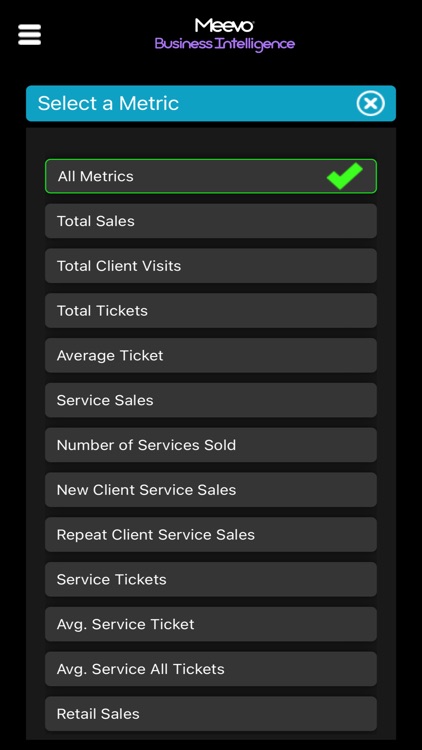
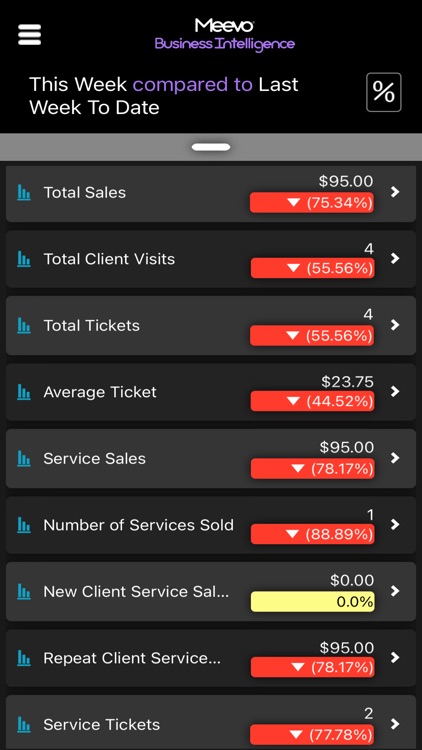

App Store Description
REQUIREMENTS:
MUST be a Meevo client.
MUST have an active Meevo user profile to access Meevo Business Intelligence.
MUST enable Meevo Business Intelligence Business Booster within MeevoXchange ($29.00 per month per location).
MUST have an active internet connection.
If you experience any problems, please contact our Support Department at 973-402-8801 or email support@millenniumsi.com.
Access your key performance data and metrics anytime, anywhere with Meevo Business Intelligence (BI). View real-time data, compare by different date ranges, and drill down to the employee level to see how your staff is performing. Do you manage a multi-location business? Easily view data from all your locations or sort by individual locations for a complete, detailed view of your business.
With multiple access levels, you can control which of your employees can use Meevo BI and which locations they can view – all configured in Meevo’s security settings.
Highlights and Key Features:
• Data is synced from Meevo into Meevo BI, ensuring accurate, real-time results you can access anytime.
• View your most critical performance indicators: Total Sales, Average Ticket, New Client Service Sales, Total Tickets, and many more.
• Compare multiple locations to view how each of your businesses are performing and drill down to view individual location data.
• Select from various data ranges to compare your data the way that matters most to you.
• Toggle between different display options to change the way you view data values and comparisons.
• Click into each KPI to see individual employee contributions and performance.
• Swipe left or right to cycle through metrics, employees, or locations.
• Easily control data access and choose from four permission levels: None (employee cannot access the app), Individual View (cannot see employee breakdown), Location View (can see employee comparison at that specific location), and Location Group (can compare between locations).
AppAdvice does not own this application and only provides images and links contained in the iTunes Search API, to help our users find the best apps to download. If you are the developer of this app and would like your information removed, please send a request to takedown@appadvice.com and your information will be removed.