
Enjoy your own music with Melobase, a creativity tool for recording, listening to and organizing your own musical sequences

Melobase
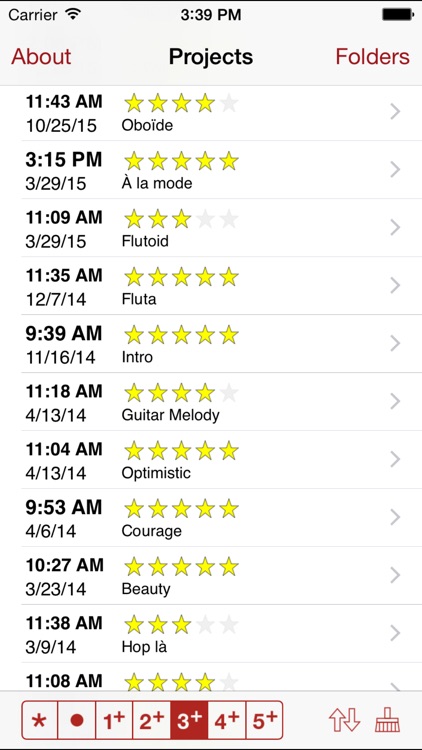
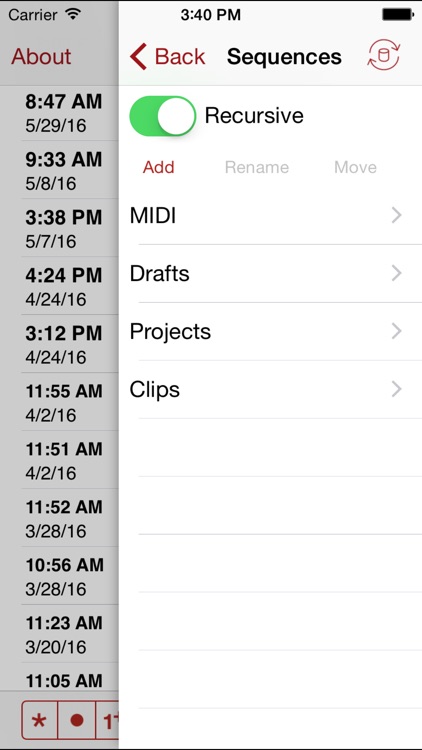

What is it about?
Enjoy your own music with Melobase, a creativity tool for recording, listening to and organizing your own musical sequences.
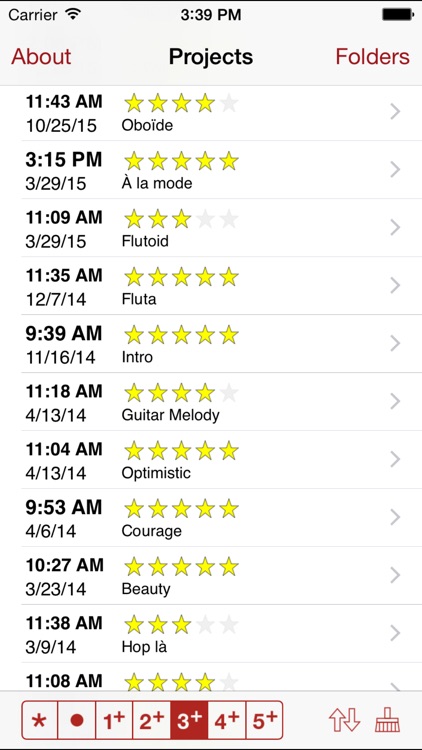
App Screenshots
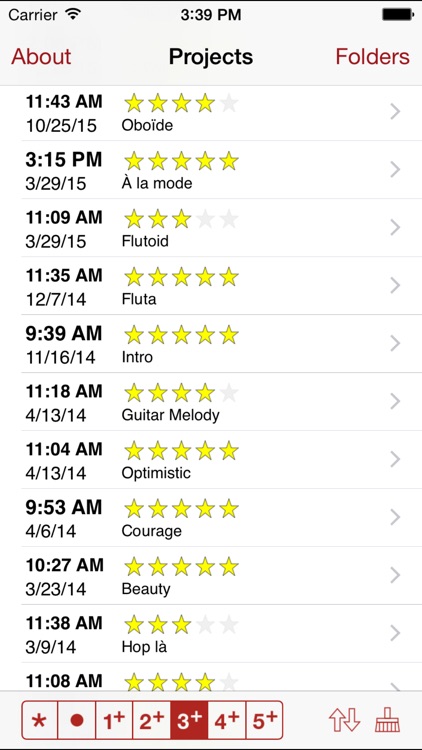
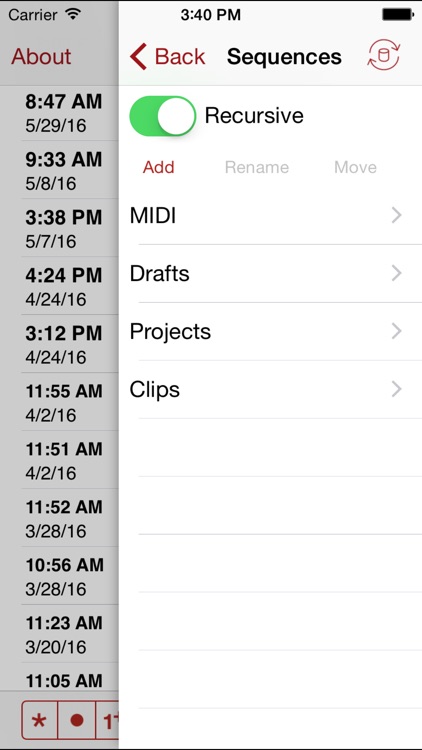


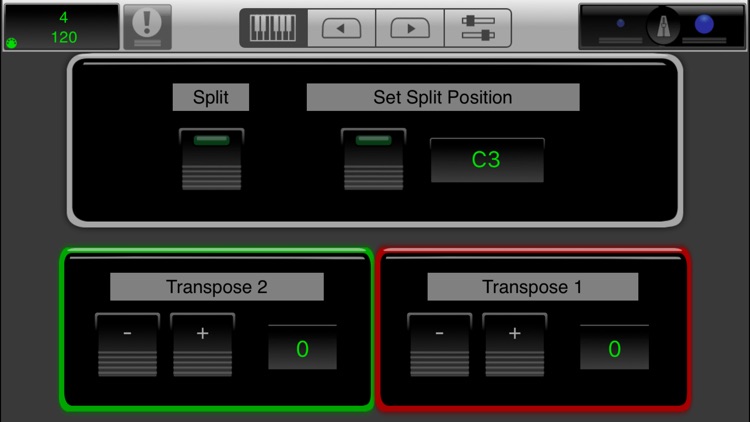
App Store Description
Enjoy your own music with Melobase, a creativity tool for recording, listening to and organizing your own musical sequences.
Melobase is a client-server solution featuring a database, a sequencer for recording and playing back your music, a metronome with tap tempo capabilities and an embedded studio offering 128 General MIDI instruments and a drum set, an input from an external MIDI keyboard, two samplers and a mixer with level and balance control. Melobase also provides the ability to save and share your sequences on your computer as audio or standard MIDI files.
Melobase, with its client-server architecture, provides the ability to synchronize your sequences with another device running either a mobile or desktop (sold separately) version of Melobase. It is therefore possible to have the desktop version of Melobase dedicated for your studio, and the mobile one for listening to, organizing and exporting your sequences.
When your device is connected to an external keyboard using a Core MIDI compatible interface, Melobase offers the ability to split your keyboard at a given split point, and also to transpose each channel independently.
Melobase has two modes of operation: a recording mode using the embedded studio and a listening mode using the player. The embedded studio is available when the iPhone or iPod touch is held horizontally, and the player is available when the device is held vertically. During playback the user can navigate among sequences and rate the sequence being played for future reference. The user can also use the piano roll to move the player to a specific position, and the player automatically goes to the next sequence for extended listening.
Melobase provides four features for organizing your sequences: a filter based on the newness or rating values, a promotion or demotion of all unplayed sequences, the ability to set as played all the sequences and an automatic cleanup of all played sequences with negative ratings. Furthermore, the number of unplayed sequences is reflected as a badge on the Melobase icon for future reference.
Features
======
Embedded Studio
---------------
- 16 channels;
- 128 General MIDI instruments and a drum set;
- Metronome with dual tap buttons for providing the desired numerator of the key signature and the tempo;
- Automatic recording: recording starts when the metronome tempo has been learned, and stops after four seconds of inactivity;
- External MIDI keyboard support using a Core MIDI compatible interface;
- Split keyboard capability with configurable split position when your device is connected to an external keyboard;
- Transposition per channel when your device is connected to an external keyboard;
- Sampler with reverberation and automatic gain control;
- Mixer function with level and balance control for each channel.
Sequence Player and Organizer
--------------------------
- Support for dynamic time signature and tempo;
- Browser with folders, names, ratings, date and time;
- Play list optionally shuffled;
- Rating scheme (0 to 5 stars) captured during playback;
- Promotion and demotion of all played sequences;
- Automatic cleanup of all played sequences with negative ratings;
- Filter based on newness or rating thresholds;
- Piano roll with measure indicators allowing navigation in the sequence;
- MIDI file export with the ability to share by email;
- Audio file export (AIFF format);
- Background playback (when available);
- Optional metronome sound during playback.
AppAdvice does not own this application and only provides images and links contained in the iTunes Search API, to help our users find the best apps to download. If you are the developer of this app and would like your information removed, please send a request to takedown@appadvice.com and your information will be removed.