### Featured in TED Blog: “25+ apps to make your everyday life easier” ###
MeMail - Email yourself fast!

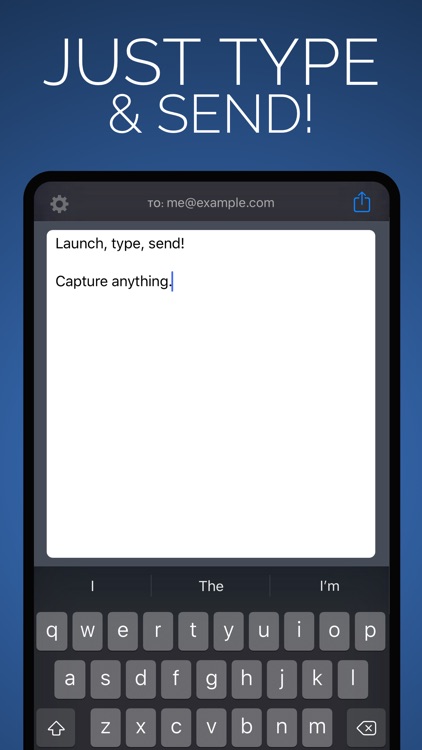

What is it about?
### Featured in TED Blog: “25+ apps to make your everyday life easier” ###

App Screenshots

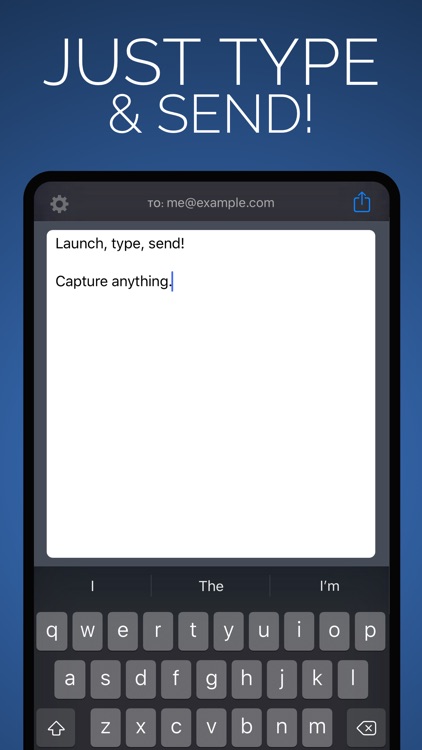

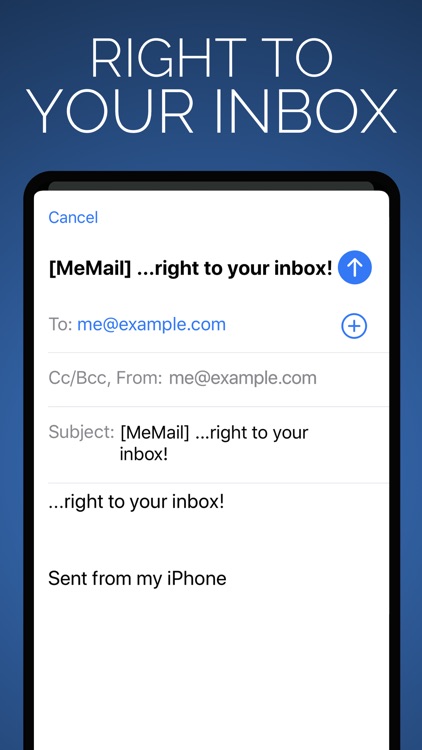
App Store Description
### Featured in TED Blog: “25+ apps to make your everyday life easier” ###
Capture a thought, to-do, or scrap of information, FAST!
MeMail does one thing exceptionally well: send quick emails to a pre-set address. Email yourself reminders or notes? Just launch, type, and send — that's it! No fishing around for the right contact. Simply set your address the first time you open the app and you’re good to go.
FEATURES:
• Email messages are sent from your own account — they come from *you*, not a third party.
• Full subject-line control: Enable "AutoSubject" to add the first few words of your message to the subject line, or just use a custom prefix like "[MeMail]" so your messages stand out in your Inbox. You can use or both, or neither — or even change the subject manually before the message goes out — it’s up to you!
• Optional Subject Suffix setting
• Optional Cc: address setting
• Supports TextExpander 3.5.4 snippet expansion, including fill-in forms
• Optimized for iPhone 6 and 6 Plus
• One-Tap Send: Enter the settings for the mail account of your choice if you’d like to bypass the standard message screen and make MeMail even faster.
TIPS:
• MeMail is great for sending emails to yourself, but many find it invaluable for other uses. Set your significant other for quick "ETA" messages, use an Omni Mail Drop address and have your messages appear automatically as tasks in OmniFocus — if you can do it with email, you can do it faster with MeMail.
AppAdvice does not own this application and only provides images and links contained in the iTunes Search API, to help our users find the best apps to download. If you are the developer of this app and would like your information removed, please send a request to takedown@appadvice.com and your information will be removed.