Manage your day more easily, chat to a friend on a video call, view photos from family and friends, let the calendar remind you of that dinner party on Saturday evening and browse through the guestbook
Memaxi Display
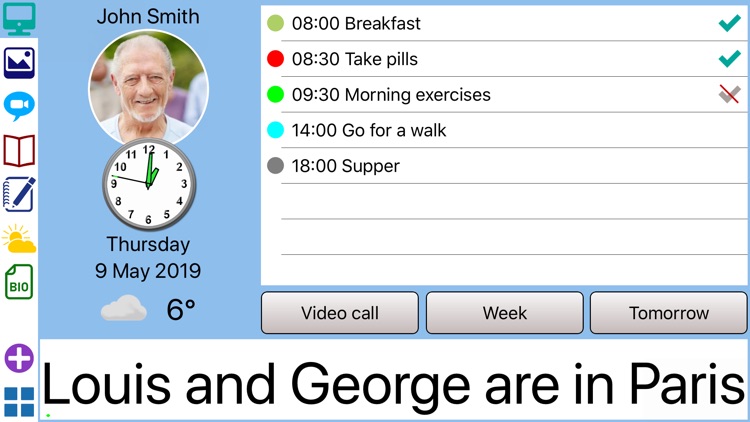
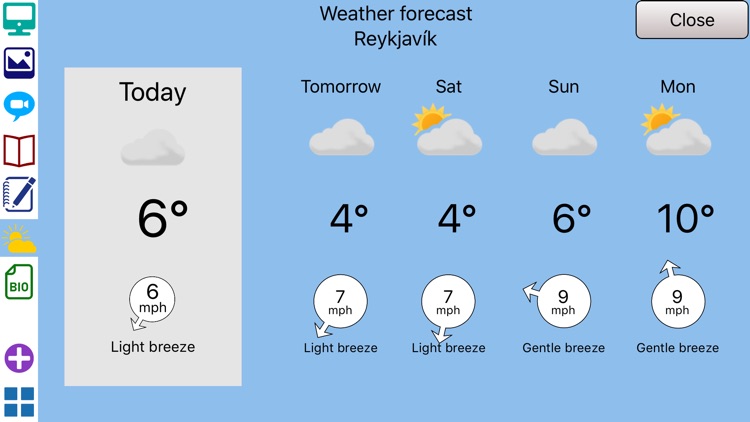
What is it about?
Manage your day more easily, chat to a friend on a video call, view photos from family and friends, let the calendar remind you of that dinner party on Saturday evening and browse through the guestbook.
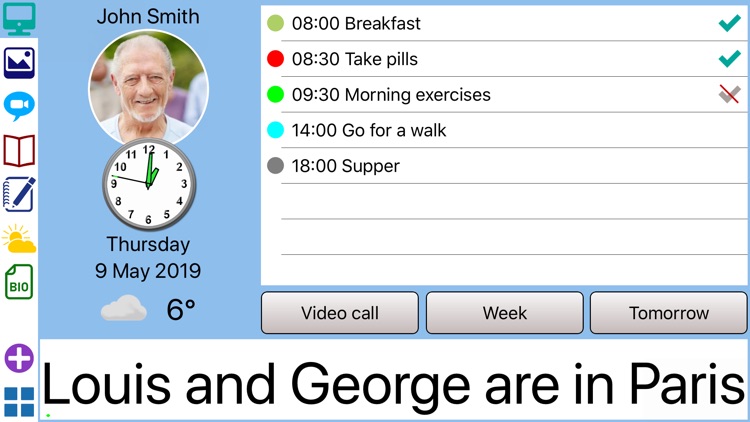
App Store Description
Manage your day more easily, chat to a friend on a video call, view photos from family and friends, let the calendar remind you of that dinner party on Saturday evening and browse through the guestbook.
Memaxi is a place to keep your content such as calendar events, information, notes, photos, instructions and more. All your content is stored in a Display Profile which is visible on the Memaxi Display.
The Memaxi Connect and Communication Solution helps individuals, families and care organisations to plan the day, stay in touch and share responsibilities.
How to use the Memaxi Display
The Display is the center piece in Memaxi, a clear and simple graphical display. Place your device with the app installed on a table in your home and start keeping track of your day and place video calls to a pre-selected group of people.
Users
Our users are people who want a tighter control of today's events, people who needs outside assistance in leading an organised life and those who receive long-term, organised care.
Invite others
You can invite your family, friends and others to help manage your content by adding to your calendar, upload photos and make video calls. They will need the Memaxi Connect app on their devices or go to the Memaxi website go.memaxi.com
The features of the Memaxi Display include:
- Highly customisable graphical display
- Day and night clock
- Daily calendar
- Video calls to pre-selected people
- Information cards
- Visual and sound reminders
- Photos
- Guestbook
A word of advice
You can lock the app to the display by enabling Guided Access:
Launch the Settings App.
Go to General and choose Accessibility.
Turn Guided Access On.
Set a passcode.
Launch the Memaxi Display app.
Triple-click the Home button.
You can choose to disable touch or motion in addition to disabling the Home and volume buttons.
Tap the Start button.
This is especially useful if you are planning on using your device for Memaxi only. If you want to leave the app Triple-click the Home button.
Subscription details:
Memaxi Display offers monthly, auto-renewable subscriptions (including 30 days of trial).
- Payment will be charged to the credit card connected to your iTunes Account when you confirm the initial subscription purchase.
- Your subscription automatically renews unless auto-renew is turned off at least 24-hours before the end of the current period.
- Your account will be charged for renewal within 24-hours prior to the end of the current period, and identify the cost of the renewal.
- You can cancel auto-renewal subscription at any time under user's Account Settings after purchase.
- Any unused portion of a free trial period, if offered, will be forfeited when the user purchases a subscription to that publication, where applicable.
Read more about our terms and conditions here:
Terms of Use: https://memaxi.com/terms-of-use/
Privacy Policy: https://memaxi.com/privacy-policy/
Need Help? Contact us via help@memaxi.com
AppAdvice does not own this application and only provides images and links contained in the iTunes Search API, to help our users find the best apps to download. If you are the developer of this app and would like your information removed, please send a request to takedown@appadvice.com and your information will be removed.