A journal app saving notes on calendar
MemoMa

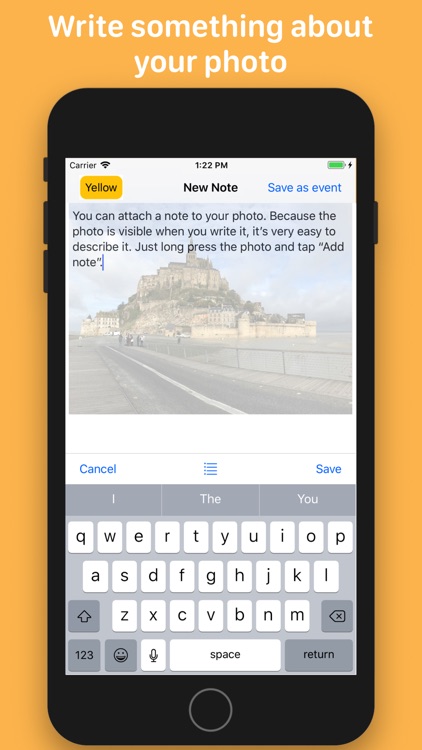


Check the details on WatchAware
What is it about?
A journal app saving notes on calendar. Super easy to take notes from your phone and Apple Watch.

App Screenshots
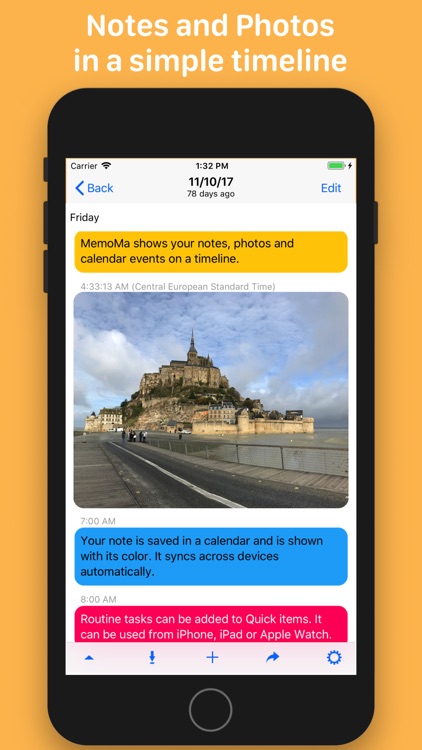
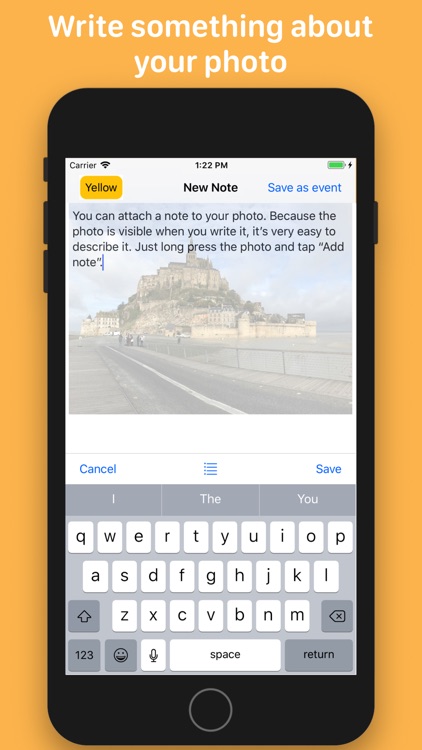

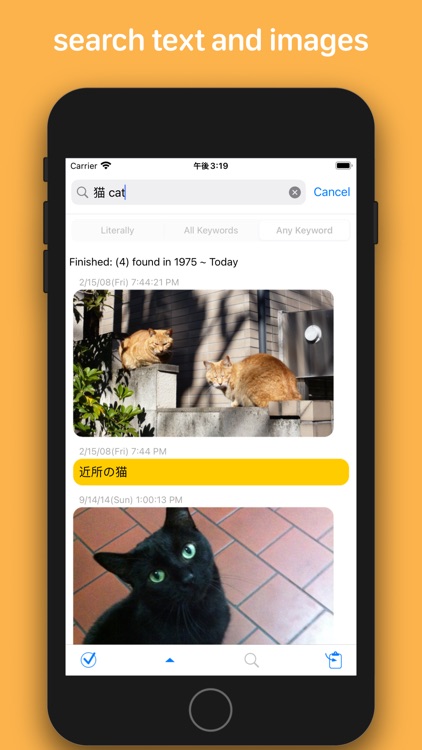

App Store Description
A journal app saving notes on calendar. Super easy to take notes from your phone and Apple Watch.
Usage Example:
A reminder can be set when saving preregistered texts. Great for keeping track of recurring events and remembering the next cycle. For example, nurses (or patients) can record when they give (or take) medication and remind themselves hours later for the next one.
Usage Example:
Taking memoranda of your thoughts and ideas. At the end of the day, you can review them with other calendar events, such as office meetings, so you know the context better.
Usage Example:
View all the photos, notes and events in a timeline. Use the app as your private journal.
create:
You can write as many notes as you like in a few operations.
You can also write from AppleWatch
Register frequently used phrases and tags in "Quick Items" to speed up input.
Since the save destination is a calendar, it can be used for schedule management.
Browse:
You can automatically display notes, schedules, and photos of the day in chronological order (or reverse order) (like a private timeline).
In album mode, you can also read comments attached to photos.
View events for a specific day, week or month. If you specify the itinerary etc., only a specific period will be displayed like a travelogue.
You can also read it on your Apple Watch.
Nostalgia mode:
You can immerse yourself in the memory of what you did, what you wrote, and what kind of photos you took years ago (can be used as a 10-year diary)
Bulk Edit:
You can select multiple notes (or calendar events) and batch copy, delete, move dates, etc.
Search:
You can search in 3 ways (Literal / Include all search terms/ Include any one search term).
If the search result is a comment attached to a photo, the photo will also be displayed in the result.
Diacritic insensitive search and case insensitive search
Maps and navigation features:
You can display the location set in the note (or schedule) on the map.
You can check a photo's shooting location on the map.
You can open external apps (Apple Maps, Google Maps, etc.) by tapping the map, and you can also search for routes from your current location.
AppAdvice does not own this application and only provides images and links contained in the iTunes Search API, to help our users find the best apps to download. If you are the developer of this app and would like your information removed, please send a request to takedown@appadvice.com and your information will be removed.