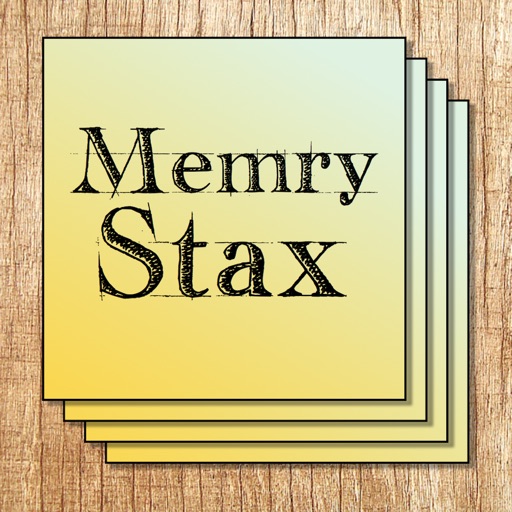
MemryStax creates classic handwritten, two-sided index cards for the iPad

MemryStax
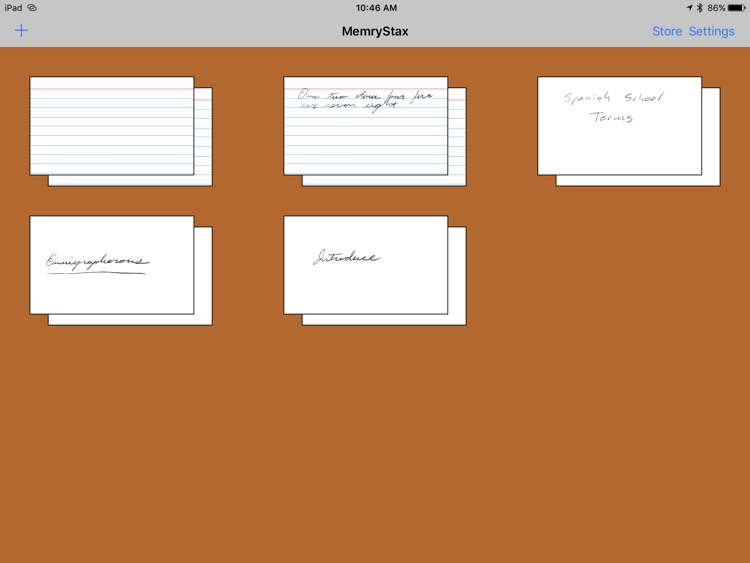
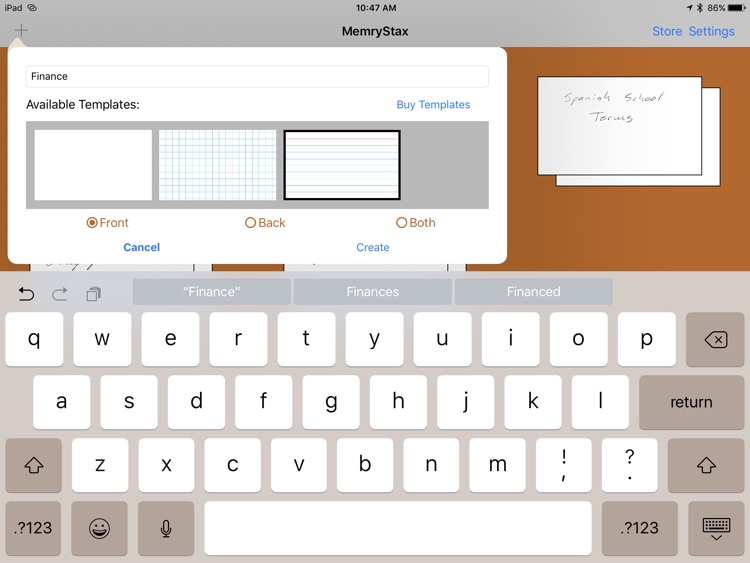
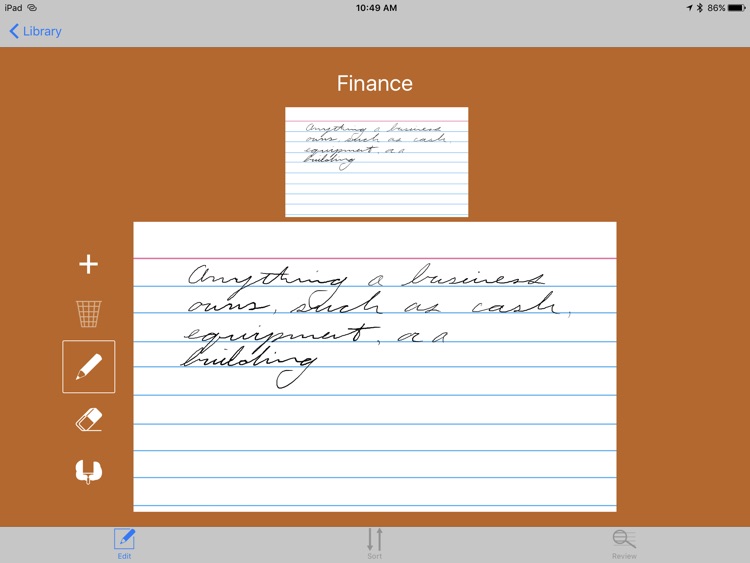
What is it about?
MemryStax creates classic handwritten, two-sided index cards for the iPad. This app allows learners of all ages to quickly create, sort and review any kind of information using their own handwriting.
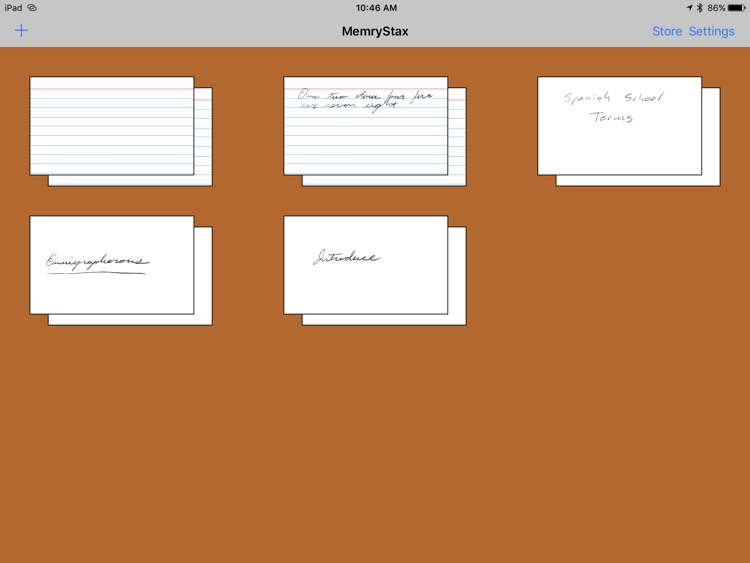
App Screenshots
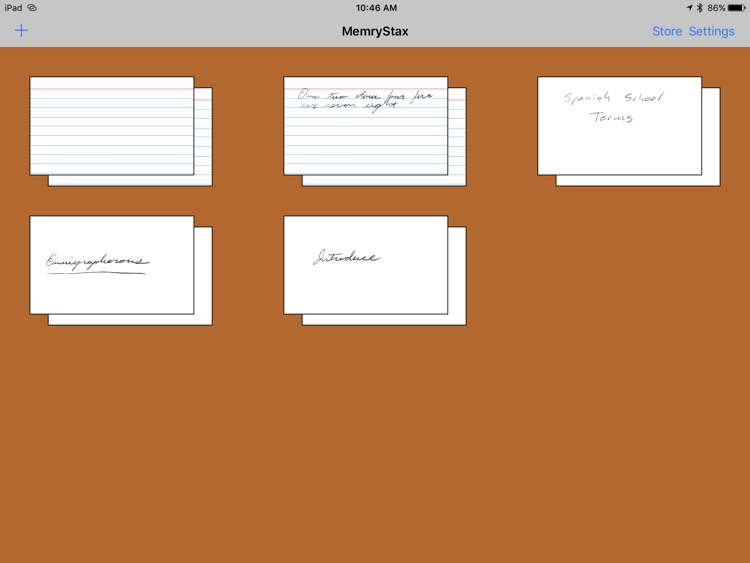
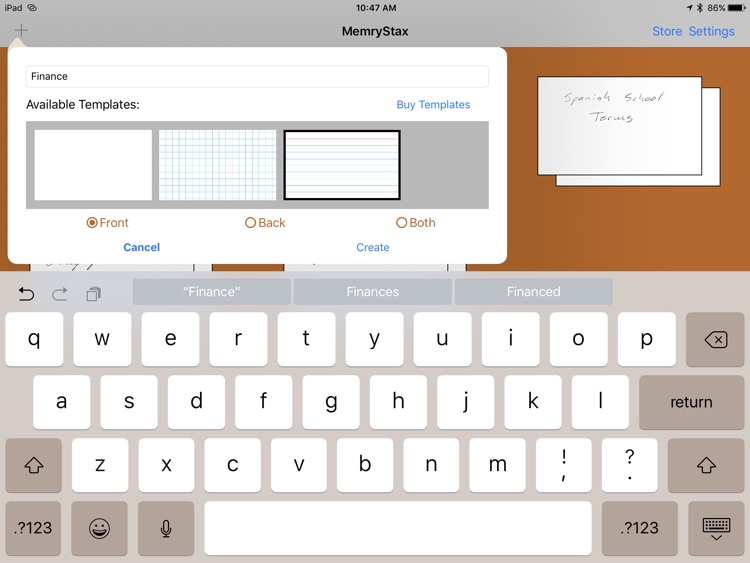
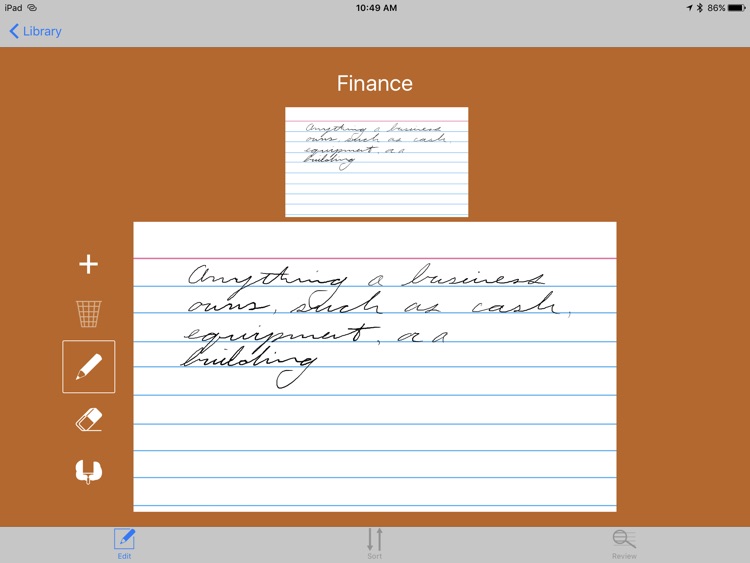

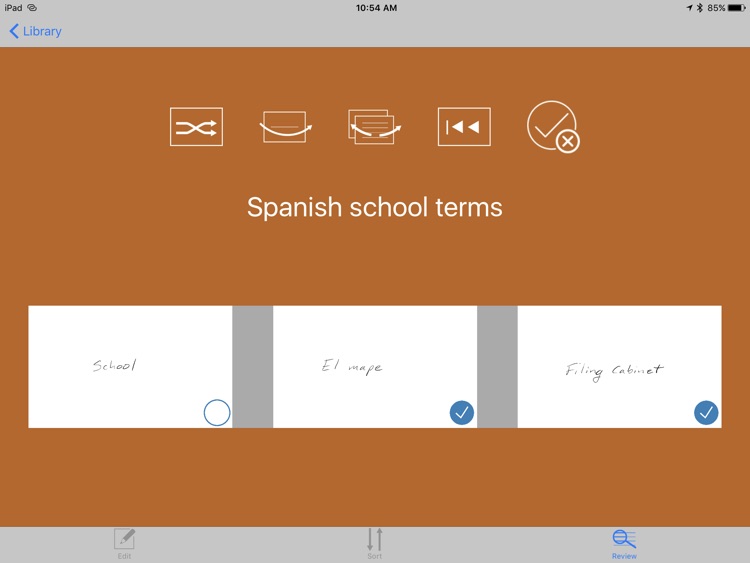
App Store Description
MemryStax creates classic handwritten, two-sided index cards for the iPad. This app allows learners of all ages to quickly create, sort and review any kind of information using their own handwriting.
Educational research has proven that handwritten notes help with memory and knowledge retention. The same applies to flash cards and notecards. Writing out terms, symbols, definitions (rather than typing or reviewing preprinted materials), improves the learning experience.
Working on vocabulary for instance? Start a MemryStax collection for your word list. Write the term on one side, double-tap with your finger to flip the card over and write the definition on the reverse (just like you would do with a paper notecard). Write out as many cards as you need, and then use the Review tab to flip through the collection until all the terms are thoroughly understood and remembered. The same can be done with symbols, equations, pictures, whatever you can write or draw in the available space.
Unlike physical notecards, MemryStax collections cannot get lost or damaged. In addition, MemryStax enhances the flash card experience with quick shuffle, and mixed flip (showing a random mixture of fronts and backs) which makes the review process more varied and engaging, compared with physical card stacks.
To help get you started, take a look at the annotated "how-to" screen shots here: http://www.memrystax.com/how-to.html
Note: We recommend using the Apple Pencil and iPad Pro with MemryStax, because these provide a more precise and consistent writing experience when compared with a soft-tipped (capacitative) stylus. But you may use MemryStax on any iPad.
AppAdvice does not own this application and only provides images and links contained in the iTunes Search API, to help our users find the best apps to download. If you are the developer of this app and would like your information removed, please send a request to takedown@appadvice.com and your information will be removed.