Management for a FiberGateway, Wi-Fi networks and connected devices
MEO Smart WiFi



What is it about?
Management for a FiberGateway, Wi-Fi networks and connected devices.

App Screenshots



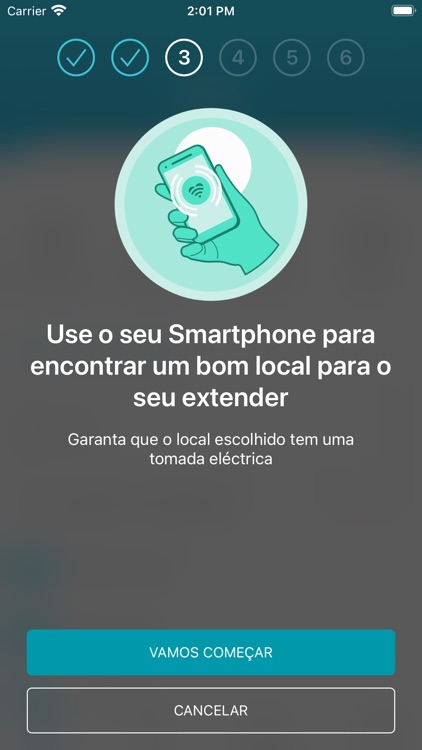
App Store Description
Management for a FiberGateway, Wi-Fi networks and connected devices.
Exclusive and free use for customers with Fibergateway Altice Labs.
Install the MEO Smart WiFi App for free and you can manage your Fibergateway at home and over Wi-Fi on your device.
The MEO Smart WiFi App is available for iPhone, iPod touch and iPad with iOS 9 or higher.
MAIN FEATURES
With this application you can manage your Wi-Fi networks in your access with FiberGateway Altice Labs:
• Enable/disable Wi-Fi networks at home
• change the names of your 2.4 GHz and 5 GHz Wi-Fi networks
• change their passwords
• create and manage GUEST networks
• enable or disable the WPS button for available Wi-Fi networks
• view the connected devices on your LAN
• manage equipment connection permissions
• create schedules / weekdays to disallow devices from your network
• change Wi-Fi channel and bandwidth
• check the physical rate for the connected devices
• check the power level for the connected devices
The MEO Smart WiFi App is a local application and only works on your WLAN (Wireless LAN) with the proper Wi-Fi credentials of your access. To use the MEO Smart WiFi App, once it's installed on your iPhone/iPad and connected to one of the Wi-Fi networks at home, log in with your Fibergateway admin credentials.
IMPORTANT: If you have not yet changed your Fibergateway admin password, you should do so immediately with the MEO Smart WiFi App. If you have a problem, you can always undo and redo settings by connecting the Fibergateway to an Ethernet cable with a PC and accessing the Fibergateway Administration Web site at http://192.168.1.254
Refer to the Fibergateway equipment manual at:
https://conteudos.meo.pt/meo/Documentos/Manuais/Routers/FiberGateway-Manual-Utilizador-V4.0-3.PDF
By installing this application, you agree to the Terms of Use and Privacy Policy available at:
Terms of Use:
https://conteudos.meo.pt/meo/Documentos/Apps/Requisitos-de-Utilizacao-App-Fibergateway.pdf
Privacy Policy:
https://www.telecom.pt/pt-pt/Paginas/politica-privacidade.aspx
AppAdvice does not own this application and only provides images and links contained in the iTunes Search API, to help our users find the best apps to download. If you are the developer of this app and would like your information removed, please send a request to takedown@appadvice.com and your information will be removed.