
MeoCam app is used to track people, fleets and Assets

MeoCam
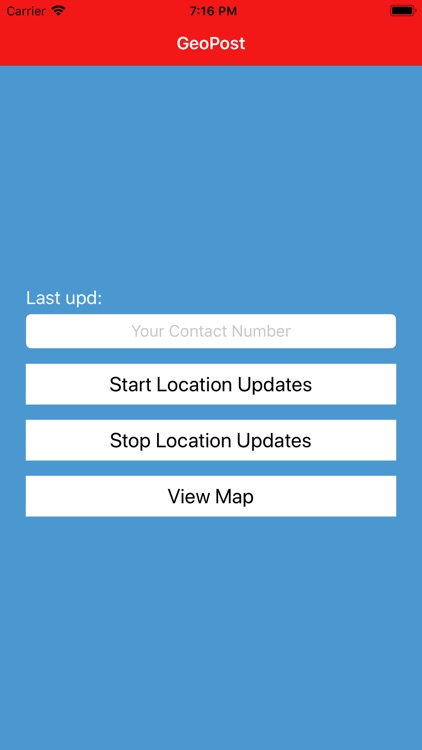
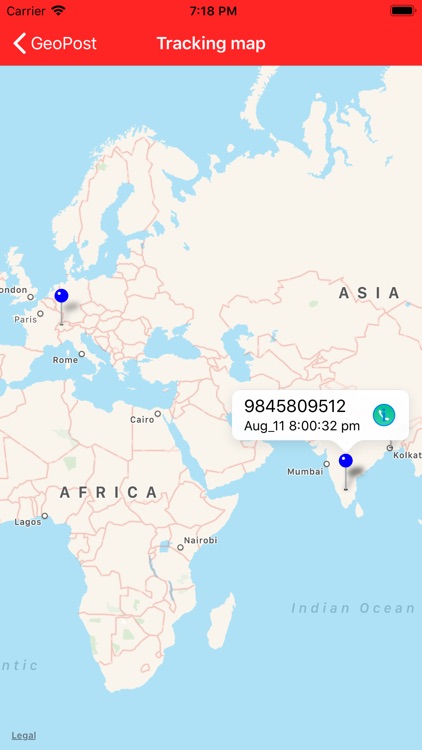
What is it about?
MeoCam app is used to track people, fleets and Assets.
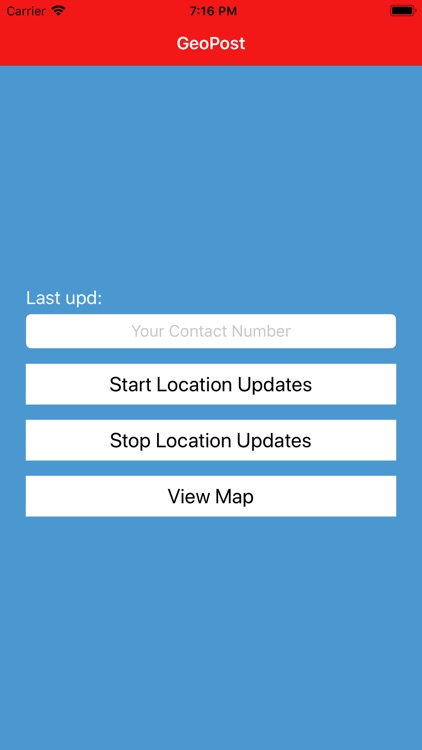
App Store Description
MeoCam app is used to track people, fleets and Assets.
They need to carry the mobile with them. It can be used by family members to track other family members, Travel agenices to track their vehicles, Construction companies can track their assets..etc
Background location update is active when you "Start Location Updates" and close the app so that
others can track the iphone user continuously
Currently location updates happens for every 500 meter distance
and the accuracy of the location is best using GPS.
Link to view already available fleets on google map
http://www.kottapa.com/Fleets/AllFleets.html
Click on the available markers to see more details
Contact the developer if you want to create a seperate link for you like below.
http://www.kottapa.com/Fleets/jothi/Track.html which displays only selected users
The app can be customised as per the requirements.
Customisation includes
Accuracy of the location to save battery
Update interval
Info displayed on map
Filter the fleets that should visible on your map
and any other changes needed by the customer.
Test steps
Install the app
Enter your phone number
Press "start updates" button
Wait for few seconds.
The top label "last upd" will display last location updated time.
Check your location using "View map" button.
Click on the available marker to get details and click on call icon to call the user
Close the app if you want location update to happen continuously in the background
Stop location using "Stop update" button
Continued use of GPS running in the background can dramatically decrease battery life
AppAdvice does not own this application and only provides images and links contained in the iTunes Search API, to help our users find the best apps to download. If you are the developer of this app and would like your information removed, please send a request to takedown@appadvice.com and your information will be removed.