Merge multiple videos with keeping original sounds or can add custom sound
Merge Video Files
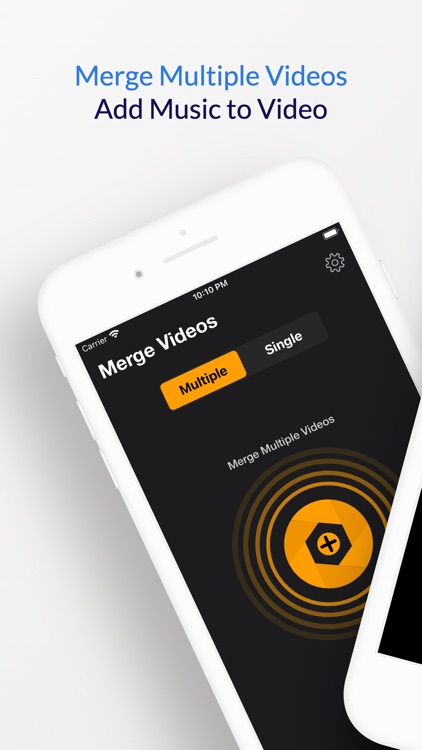
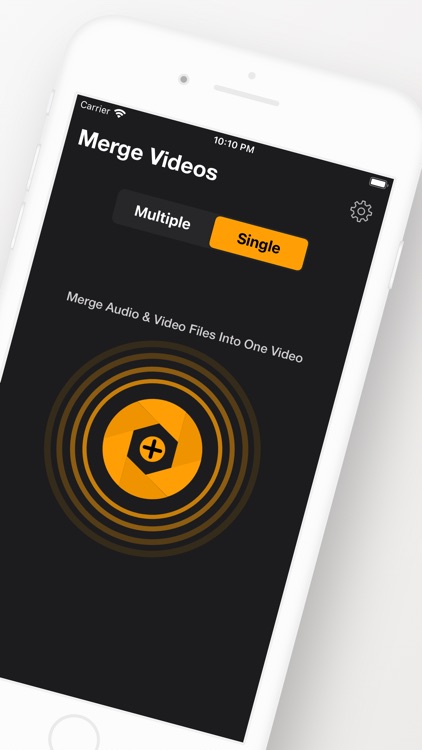
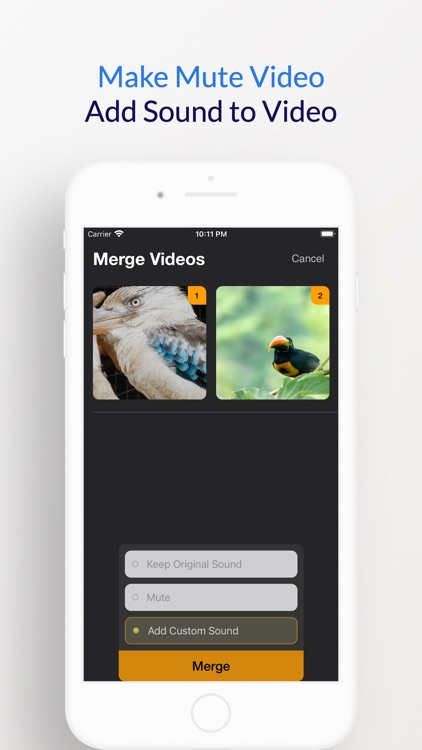
What is it about?
Merge multiple videos with keeping original sounds or can add custom sound.
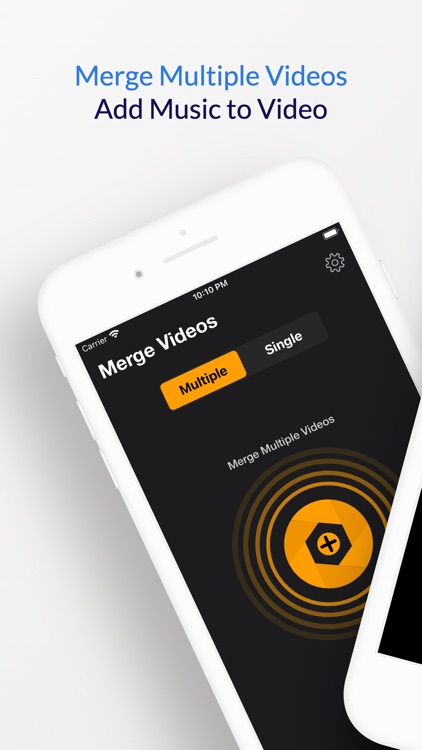
App Screenshots
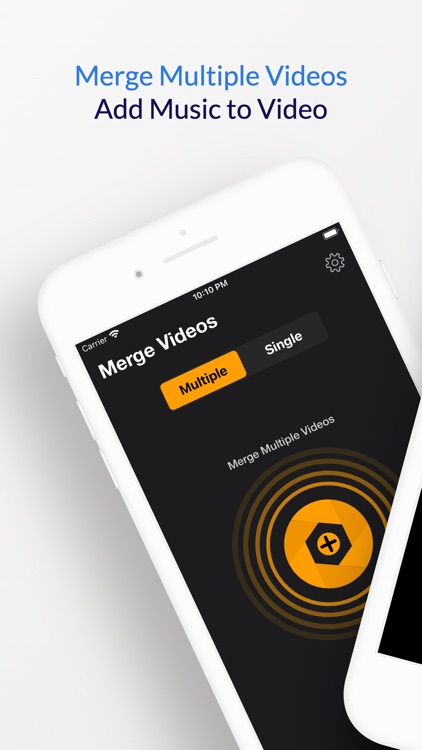
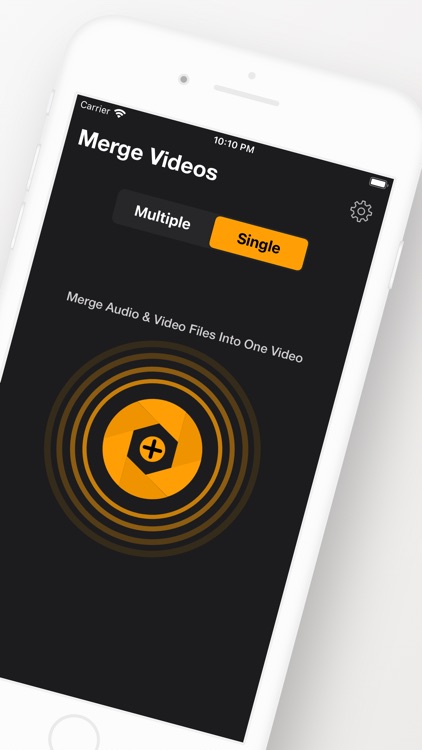
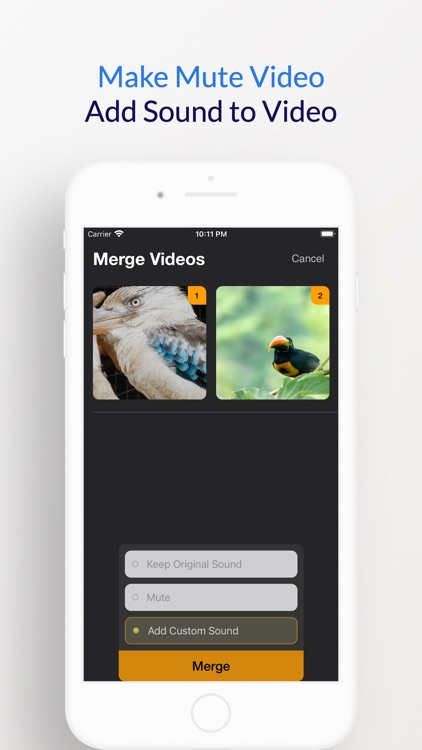
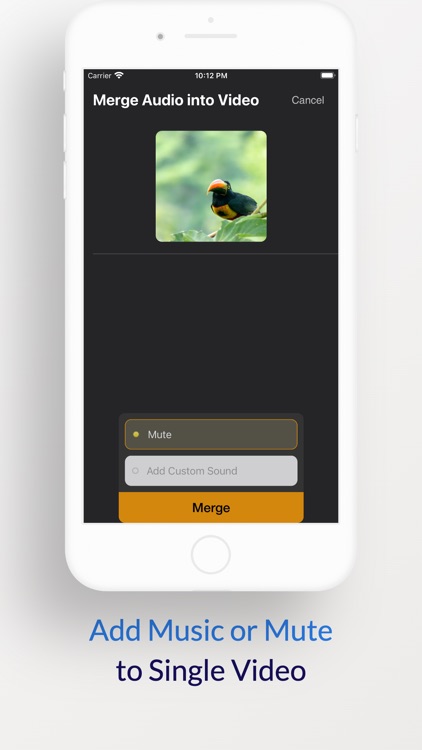
App Store Description
Merge multiple videos with keeping original sounds or can add custom sound.
Using Merge Videos apps, user can make soundless video or mute video.
User can add custom audio or music inside video.
Features:
- Merge videos in Offline
- Merge videos with keeping original sounds
- Merge videos and add only custom sound
- Merge videos with both keeping original sounds & custom sound
- Make soundless or mute video
- Merge audio & video files into one video
- Unlimited access and sharing support
- No Ads
Subscriptions:
- 1 Week
- 1 Month
- 1 Year
Additional Subscription Information:
- Subscription options are: 1 year, 1 month, 1-week.
- Payment will be charged to iTunes Account at confirmation of purchase.
- Your Subscription automatically renews unless auto-renew is turned off at least 24-hours before the end of the current period.
- Your Account will be charged for renewal within 24-hours prior to the end of the current period with the same cost you have started your subscription.
- Any unused portion of a free trial will be forfeited if you purchase a subscription.
- To restore your upgrade to Merge Videos on a new device, go to the Settings screen, tap the “Restore” option and your subscription or previous purchases will become active free of charge.
For more information :
Terms of Use - https://sites.google.com/view/apps-places-image-converter
Privacy Policy - http://appsplaces.com/policy.html
Install Merge Videos and combine videos with adding custom sound & share anytime and anywhere.
AppAdvice does not own this application and only provides images and links contained in the iTunes Search API, to help our users find the best apps to download. If you are the developer of this app and would like your information removed, please send a request to takedown@appadvice.com and your information will be removed.