
Best-selling Christmas stickers on the iMessage App Store
Merry Moji Christmas Stickers


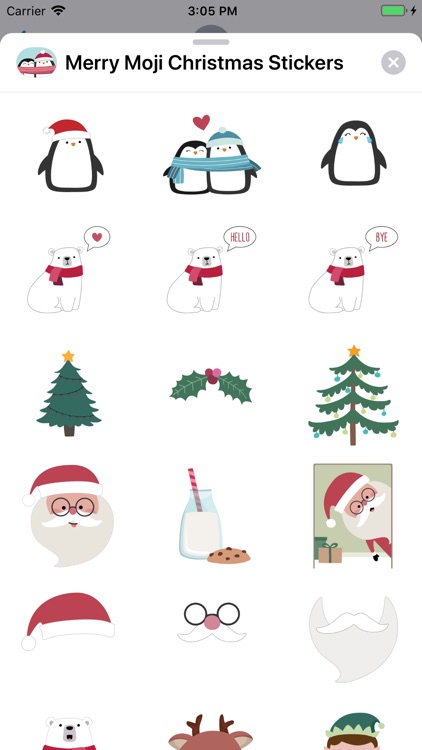
What is it about?
Best-selling Christmas stickers on the iMessage App Store! Over 50 stickers, including 39 animated stickers. New stickers (including star, Santa hat, beard, reindeer nose and antlers) can be layered over photos as well as texts.

App Screenshots
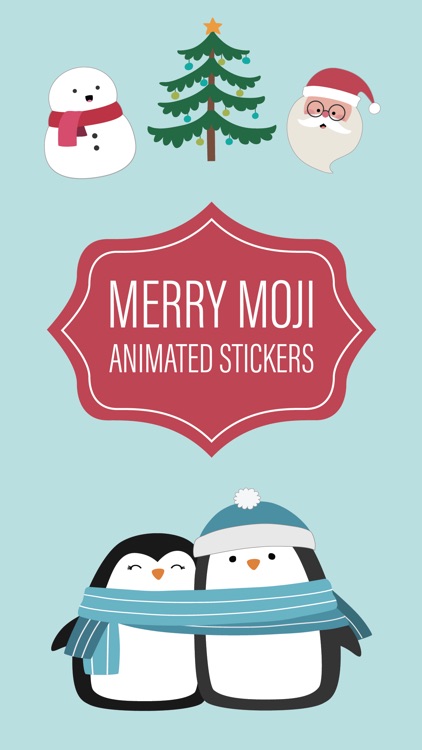

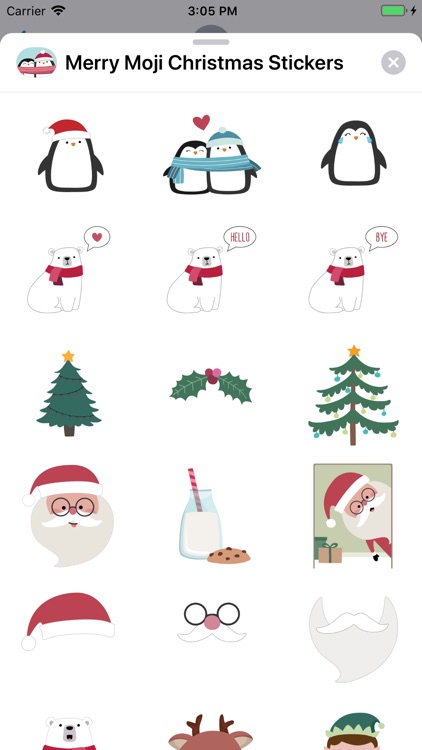

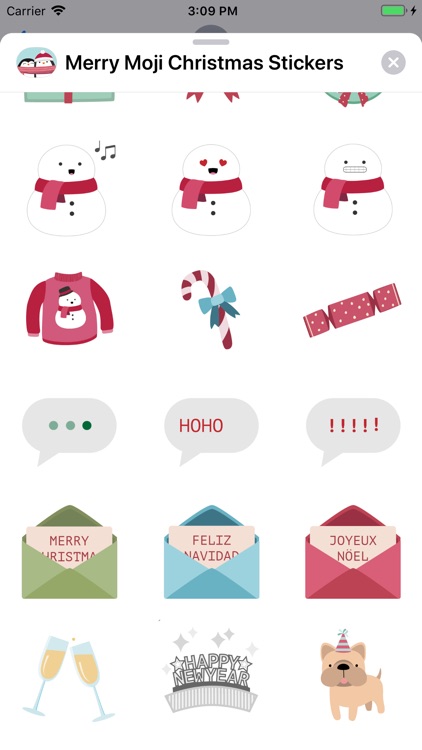
App Store Description
Best-selling Christmas stickers on the iMessage App Store! Over 50 stickers, including 39 animated stickers. New stickers (including star, Santa hat, beard, reindeer nose and antlers) can be layered over photos as well as texts.
This pack also includes:
Christmas trees and decorations
Santa Claus
Reindeer and elf
Penguins and polar bears
Candy canes and gingerbread
Presents
Champagne bubbles
Merry Christmas cards
Happy New Year greetings
+ More!
----------------------------------------
TO SEND THE STICKERS (after automatic installation on iMessage)
1. Go to Messages and open a conversation with a friend
2. Locate and tap on the App button at the bottom left (looks like an “A”)
3. Scroll to the right until you see the "Merry Moji Christmas Stickers" penguin icon. Tap and start sending stickers!
If you don’t see the icon yet, tap the “More” button with the three dots at the bottom of the phone screen, next to the App (“A”) button. Find the "Merry Moji Christmas" penguin icon.
RESIZE, ROTATE, and LAYER stickers over photos and text in iMessage conversations!
----------------------------------------
We welcome any feedback. Please check back for updates!
AppAdvice does not own this application and only provides images and links contained in the iTunes Search API, to help our users find the best apps to download. If you are the developer of this app and would like your information removed, please send a request to takedown@appadvice.com and your information will be removed.