How to Send a Contact via Text Message(iPhone/Pad)
Messages for contact sharing
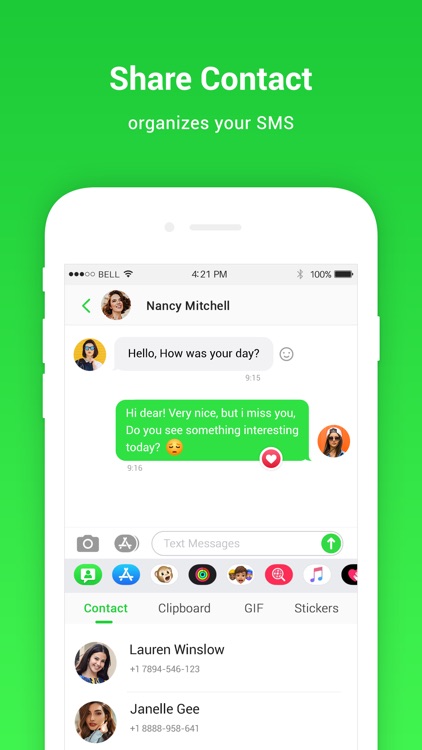


What is it about?
How to Send a Contact via Text Message(iPhone/Pad)?
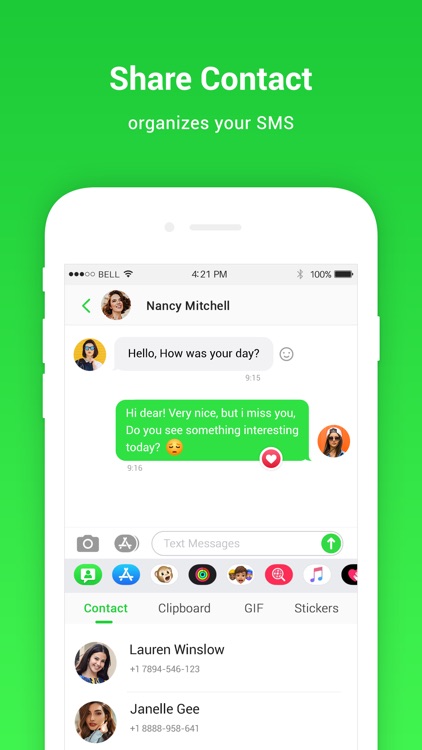
App Screenshots
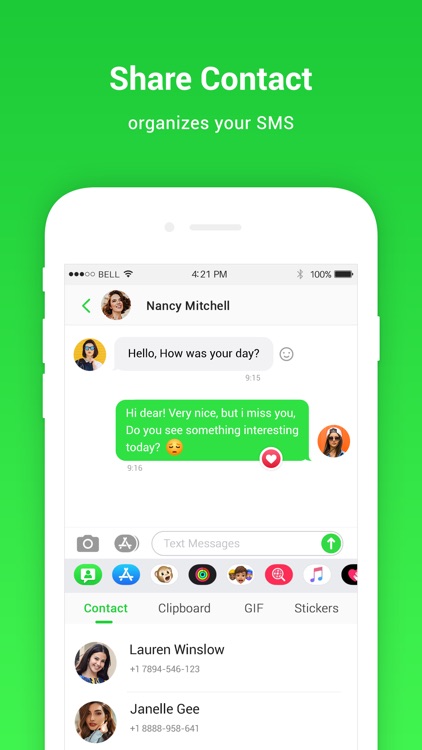


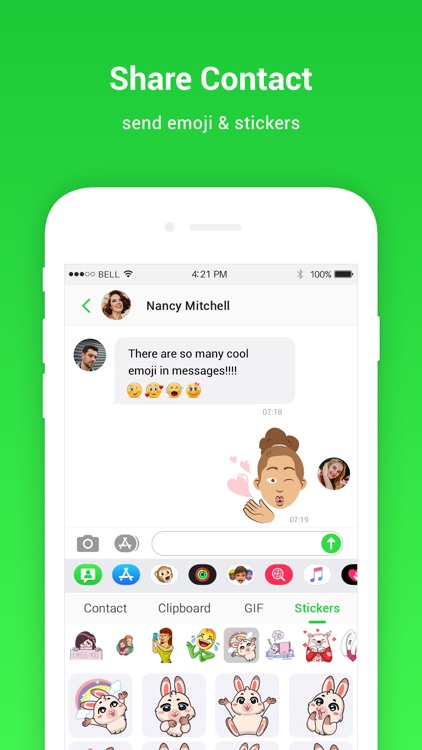
App Store Description
How to Send a Contact via Text Message(iPhone/Pad)?
How to Share a Contact Via Text Message on the iPhone?
How To Share Phone Contacts Via iMessage and WhatsApp?
Send A Contact Card Via iMessage Or SMS
1) Attach phone contacts for messages.
On single tap, share your contact information throght iPhone Messages app. There is a Contacts extention for iMessages has been added.
So if your friend ask for someone contact number than you can directly share that contact from your default Messages app.
2) Clipboard for keyboard
users easily fill template text directly from their keyboard without having to switch to another place to copy and paste.
If you find yourself struggle with typing similar text again and again like email, address, phone number, greeting messages,... then this free Copy & Paste Keyboard app is ideal for you to save your time. Just go to the main interface to prepare several templates that you might use frequently. When you need to fill those sentences just tap on the globe icon to switch to this custom auto snap keyboard to fill them easy and fast.
3) Stickers for iMessages
- Now shock your friends using ultimate stickers pack.
- Send original 1000+ cool original stickers from messages directly.
AppAdvice does not own this application and only provides images and links contained in the iTunes Search API, to help our users find the best apps to download. If you are the developer of this app and would like your information removed, please send a request to takedown@appadvice.com and your information will be removed.