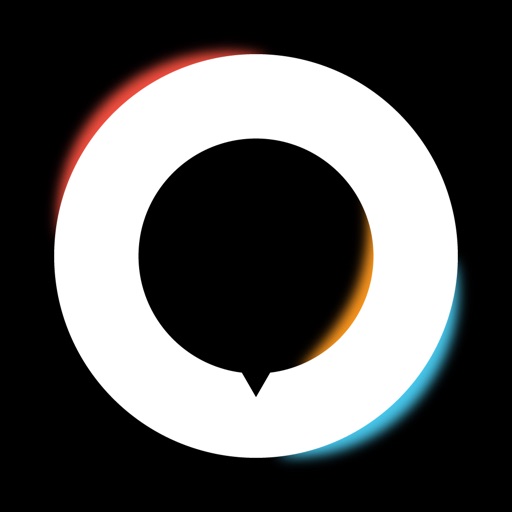
Do I have to create a document, a note, a journal, to insert photos, videos and add texts

Metaphor - write behind photos

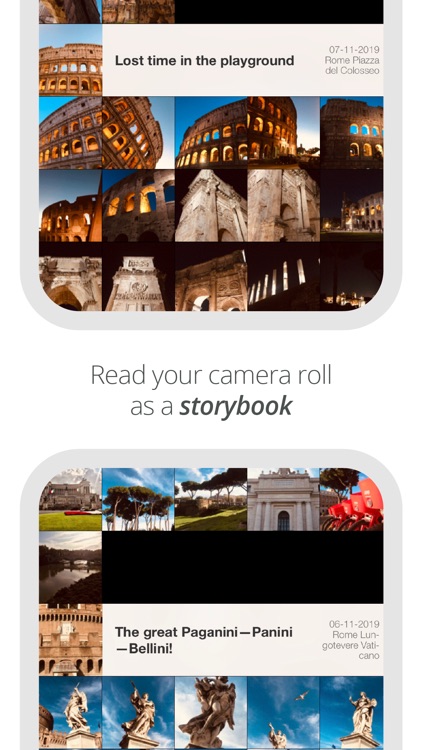
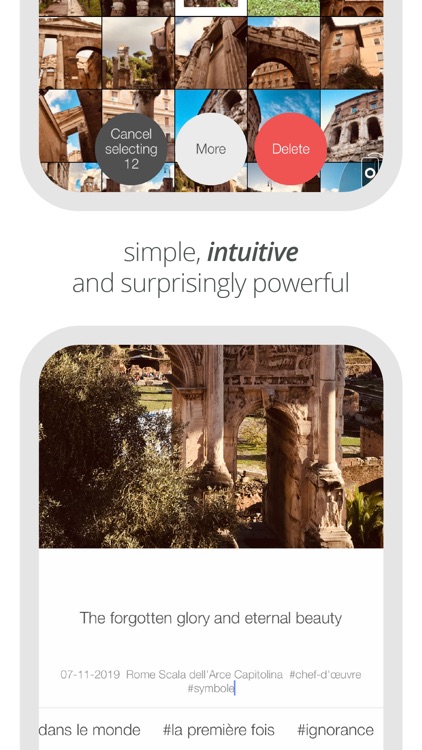
What is it about?
Do I have to create a document, a note, a journal, to insert photos, videos and add texts? Should I upload and share everything on my social network? Will I choose to superpose the text on a photo or a video and save it as a copy, so that the original is not compromised?

App Screenshots

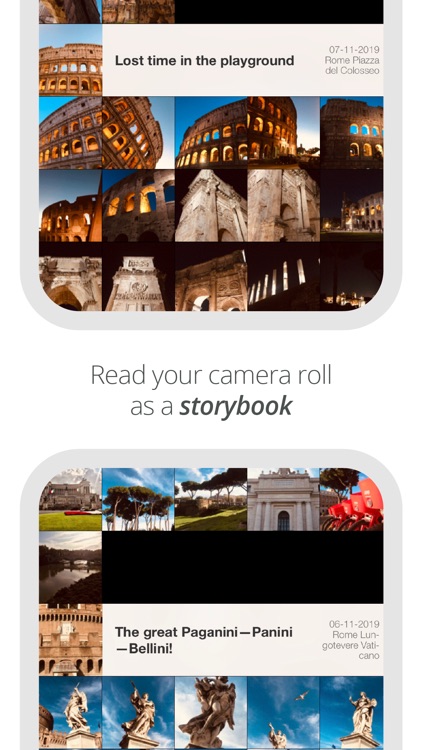
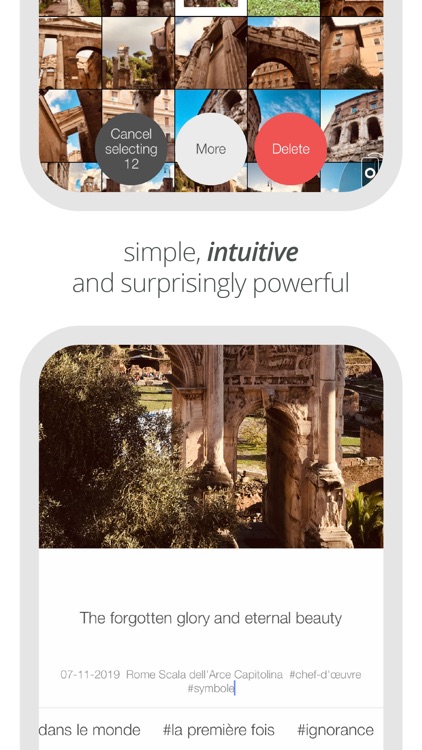
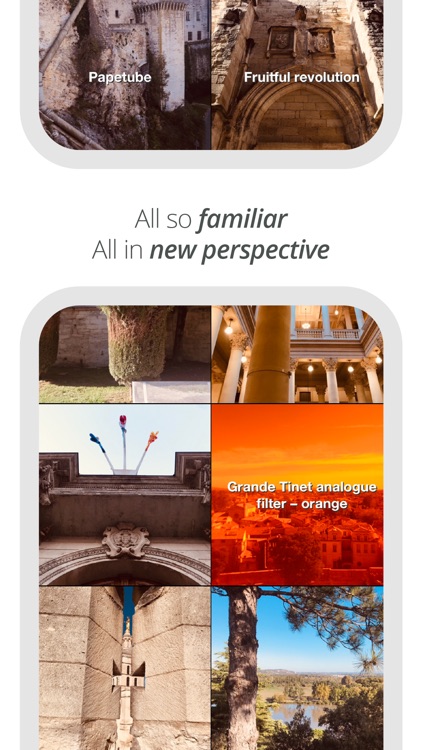
App Store Description
Do I have to create a document, a note, a journal, to insert photos, videos and add texts? Should I upload and share everything on my social network? Will I choose to superpose the text on a photo or a video and save it as a copy, so that the original is not compromised?
It bores. The moment has gone. You didn’t write it down, and the memory, the inspiration, the fun is lost for good.
With Metaphor, it’s finally as simple and intuitive, as you would love. You are now empowered to write stories directly into the metadata — the ‘back side’ of your digital photos or videos.
And not only that you can write individual stories into separate shoots. With powerful, creative hashtag support, your entire camera roll becomes one amazing-to-read storybook.
IF YOU’RE NOT FAMILIAR WITH METADATA
In every digital photo and video footage you take, there’s built-in metadata, in which your cameras automatically store the time, location, and other technical details, so that all the applications following the standard, in spite of their operating system or device, can access the information. Metadata, and the image data of pixels, are like a happy couple, or a good metaphor: the two parts being both independent and inseparable.
Ever since the conceiving of the industrial standard in 1979, it has been used for many technical purposes, by geeks and professionals. While there’re plenty of excellent tools to read and edit metadata, Metaphor is a little different: it takes little interest in the technical part, just like you. It unleashes the potential of metadata, to complete your narrative.
KNOWN ISSUES
- Metaphor works best with standard photos, live photos, and videos. Extreme dimensions and special formats may not be fully supported.
- The current version is not designed for devices other than iPhones.
- In extreme cases, if a photo is damaged after editing with Metaphor, find it in Apple Photos, and do ‘Restore to original’. Please report to us with more details.
ABOUT IN-APP PURCHASES
Without the subscription, or with the expiration of the subscription, you can still and always use Metaphor to read, search and share stories, as well as organize your entire camera roll with hashtags. However, you won’t be able to write or edit stories until you make or renew a subscription.
Don’t worry if you choose to cancel the subscription or delete the app. The stories you’ve already written with Metaphor are safely stored in the metadata of the photos and videos themselves. You will still be able to read or edit them in other apps that work with metadata.
CONTACT US
If you have any questions or suggestions, please don't hesitate to reach out to us at metaphor.app@gmail.com. Thank you very much!
AppAdvice does not own this application and only provides images and links contained in the iTunes Search API, to help our users find the best apps to download. If you are the developer of this app and would like your information removed, please send a request to takedown@appadvice.com and your information will be removed.