
Metrobank Authenticator is a mobile application service to be used for MBTC’s e-channels for multi-factor authentication (OTP) authentication

Metrobank Authenticator
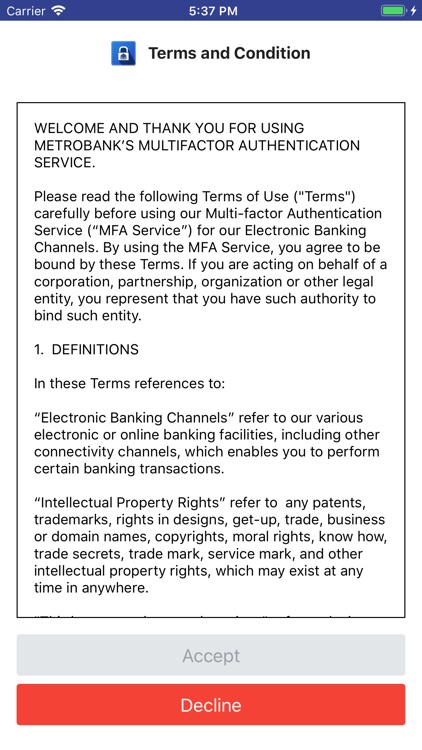
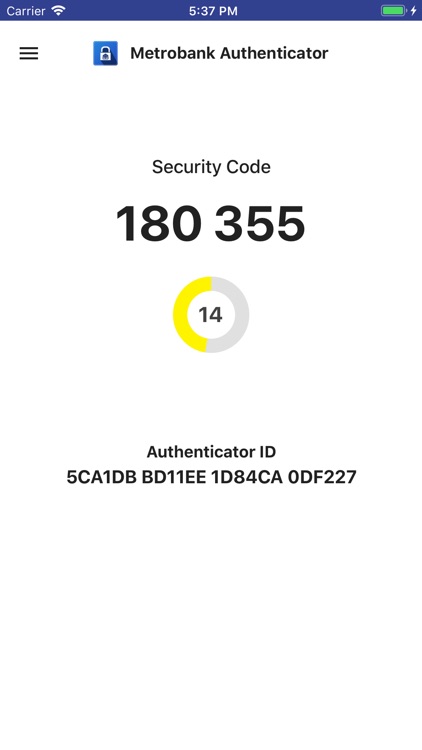
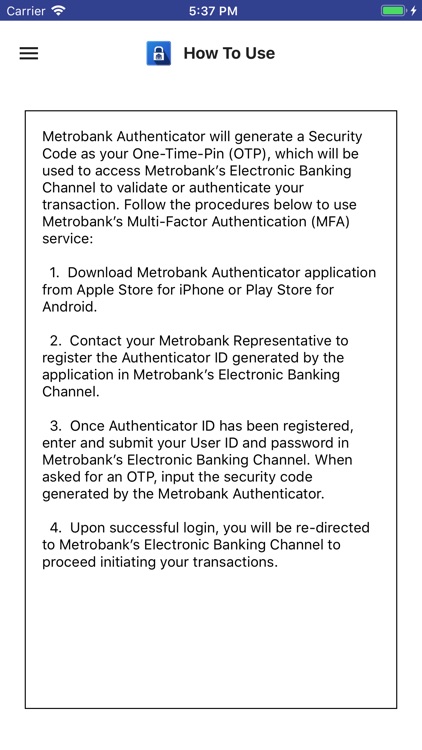
What is it about?
Metrobank Authenticator is a mobile application service to be used for MBTC’s e-channels for multi-factor authentication (OTP) authentication.
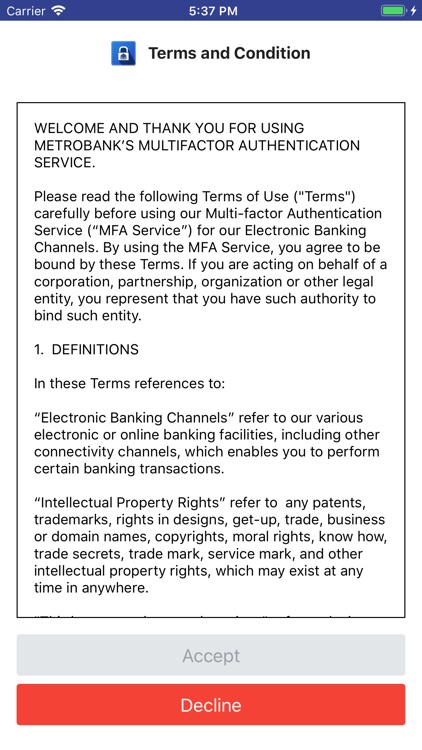
App Screenshots
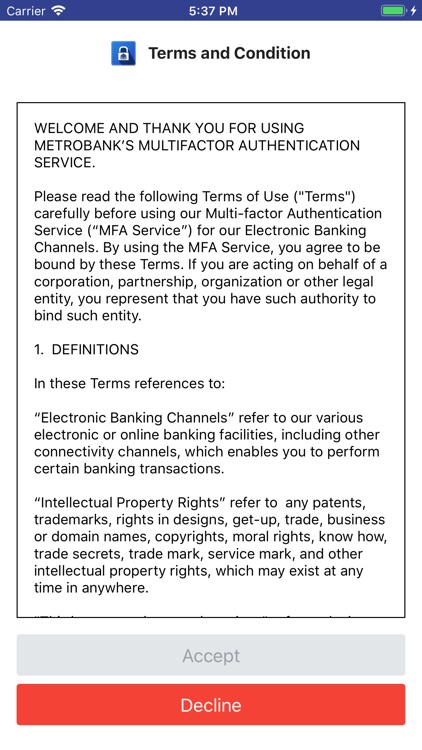
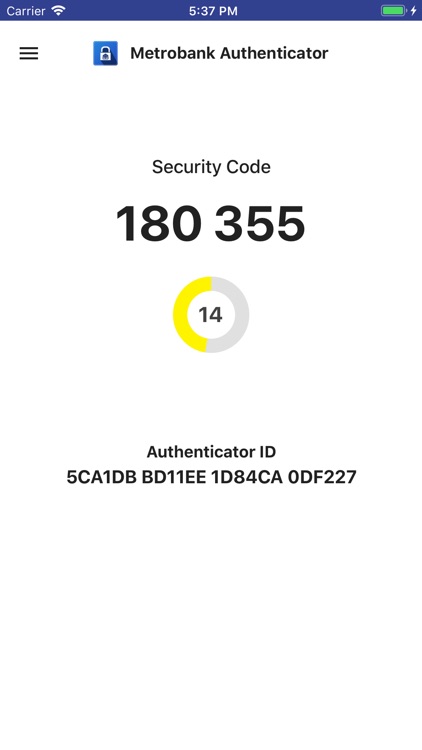
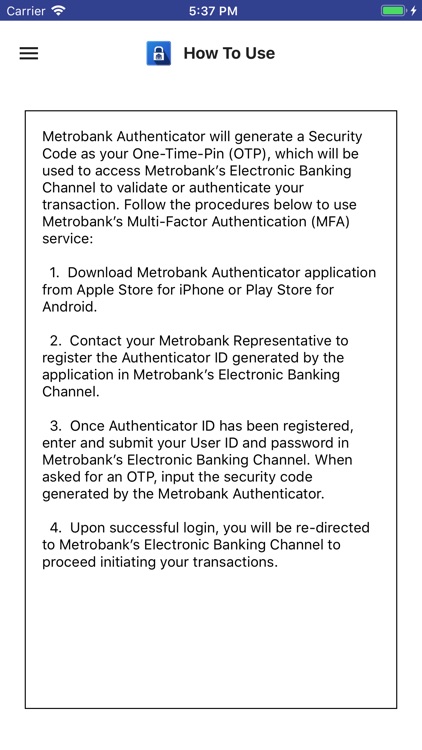
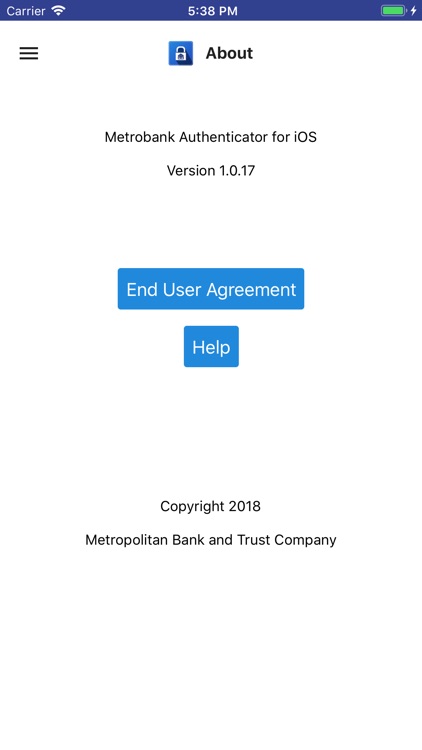
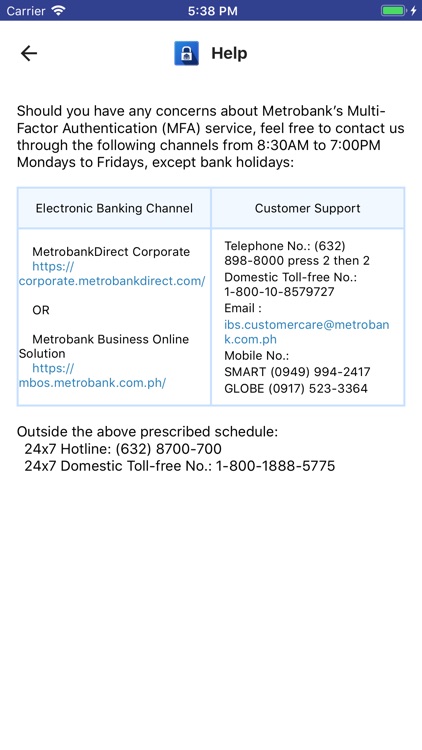
App Store Description
Metrobank Authenticator is a mobile application service to be used for MBTC’s e-channels for multi-factor authentication (OTP) authentication.
It dynamically generate a one-time use PIN code on your mobile device. Use that code along with your username and password.
HOW TO USE:
Metrobank Authenticator will generate a Security Code as your One-Time-Pin (OTP), which will be used to access Metrobank’s Electronic Banking Channel to validate or authenticate your transaction. Follow the procedures below to use Metrobank’s Multi-Factor Authentication (MFA) service:
1. Download Metrobank Authenticator application.
2. Contact your Metrobank Representative to register the Authenticator ID generated by the application in Metrobank’s Electronic Banking Channel.
3. Once Authenticator ID has been registered, enter and submit your User ID and password in Metrobank’s Electronic Banking Channel. When asked for an OTP, input the security code generated by the Metrobank Authenticator.
4. Upon successful login, you will be re-directed to Metrobank’s Electronic Banking Channel to proceed initiating your transactions.
AppAdvice does not own this application and only provides images and links contained in the iTunes Search API, to help our users find the best apps to download. If you are the developer of this app and would like your information removed, please send a request to takedown@appadvice.com and your information will be removed.