Mewzam allows for artists to sell widgets of their art so people can create a virtual gallery of the art on their Home Screen
Mewzam: Sell Widgets of Art
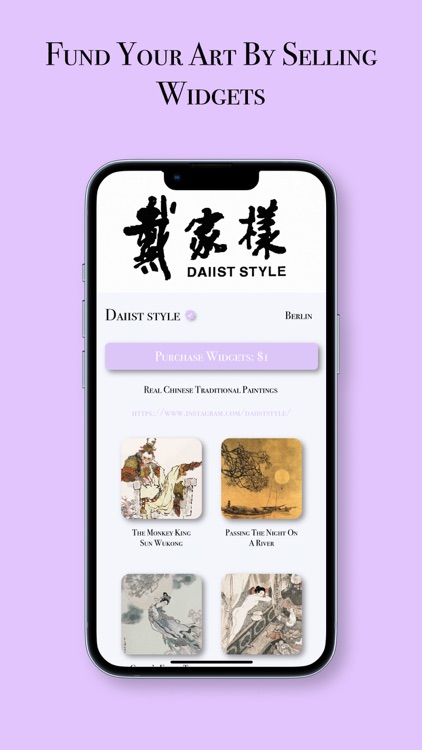
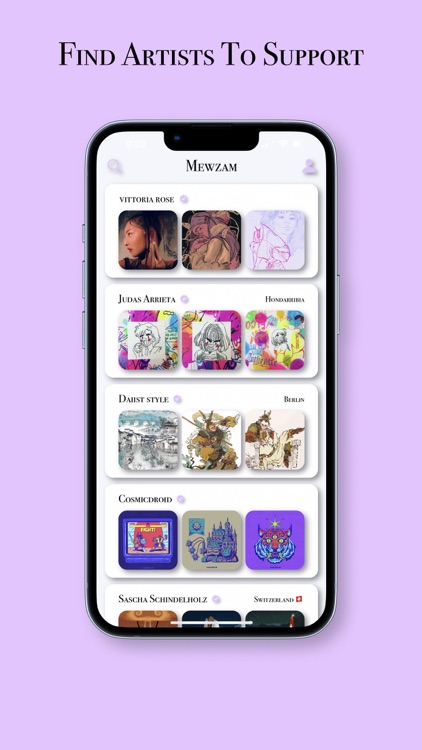
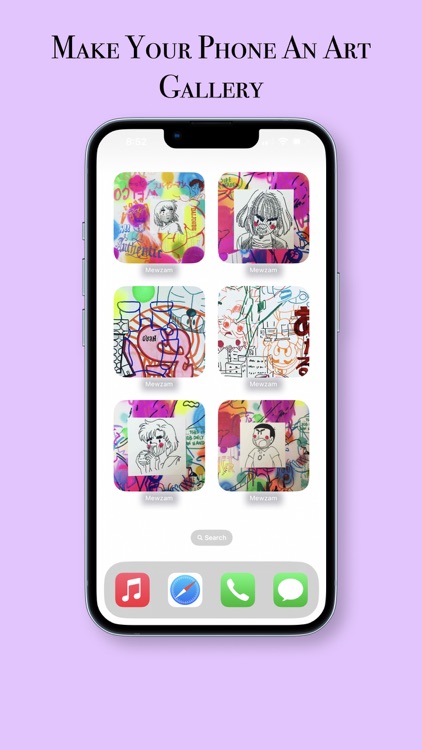
What is it about?
Mewzam allows for artists to sell widgets of their art so people can create a virtual gallery of the art on their Home Screen. It’s really simple to use, you just upload whatever art you want to your profile, and then whenever someone purchases access to your widgets, they can now display any of the art you uploaded in widgets on their phone. Payouts for your earnings are then done through PayPal.
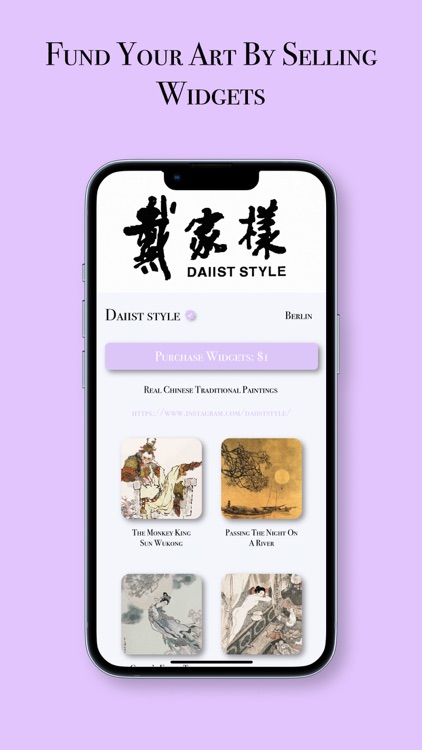
App Screenshots
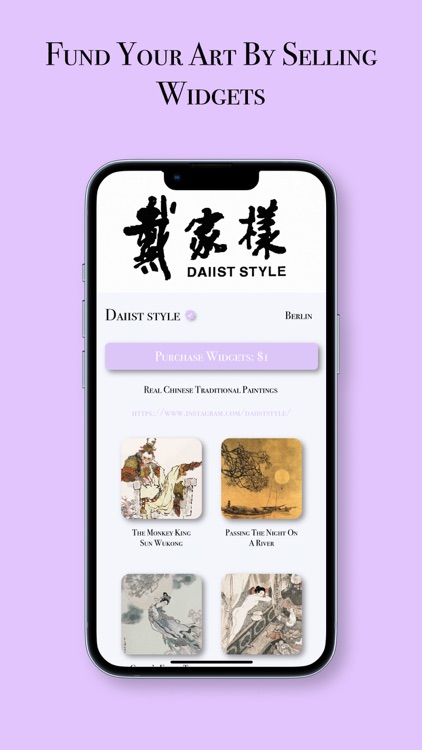
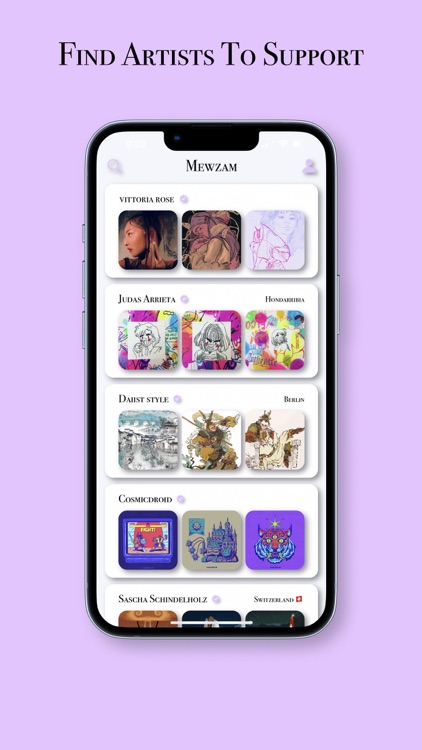
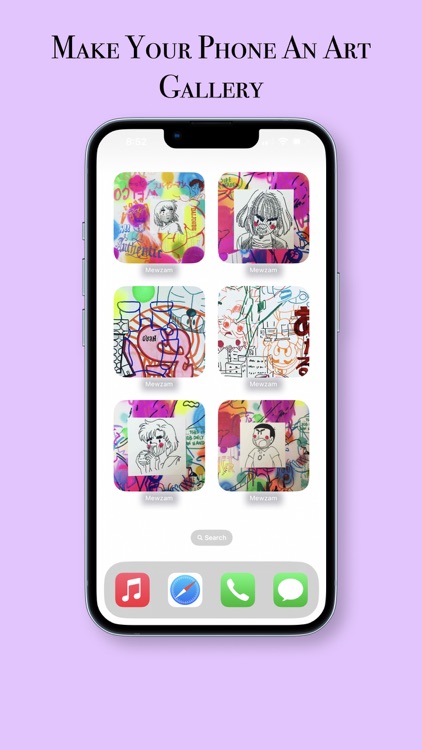

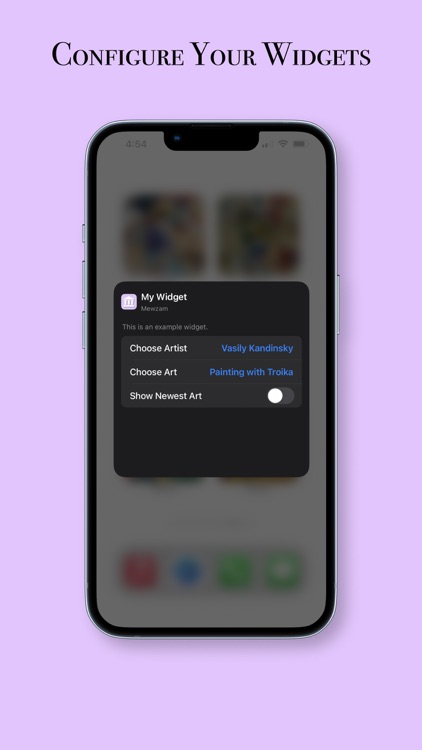
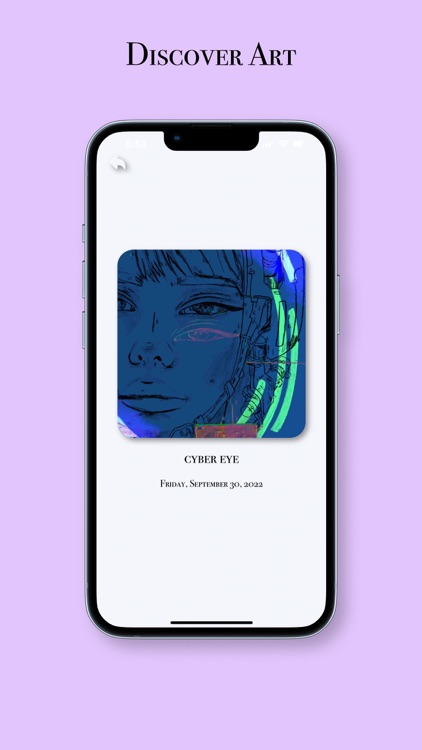
App Store Description
Mewzam allows for artists to sell widgets of their art so people can create a virtual gallery of the art on their Home Screen. It’s really simple to use, you just upload whatever art you want to your profile, and then whenever someone purchases access to your widgets, they can now display any of the art you uploaded in widgets on their phone. Payouts for your earnings are then done through PayPal.
By buying from an artist on Mewzam, you get to support them and also receive access to widgets of all of the art they upload!
To create widgets, you first need to purchase access to widgets from an artist. After your purchase, go to your home page and long press an app, then hit edit home screen and hit the plus in the top left (It may take some time for the widget extension to show up in your widget menu)
Click Mewzam and select one of the three sizes. Long press the widget and hit 'Edit Widget', now you can select the artist you want to display art from. You can now either display art from the artist, or toggle 'show newest art' to have the widget automatically update to always show the latest art that the artist posted.
Terms of Use:
https://mewzam.com/terms-of-use
Privacy Policy:
https://mewzam.com/privacy-policy
AppAdvice does not own this application and only provides images and links contained in the iTunes Search API, to help our users find the best apps to download. If you are the developer of this app and would like your information removed, please send a request to takedown@appadvice.com and your information will be removed.