
iPhone app previewer for Miappmaker

Miappmaker Previewer for iPhone
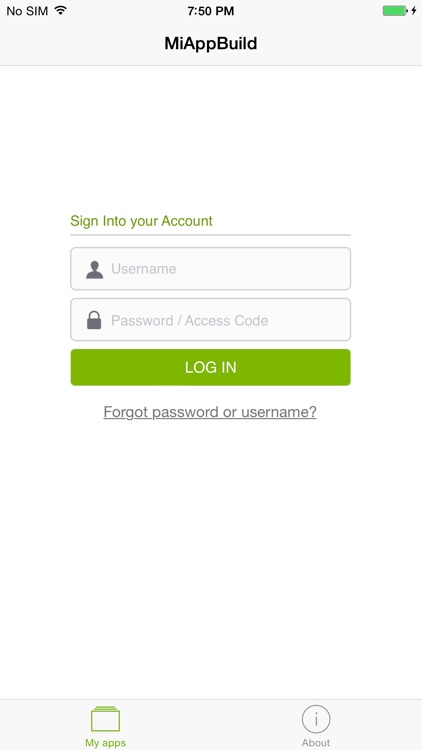

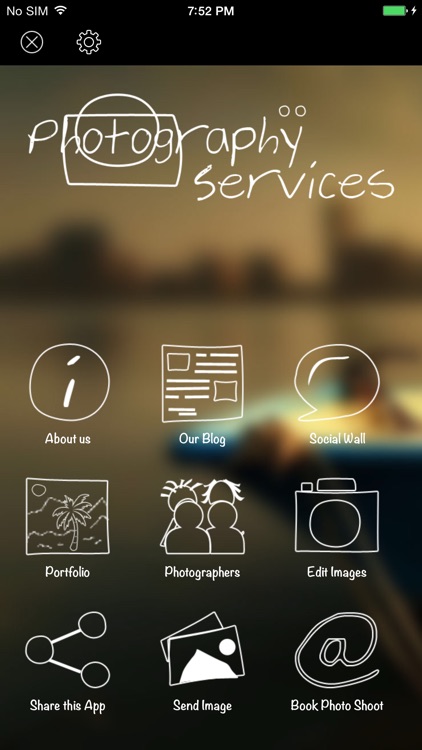
What is it about?
iPhone app previewer for Miappmaker. This previewer is for checking look and feel, application functions and usability of your mobile app before you publish to the App Store. This previewer checks apps made for iPhone.
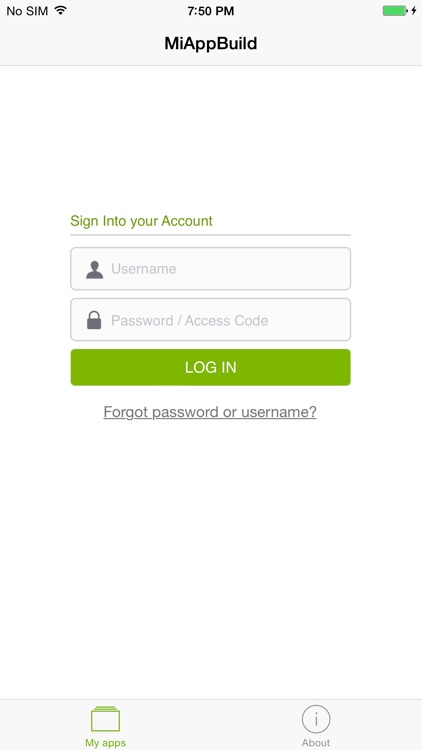
App Screenshots
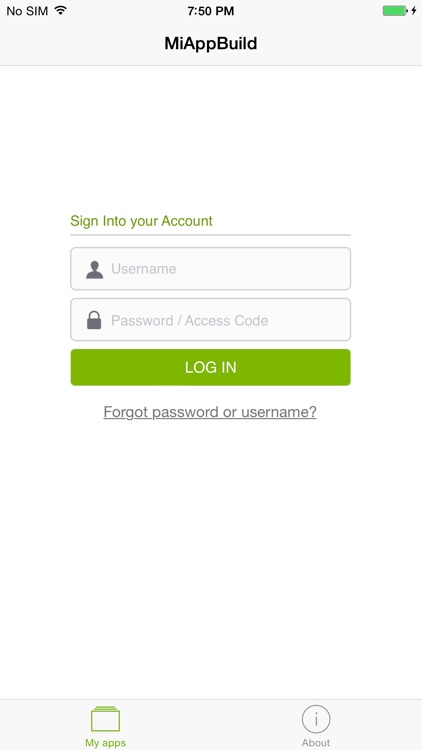

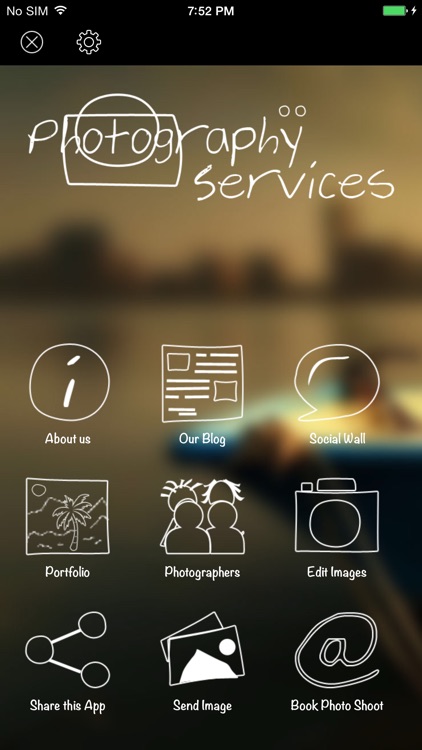
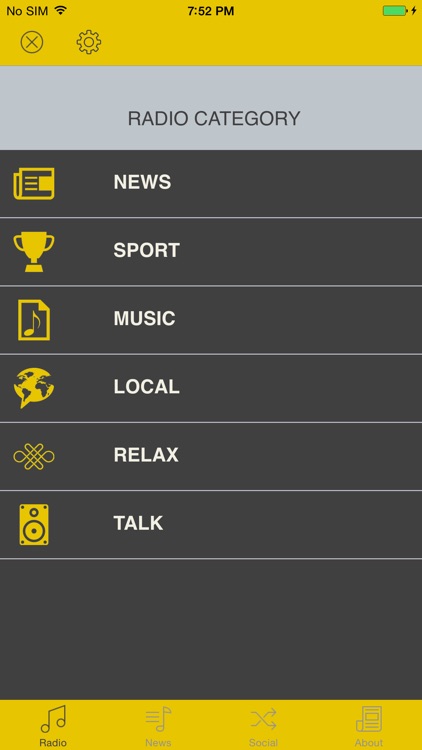
App Store Description
iPhone app previewer for Miappmaker. This previewer is for checking look and feel, application functions and usability of your mobile app before you publish to the App Store. This previewer checks apps made for iPhone.
This previewer is intended for use with Miappmaker.com's mobile app building service. The online service is an easy 4 step system that builds and publishes mobile apps.
How to use the iPhonePreviewer
1. Download to your mobile device. This will add a launch icon to your mobile device.The icon is titled "MiAppBuild." Tap on the icon.
2. You are taken to a login page. You can login as a guest or as yourself if you have an account.
3. Launch app by tapping on the app icon. The app will take up to a minute to launch the first time. After initializing the app launch time is around 2 seconds.
4. The first screen you see is a 'Splash Page' This page is only displayed while the app is initializing.
5. The second screen you see contains a list of apps available to preview. Select an app and you are taken to an app description page. Tap on the large "PREVIEW" button to launch the app.
There are several pre-built example apps you can launch. Or you can launch your app you built in the mobile app builder on the website.
6. The third page you see will be the app's opening page. Have fun playing with your app.
Note: some functions can not be previewed. But will work once the app is published. For instance In-App Purchase pages only work once the app is live and the purchase item is established. In the meantime you see a simulated page.
MiAppMaker uses this app to preview custom apps made in house. We load your app into the 'Guest' account so you can preview it. We use this method to share app not yet published for your convenience.
Download iPhonePreviewer Now, it's free!!!
AppAdvice does not own this application and only provides images and links contained in the iTunes Search API, to help our users find the best apps to download. If you are the developer of this app and would like your information removed, please send a request to takedown@appadvice.com and your information will be removed.