
MiCard allows you to create and share your own business, personal or appointment card directly from smartphone to smartphone – say goodbye to printed business cards

MiCard – The Easy Digital Business Card Sharing App
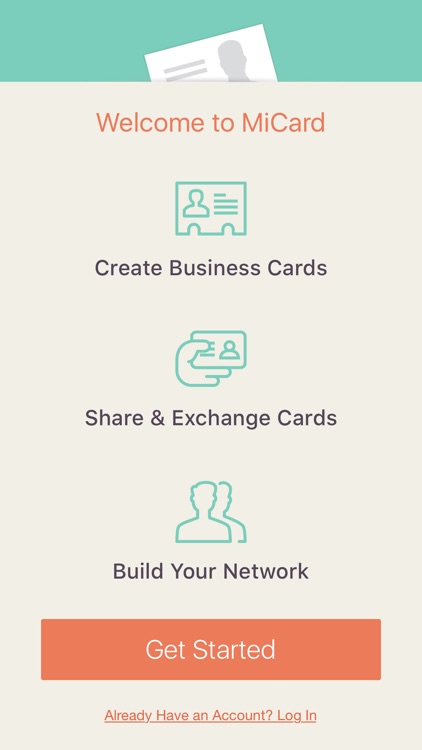

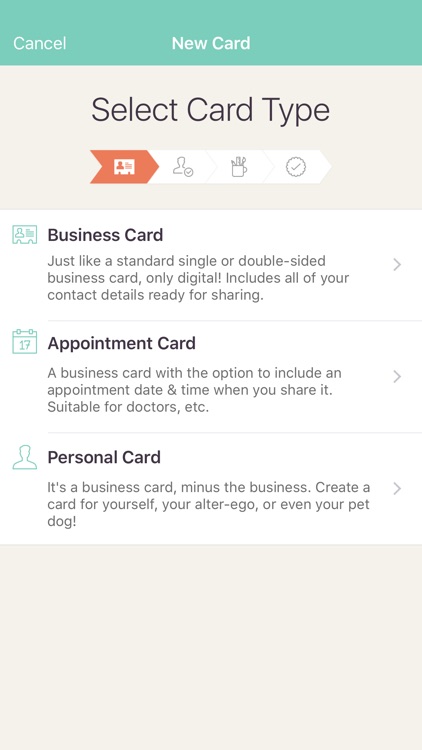
What is it about?
MiCard allows you to create and share your own business, personal or appointment card directly from smartphone to smartphone – say goodbye to printed business cards! You can upload your current business card artwork, use one of our pre-designed templates, or create your own simple card from scratch.
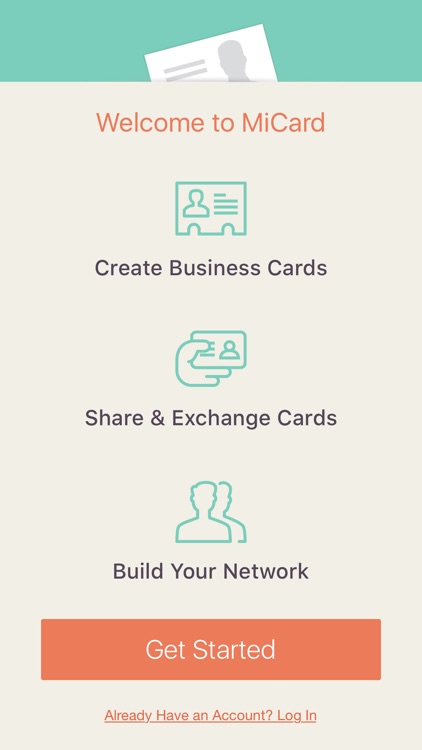
MiCard is FREE but there are more add-ons
-
$0.99
Pre-designed Template Card
App Screenshots
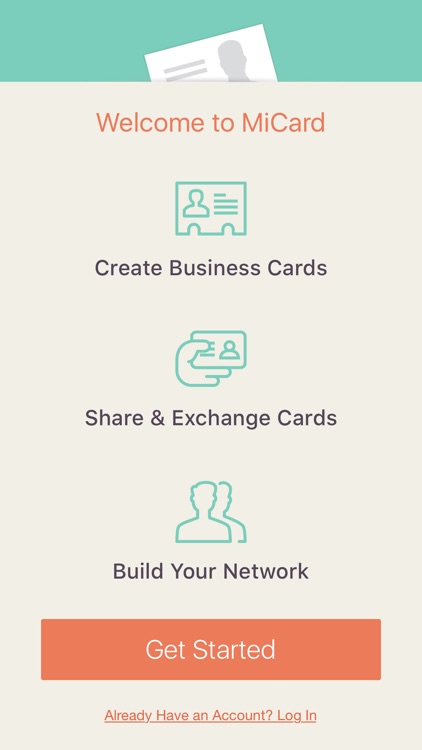

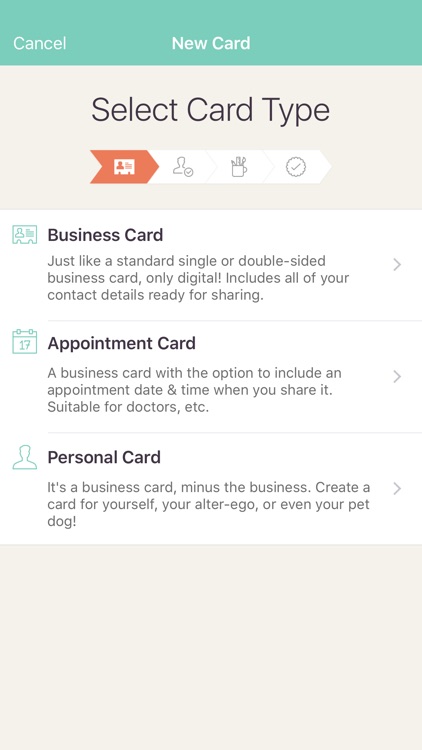
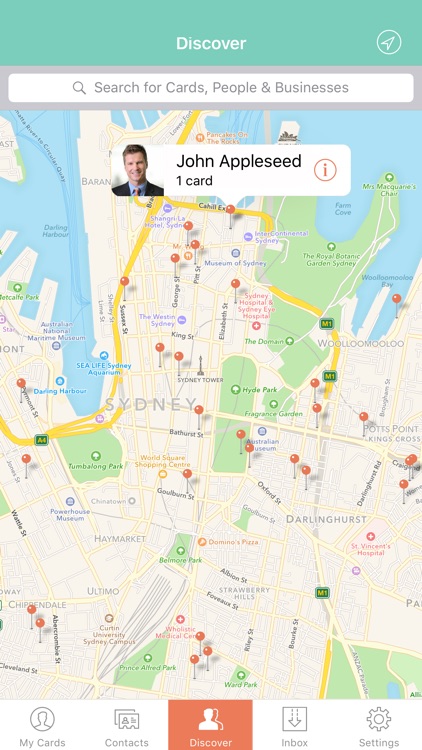

App Store Description
MiCard allows you to create and share your own business, personal or appointment card directly from smartphone to smartphone – say goodbye to printed business cards! You can upload your current business card artwork, use one of our pre-designed templates, or create your own simple card from scratch.
* Easily and quickly share your contact details with business associates – once you have sent your card and the recipient accepts it, your contact details will always be available to them.
* Never run out of business cards again.
* Include your photo on your business card – let people see who they are doing business with.
* You can find business associates using our “discover” feature, which will locate people within your immediate vicinity – great for networking events. You can then offer to share your card with them.
* Once you receive a card you can choose to “keep” the contact (swipe left) or “discard” the contact (swipe right). You can even add the contact details directly to your phone contacts list. No more asking your PA to enter business card details.
* The App has an appointment card feature so you can send a client an appointment reminder that will include both your contact details and the upcoming appointment time.
* You can create numerous cards for different businesses or even personal cards to share with friends and family.
Save time and money with MiCard digital business card sharing application. The easiest way to share your business or personal details.
AppAdvice does not own this application and only provides images and links contained in the iTunes Search API, to help our users find the best apps to download. If you are the developer of this app and would like your information removed, please send a request to takedown@appadvice.com and your information will be removed.