
Microscope Counter is designed to count sample sizes in one or two object classes

Microscope Counter

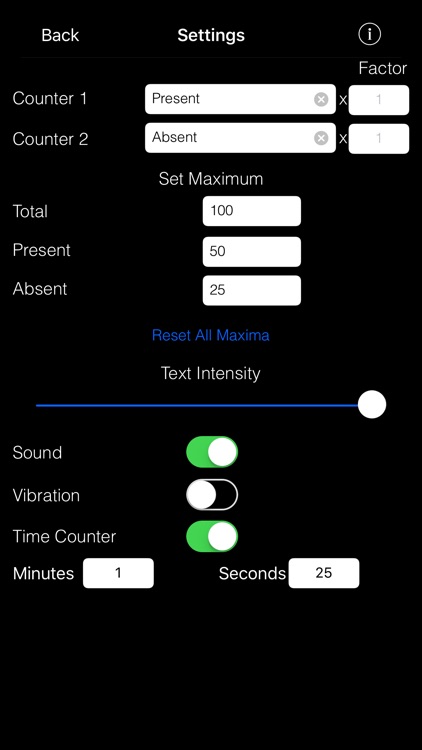

What is it about?
Microscope Counter is designed to count sample sizes in one or two object classes. It was specifically designed to allow a microscopist to view samples, in a darkened microscope room, and count objects without needing to look away from the microscope at the device screen. It’s main features are:

App Screenshots

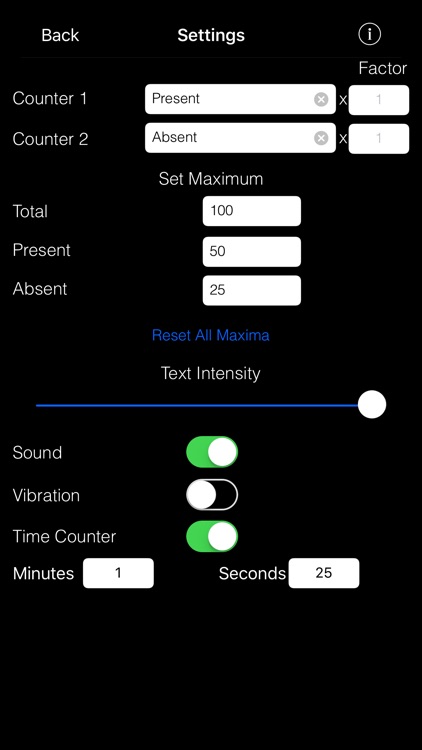

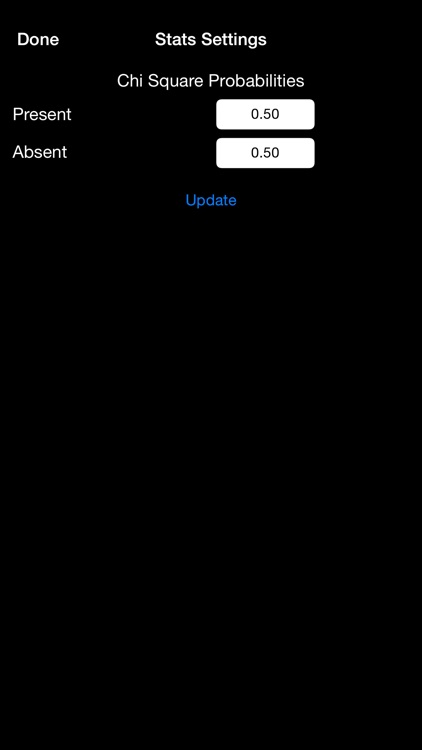
App Store Description
Microscope Counter is designed to count sample sizes in one or two object classes. It was specifically designed to allow a microscopist to view samples, in a darkened microscope room, and count objects without needing to look away from the microscope at the device screen. It’s main features are:
• Once the Settings are configured all actions are driven by gestures. The gestures can be done on any part of the screen - rather than having to tap specific areas ie no buttons
• Counts are added by a one finger tap (Counter 1) or two finger tap (Counter 2). The Counter 1 and Counter 2 labels can be altered in the Settings to indicated the structures you are counting. Counting can be carried out anytime that the green unlock icon is visible
• Feedback via individual sounds (or vibration) gives the operator confidence the correct action has taken place. These can be turned on or off in the Settings
• Any measurement errors can be easily undone by a left swipe (multiple undos are supported)
• A swipe up will lock the screen (a red lock icon is visible) so measurements cannot occur accidentally – allowing you to pause measurements to safely carry out other actions with your device. A swipe down will unlock screen to continue measurements
• Counting maxima can be defined in the Settings for Counter 1, Counter 2 or Total Counts — once any of these are reached counting will be locked
• Counts can be reset to zero by locking (swipe up) then either a shake gesture or a long press (for 2 seconds). These can be configured in the Settings
• Since Microscopists often work in darkened rooms the background of Microscope Counter is black to reduce the amount of light produced by the app and hence interference with the microscope image. The Intensity of text elements on the screen can be further reduced in the Settings (this has no impact on the screen brightness of other apps)
• Although the app gestures are easy to remember all gestures are in an info screen (accessible from Settings)
Though the app was developed for Microscopy it could be used as a general purpose counting device — especially where you need to concentrate on what you are counting without having to look at your device screen.
AppAdvice does not own this application and only provides images and links contained in the iTunes Search API, to help our users find the best apps to download. If you are the developer of this app and would like your information removed, please send a request to takedown@appadvice.com and your information will be removed.