The Warehouse Management mobile app in Microsoft Dynamics 365 Supply Chain Management empowers warehouse workers to complete warehouse tasks using a mobile device
Microsoft Warehouse Management
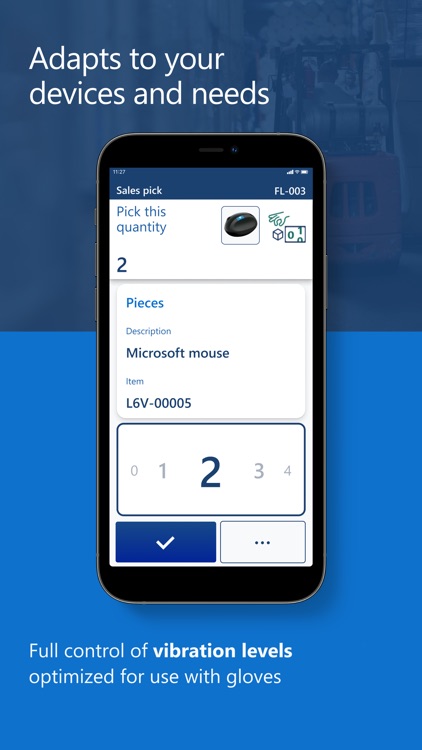

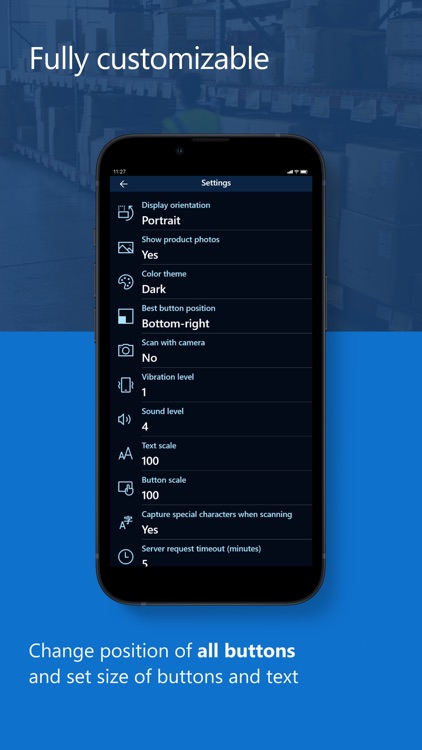
What is it about?
The Warehouse Management mobile app in Microsoft Dynamics 365 Supply Chain Management empowers warehouse workers to complete warehouse tasks using a mobile device. It connects directly to your Dynamics 365 Supply Chain Management environment and enables workers to complete material handling, receiving, picking, putaway, cycle counting, and production tasks from the warehouse floor.
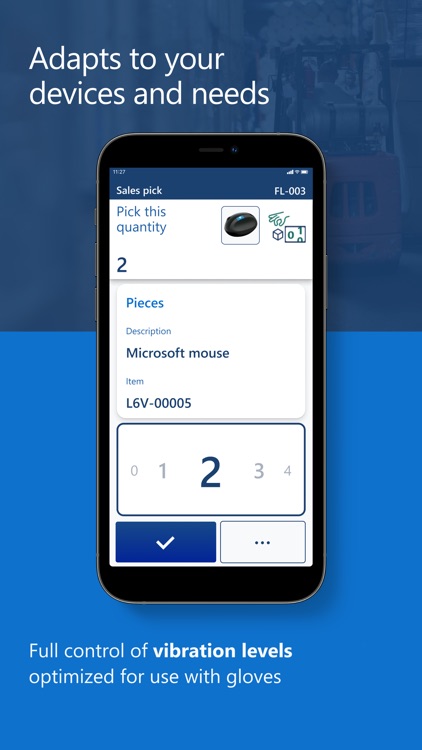
App Screenshots
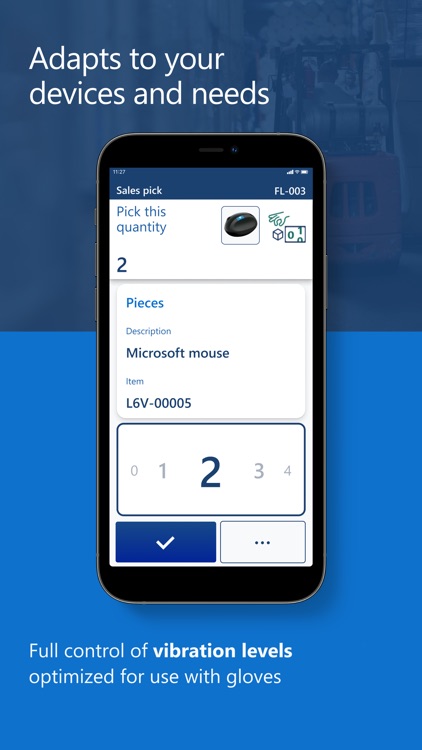

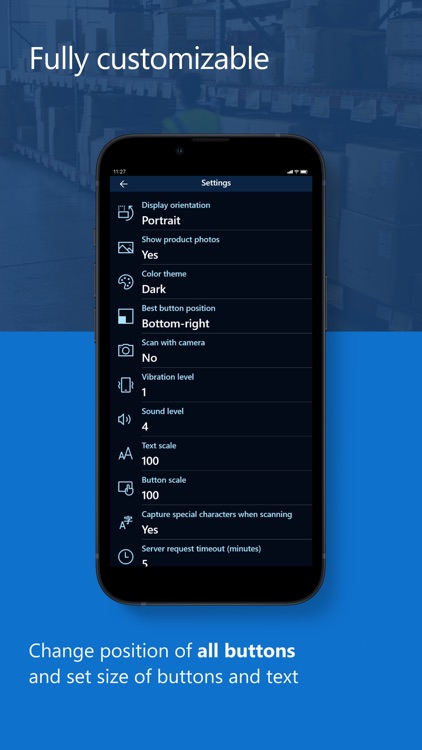
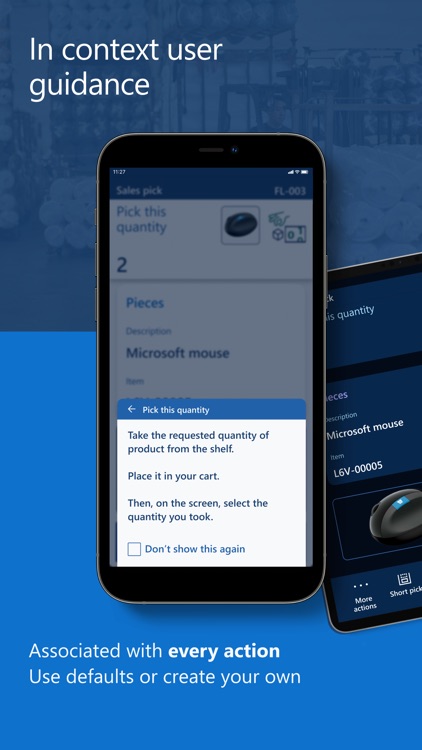
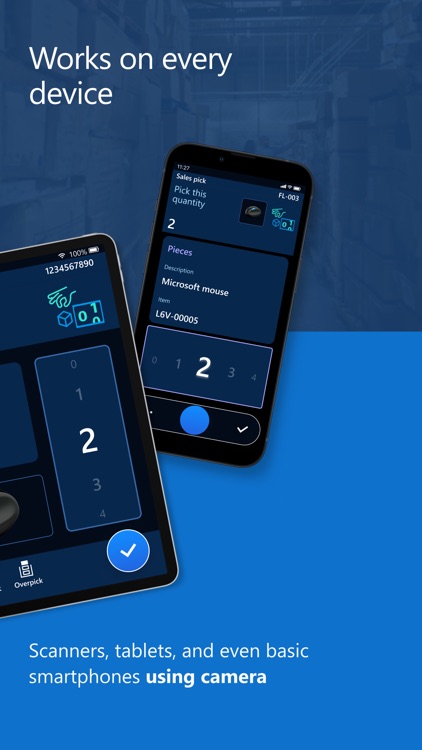
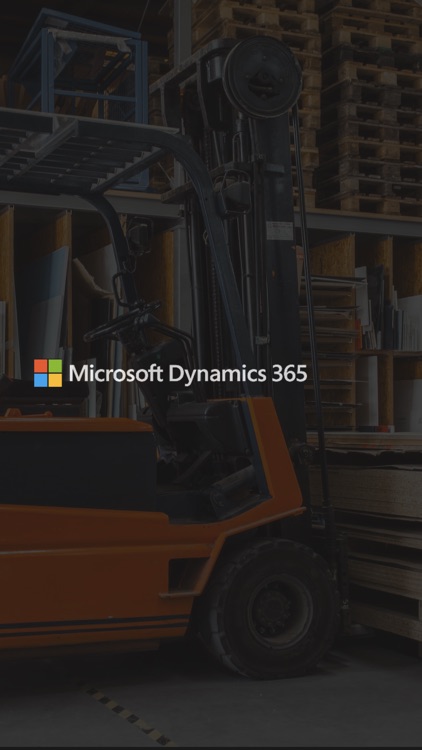
App Store Description
The Warehouse Management mobile app in Microsoft Dynamics 365 Supply Chain Management empowers warehouse workers to complete warehouse tasks using a mobile device. It connects directly to your Dynamics 365 Supply Chain Management environment and enables workers to complete material handling, receiving, picking, putaway, cycle counting, and production tasks from the warehouse floor.
The Warehouse Management mobile app provides the following benefits and productivity-boosting features:
Improved worker efficiency:
○ A tailored interface for fast-paced warehouse scanning
○ Over 50 different warehouse processes backed by Dynamics 365 Supply Chain Management
○ Large input controls to quickly dial in quantities
○ Built-in numpad with calculator that opens automatically for quantities over 20
○ The most important information is easy to find and is set in a large font
○ Stored worker preferences and device-specific settings that can be managed centrally
Improved ergonomics:
○ Large touch targets and other features that make the app easy to use with gloves
○ A high-contrast design that provides clear text on dirty screens
○ Custom button locations to match each worker's grip, device, and handedness
Faster ramp up of new workers:
○ Clear titles and illustrations for each step
○ Full-screen photos to verify product selections
Want to try it out? You can download the app and run it in demo mode, which lets you explore many of the features without connecting to a Dynamics 365 Supply Chain Management environment.
We welcome your feedback! Let us know what you think at dscmwarehousingand@microsoft.com
Learn more about what you can do with the Dynamics 365 Warehouse Management at: https://go.microsoft.com/fwlink/p/?linkid=2195553
By installing this app, you agree to the Terms at: https://go.microsoft.com/fwlink/?linkid=2246992
AppAdvice does not own this application and only provides images and links contained in the iTunes Search API, to help our users find the best apps to download. If you are the developer of this app and would like your information removed, please send a request to takedown@appadvice.com and your information will be removed.