
Want to use your favourite MIDI-only apps and hardware with Ableton Link

MIDI Link Sync
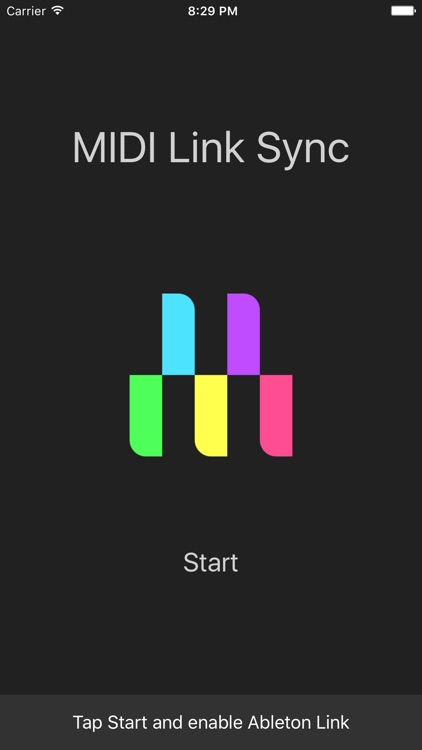
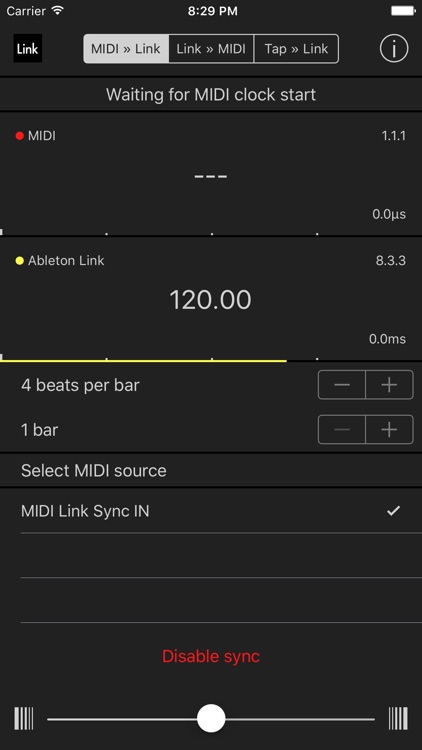
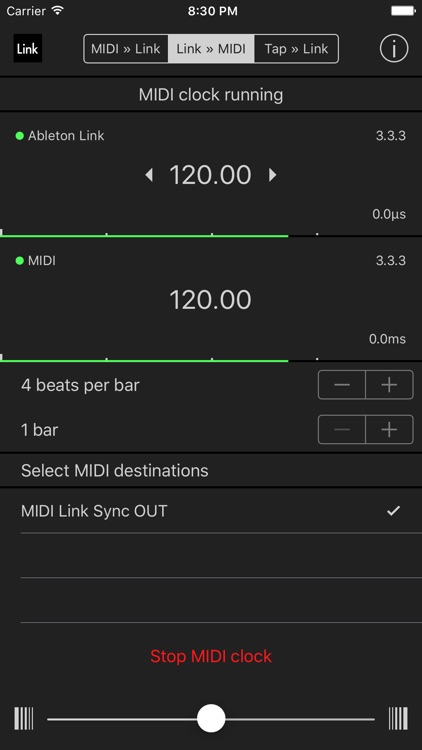
What is it about?
Want to use your favourite MIDI-only apps and hardware with Ableton Link? MIDI Link Sync provides an experimental tool that bridges the two.
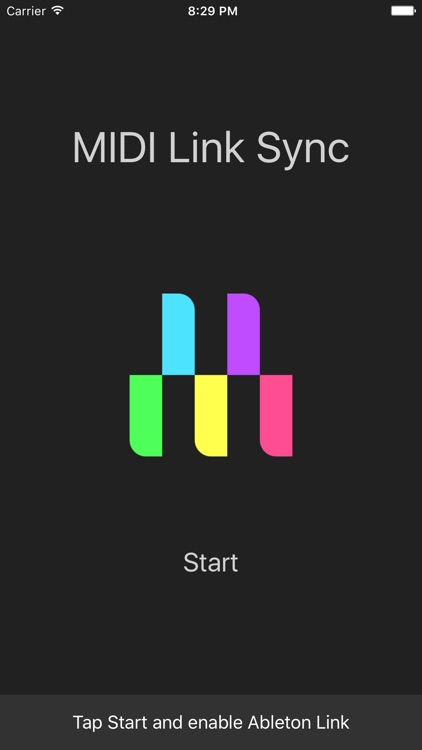
App Screenshots
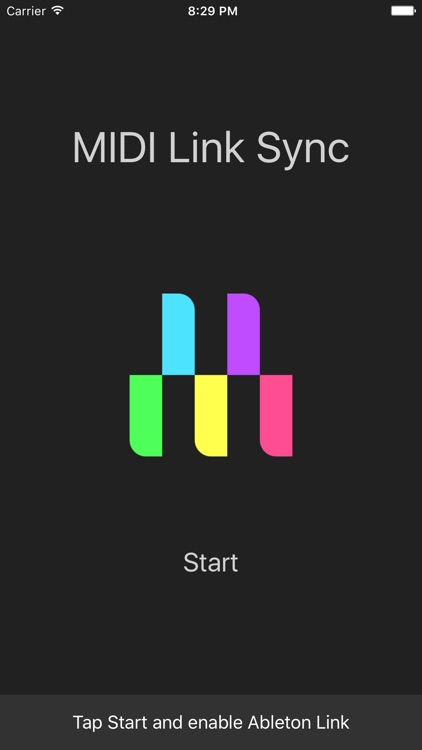
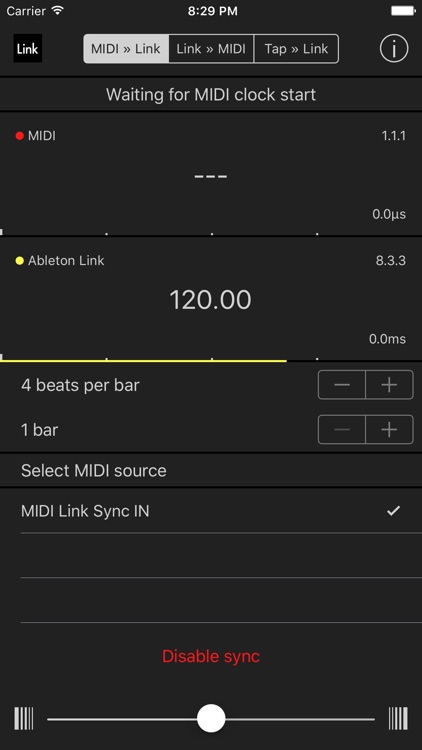
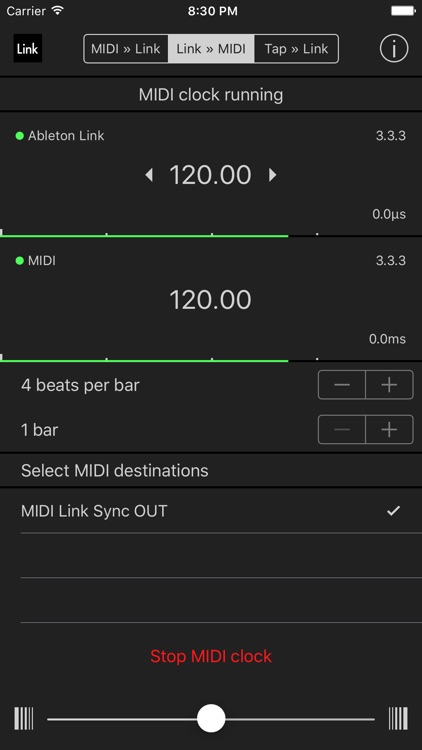
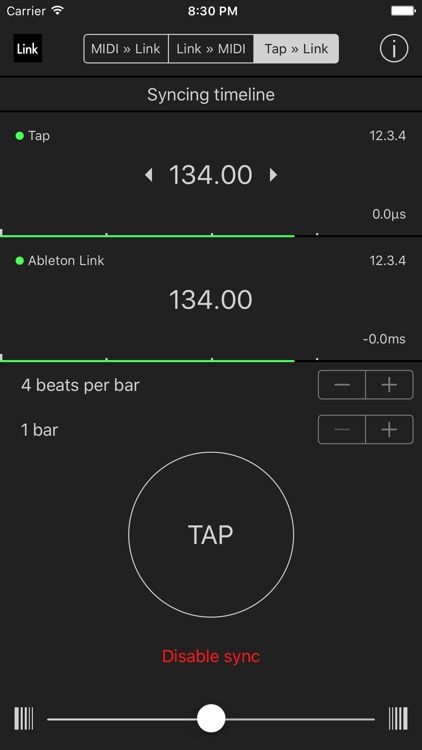
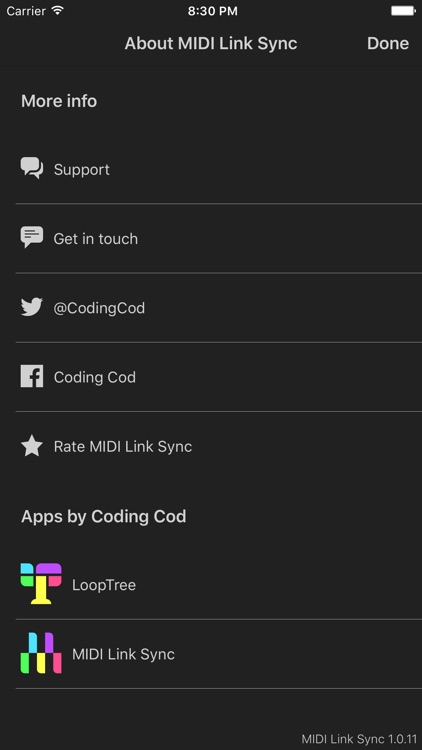
App Store Description
Want to use your favourite MIDI-only apps and hardware with Ableton Link? MIDI Link Sync provides an experimental tool that bridges the two.
In the future we imagine most apps will support Ableton Link natively, but there’ll still be plenty of MIDI hardware that doesn’t. Bridging MIDI and Link will never take the place of native support, but in some setups it can work surprisingly well. Either way we hope MIDI Link Sync provides a fun, interesting and (sometimes?!) useful tool.
3 MODES OF OPERATION
▪ Ableton Link » MIDI ▪
Makes Ableton Link act as a MIDI master by producing a MIDI clock that is in sync with the Ableton Link timeline.
In this mode, the outgoing MIDI clock is able to follow the Ableton Link timeline reasonably accurately. However, we’ve noticed that quite a few apps don’t follow the incoming MIDI clock with the same accuracy.
▪ MIDI » Ableton Link ▪
Makes Ableton Link act as a MIDI slave to an external MIDI clock by manipulating the Ableton Link tempo to keep it in sync.
Ableton Link peers are able to propose new tempos to take effect at a specific point in time. We’ve combined this ability with some control theory so that MIDI Link Sync can massage the Link timeline into phase with the MIDI timeline. As a result, there are a few factors that can affect the overall accuracy: the most important being the quality of the incoming MIDI clock.
▪ Tap » Ableton Link ▪
Tap out a rhythm and MIDI Link Sync will attempt to bring your Ableton Link timeline into sync with both your tempo and downbeat.
In this mode, you have to be especially accurate with the tap of your initial downbeat otherwise you’ll notice the same amount of error in your sync’ed Link timeline.
KNOWN ISSUES
MIDI clocks and programmers both have quirks! You can find the latest known issues using the link below:
http://support.codingcod.com/support/solutions/articles/6000104053-known-issues
ABOUT CODING COD LTD
We are a team of two: Edward handles the code; and Harry deals with the pixels. MIDI Link Sync is our second music app, and follows LoopTree, a live performance looper for iOS.
We’d love to hear from you if you have questions, feedback or just want to say hi! Raise a new support ticket and we’ll get back to you.
If you’re enjoying MIDI Link Sync, please take a moment to rate us on the App Store. Thanks for your support!
AppAdvice does not own this application and only provides images and links contained in the iTunes Search API, to help our users find the best apps to download. If you are the developer of this app and would like your information removed, please send a request to takedown@appadvice.com and your information will be removed.