
Have you ever wanted to feel like real sorcerer or mighty god who can control movement of stars

Midnight HD

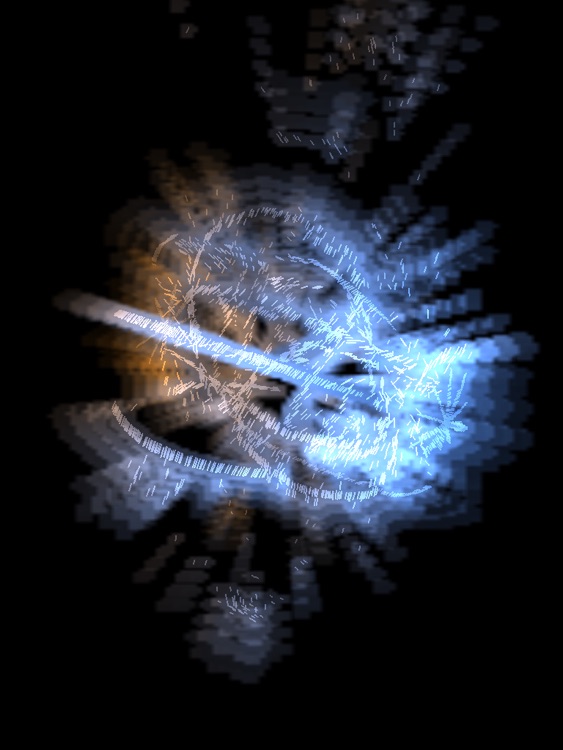
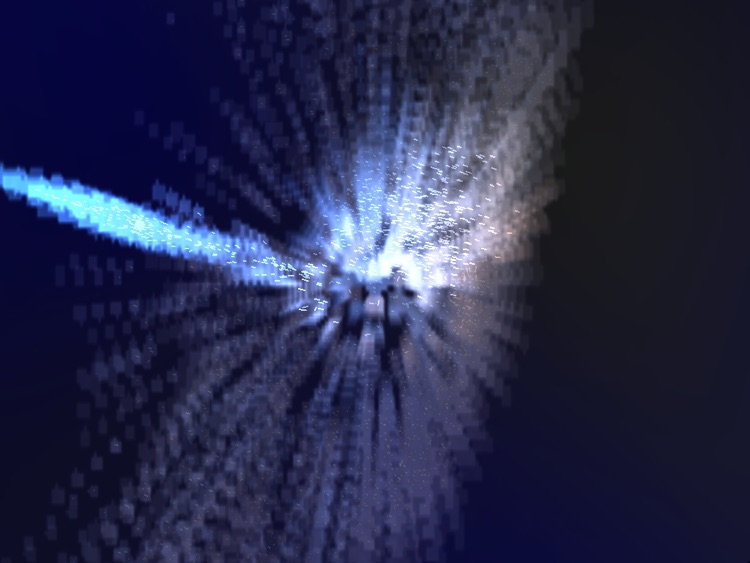
Midnight HD is a great alternative to the essential apps. The app lets you control particles/light in the night sky. The app comes packed with 10 different ways to interact with your particles. Midnight HD allows you to truly relax and enjoy playing with light. You can even add phrases - tap with eight fingers to see your phrase in lights.

What is it about?
Have you ever wanted to feel like real sorcerer or mighty god who can control movement of stars? You can have this feeling with Midnight HD. It is one of the most beautiful and responsive particle system simulation application available on App Store. You may have seen some interactive particle systems before, but Midnight is different. If you are not sure if you should get it, check out our video at www.hyperbolicmagnetism.com.
App Screenshots
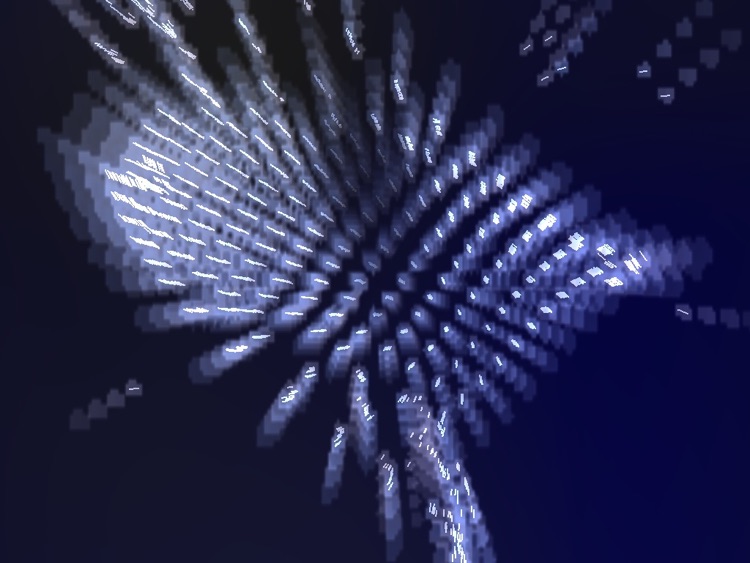
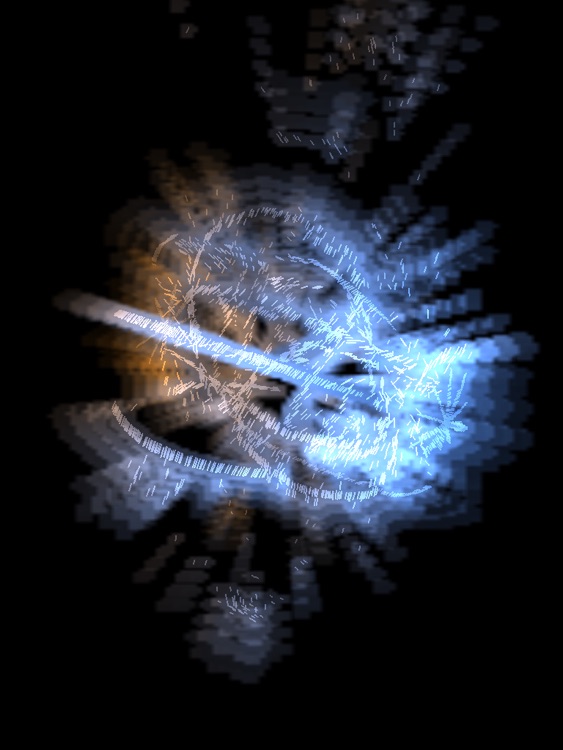
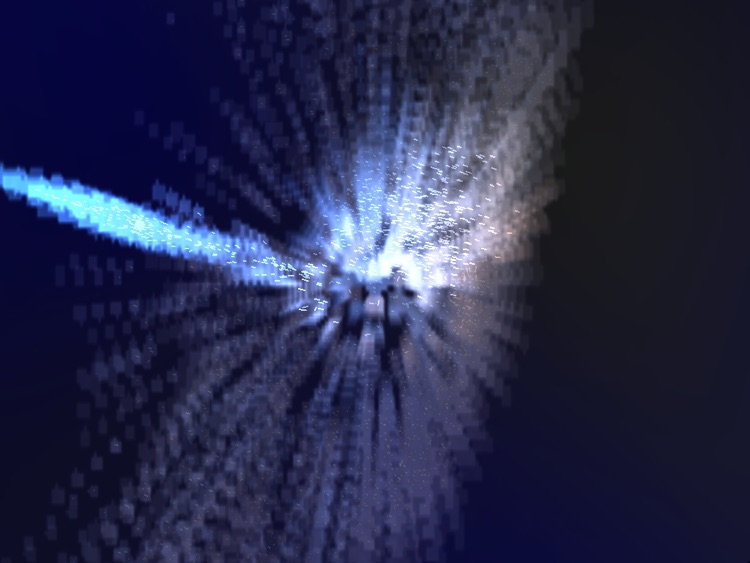
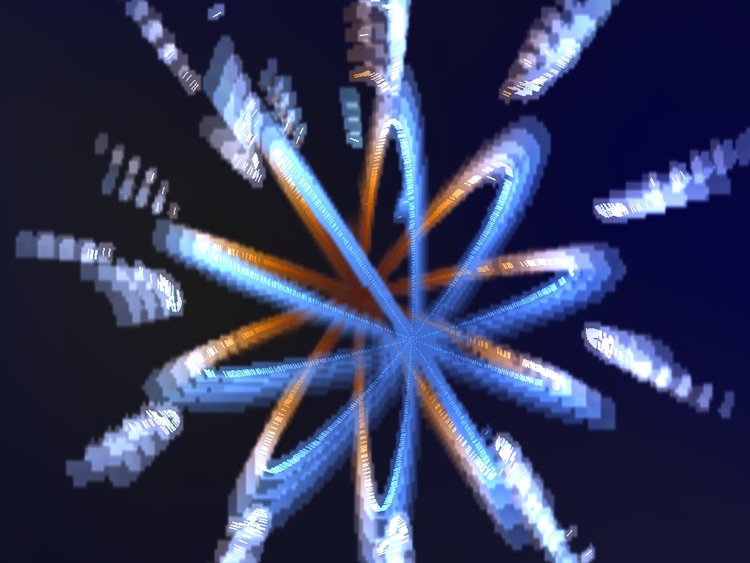
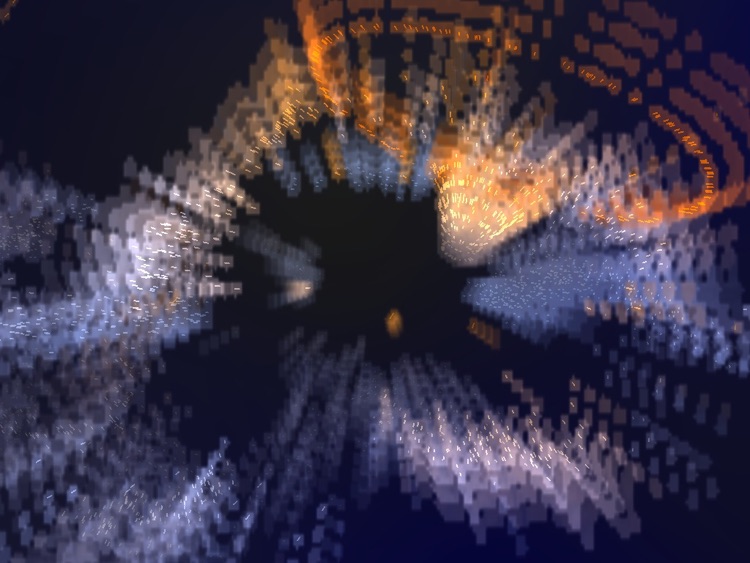
App Store Description
Have you ever wanted to feel like real sorcerer or mighty god who can control movement of stars? You can have this feeling with Midnight HD. It is one of the most beautiful and responsive particle system simulation application available on App Store. You may have seen some interactive particle systems before, but Midnight is different. If you are not sure if you should get it, check out our video at www.hyperbolicmagnetism.com.
If you like Midnight HD you can also try Midnight SD for iPhone.
***** Reviews *****
"More than any other application we’ve seen, Midnight HD makes you feel as if you’ve just developed the power to control energy with your fingers..." - iLounge.com (A-)
"If you had the ability to let the iPad totally and completely envelop your senses, Midnight HD is the kind of app that might have you thinking you’d teleported to space and started floating." - www.tapscape.com (8/10)
"Midnight HD is a very impressive technical showcase and in the right hands, we’re sure that some amazing visuals could be created too ..." - www.iphonefreak.com (4/5)
***** Controls *****
Controls are quite easy to catch, but if you want to create all the crazy stuff, you must understand how does the position of fingers changes parameters.
1 FINGER - generates particles and throws them to all directions.
2 FINGERS - rotate particles around center between them. Diameter is affected by distance of fingers.
3 FINGERS - almost as 2 fingers, but particles are attracted to the 3rd one.
4 FINGERS - freeze movement and transform in 3D. Move all 4 fingers together to rotate the scene.
5 FINGERS - all 5 fingers attracts particles by simple gravity law.
6 FINGERS - create "spherical something" and "almost box" depending on where you put your fingers (try to figure out by yourself). The size of object depends on distance between touches. We recommend to use 3 fingers of left hand and 3 from right.
7 FINGERS - slow down, pseudo reverse or speed up the time flow. We recommend 5 fingers from left hand and 2 from right. When you move hands toward each other the time will slow down or even pseudo-reverse. Move them away from each other to do the opposite. There is small indicator on bottom of the screen which shows you the actual speed when you touch the screen with 7 fingers (blue or red line).
8 FINGERS - force particles to display your custom text
9 FINGERS - almost as 6 fingers, but sphere is created
10 FINGERS - calm down particles
!!! Don't miss menu button in one of the corners (usually lower left) to gain access to new features.
***** Description *****
Midnight is interactive particle simulator which really responds to your touches in natural way. There is nothing special to set, simplicity is our goal. Just launch it and try it. You can get incredible results in no time. Graphics are unique and you probably didn't see anything like this on iPad before. Try to use different number of fingers to get different interaction modes (we love four touches).
If you like the app follow us on twitter or send us some feedback. We read everything! All great ideas will be implemented in update.
http://www.hypmag.com
http://twitter.com/hypmag
AppAdvice does not own this application and only provides images and links contained in the iTunes Search API, to help our users find the best apps to download. If you are the developer of this app and would like your information removed, please send a request to takedown@appadvice.com and your information will be removed.