
Create and manage timelines and shot lists for your clients’ events in one, simple app

MIILU


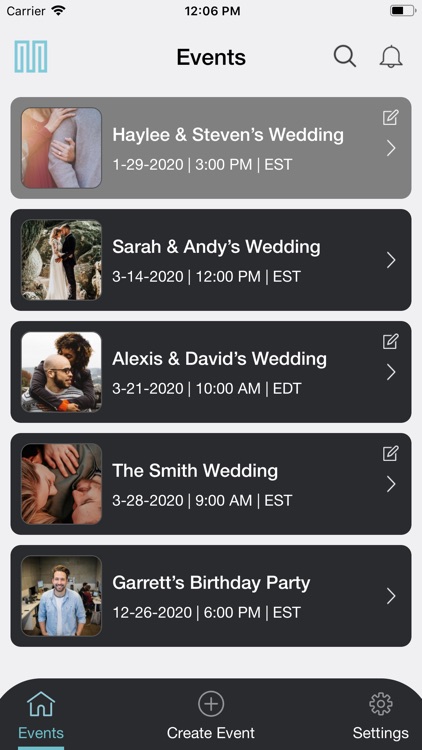

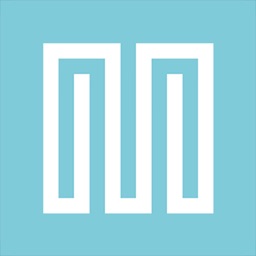
Check the details on WatchAware
What is it about?
Create and manage timelines and shot lists for your clients’ events in one, simple app.

App Screenshots


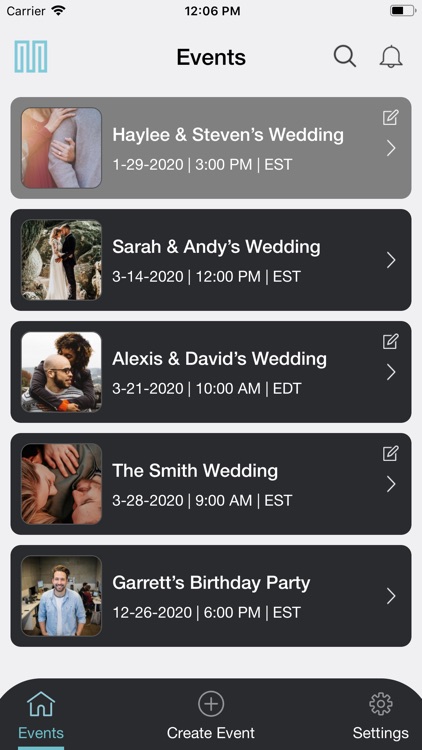
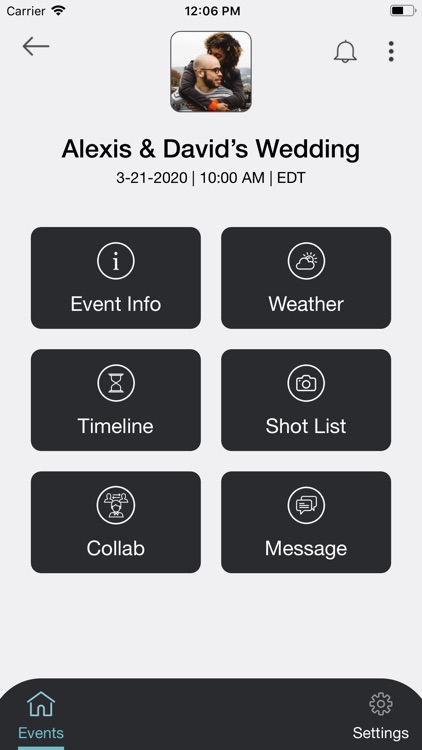
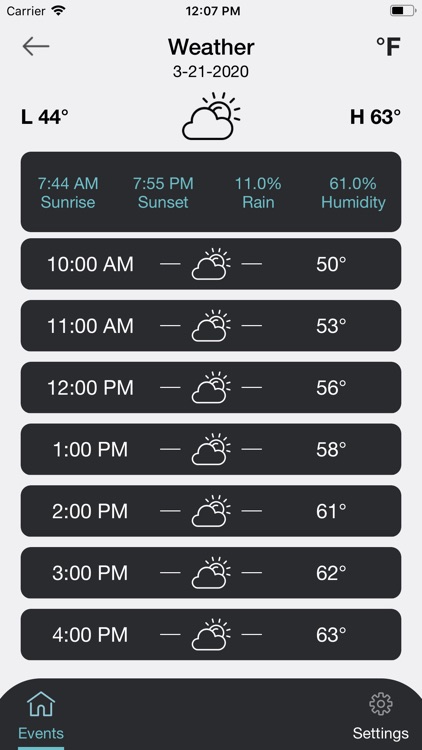
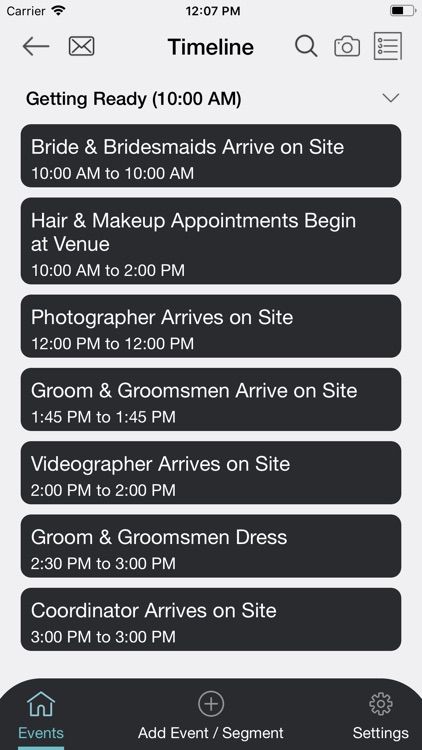
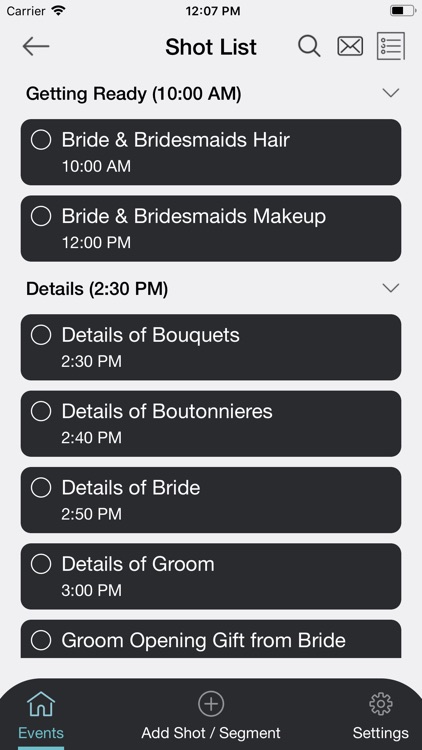
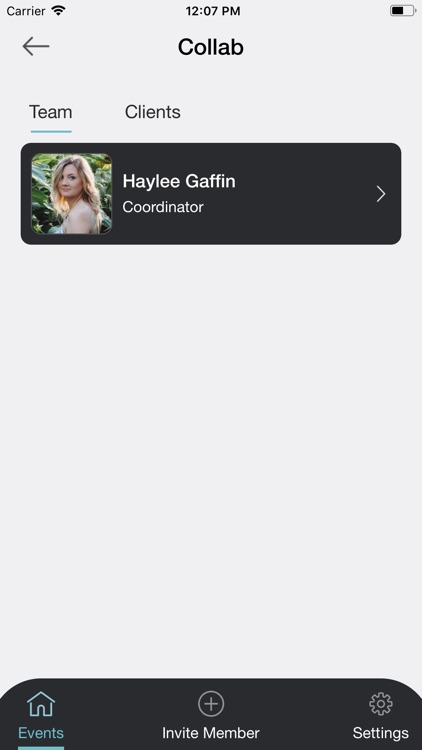
App Store Description
Create and manage timelines and shot lists for your clients’ events in one, simple app.
Gone is the need for perpetual planning meetings, countless calls, endless emails, and infinite updating and sharing of documents! Just open Miilu, create the timeline or shot list, invite vendors and clients to view them in the app, and even confirm your client’s approval. If any changes are made to the timeline or shot list, everyone is updated automatically.
The creation and management of timelines and shot lists is easy with Miilu’s template system. Choose from one our templates to save time, or create your own timelines and shot lists, and save them as templates to use with your other events!
MIILU Subscription Details:
Monthly Plan
• Subscribe to MIILU for $7.99/month to manage unlimited active events.
Payment will be charged to your iTunes Account, and will automatically renew each month within 24 hours of your subscription ending. Cancel any time by turning off auto-renewal in your iTunes Account Settings
Annual Plan
• Subscribe to MIILU for $84.99/year to manage unlimited active events.
Payment will be charged to your iTunes Account, and will automatically renew each month within 24 hours of your subscription ending. Cancel any time by turning off auto-renewal in your iTunes Account Settings
Apple Subscriptions Terms:
• Payment will be charged to iTunes Account at confirmation of purchase
• Subscription automatically renews unless auto-renew is turned off at least 24-hours before the end of the current period
• Account will be charged for renewal within 24-hours prior to the end of the current period, and identity the cost of the renewal
• Subscriptions may be managed by the user and auto-renewal may be turned off by going to the user’s Account Settings after purchase
• Any unused portion of a free trial period, if offered, will be forfeited when the user purchases a subscription to that publication, where applicable"
Please go to http://bit.ly/miiluterms for more information.
AppAdvice does not own this application and only provides images and links contained in the iTunes Search API, to help our users find the best apps to download. If you are the developer of this app and would like your information removed, please send a request to takedown@appadvice.com and your information will be removed.