
Mileage and Time Tracker

Mileage and Time Tracker


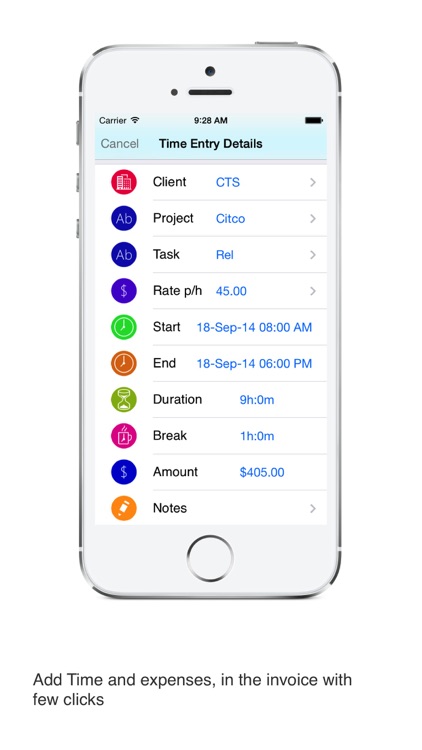
What is it about?
Mileage and Time Tracker

Mileage and Time Tracker is FREE but there are more add-ons
-
$4.99
Unlock Project Time Expense
App Screenshots


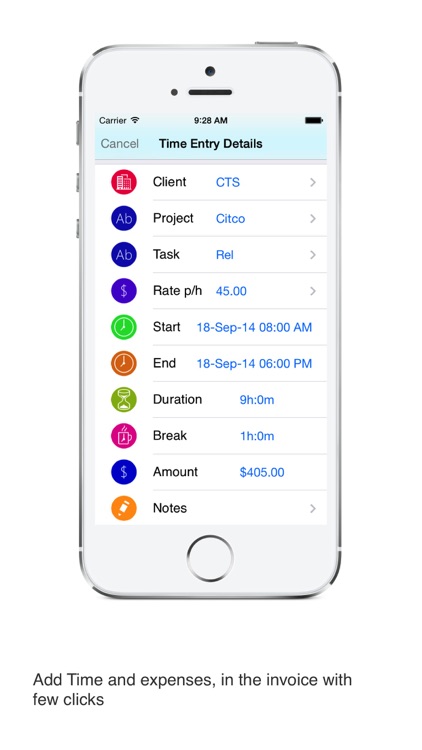


App Store Description
Mileage and Time Tracker
Mileage and Time Tracker app is to track project time, mileage, log expenses, create and send pdf invoices.
Features
•Manage time, mileage tracking and travel related expenses
•Sync multiple devices using iCloud safe and securely
•Supports multiple profiles or users
•Supports miles or kilometers
•Invoice settings can be configured at profile level
•Invoice settings can also be overridden at Expense Log level
•Supports multiple Invoice templates
•Track Time, Mileage, Fuel, Toll charges and parking expenses, etc.,
•Save photo receipts
•Generate Invoice PDF, Preview and Send Email to Customer.
* Attach receipts if any in the invoice
•Expenses integrated to capture expenses and miscellaneous expenses
•Attach logo in the expense invoice
•Choose invoice style from ten pdf templates
•Track Payments and outstanding
Reports
•Expense report monthly, quarterly, yearly, list and category wise
•Expense report list and category wise
Local File Manager and Cloud drives
•Full fledged local File Manager support
•Create folders organize your business documents like sales invoices, purchase orders, expense receipts, inventory reports,etc.,
•Connect to cloud drive GDrive, Sky Drive, Drop Box directly from app
•Upload and download business documents from cloud drive
AppAdvice does not own this application and only provides images and links contained in the iTunes Search API, to help our users find the best apps to download. If you are the developer of this app and would like your information removed, please send a request to takedown@appadvice.com and your information will be removed.