
Introducing Millie, the adorable gal to make your messages a little more fun
Millie Stickers
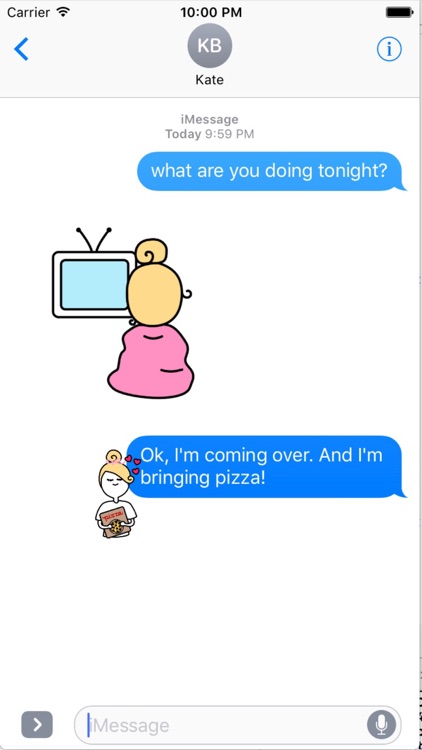
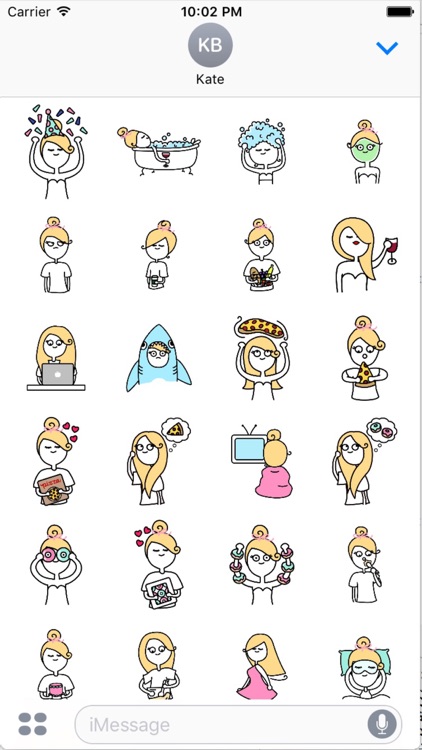
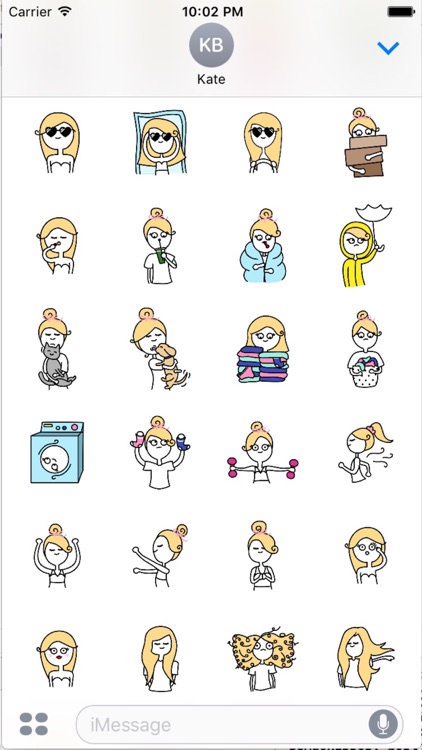
What is it about?
Introducing Millie, the adorable gal to make your messages a little more fun! She loves doing lots of different activities (mostly eating, but who can blame her?). This sticker app features over 50 Millie's, doing the things she loves most!
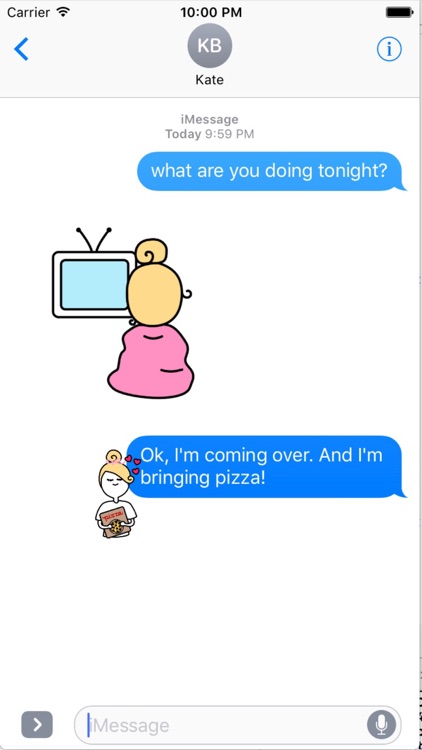
App Screenshots
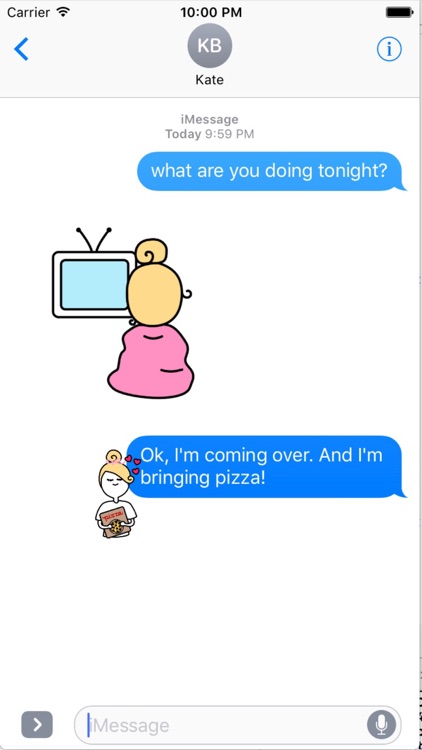
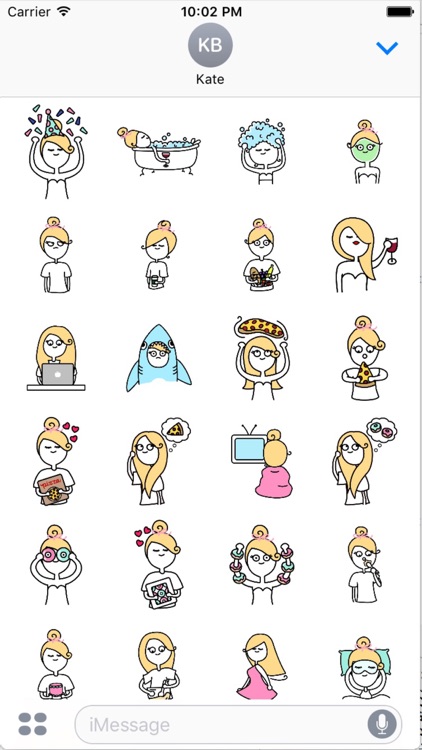
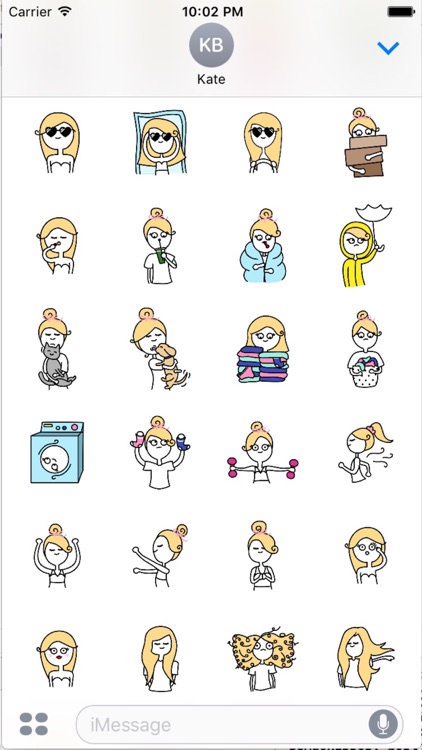

App Store Description
Introducing Millie, the adorable gal to make your messages a little more fun! She loves doing lots of different activities (mostly eating, but who can blame her?). This sticker app features over 50 Millie's, doing the things she loves most!
How to access purchased stickers:
- Open a new text message
- Tap the app logo next to the text box
- Tap the four circles icon in the bottom left hand corner
- Find the sad umbrella Millie icon to view your stickers!
- Have fun sending fun Millie stickers!
NOTE
These are non-animated stickers.
AppAdvice does not own this application and only provides images and links contained in the iTunes Search API, to help our users find the best apps to download. If you are the developer of this app and would like your information removed, please send a request to takedown@appadvice.com and your information will be removed.