Every great idea starts with a single thought
MindNode - Mind Map & Outline

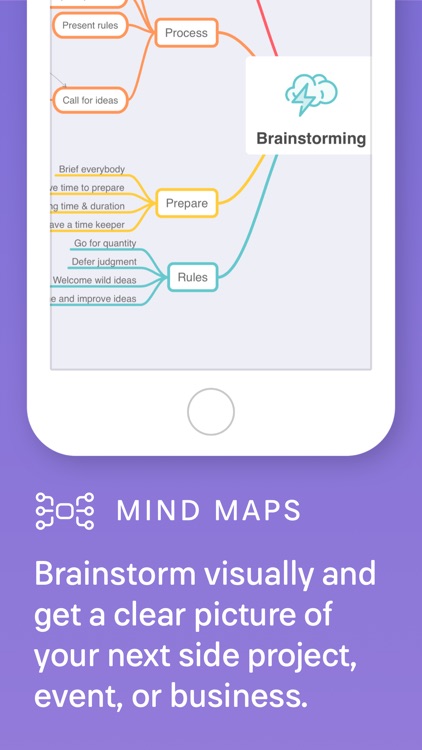
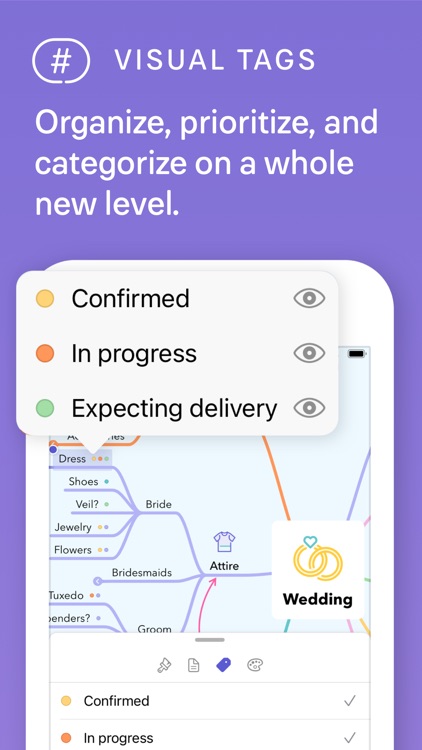

Check the details on WatchAware
What is it about?
Every great idea starts with a single thought. And another. And then a million more. MindNode is the most delightful brainstorming app for Mac and iOS. It helps you capture your thoughts and create a clear picture of your idea.


MindNode supports Siri commands
App Screenshots

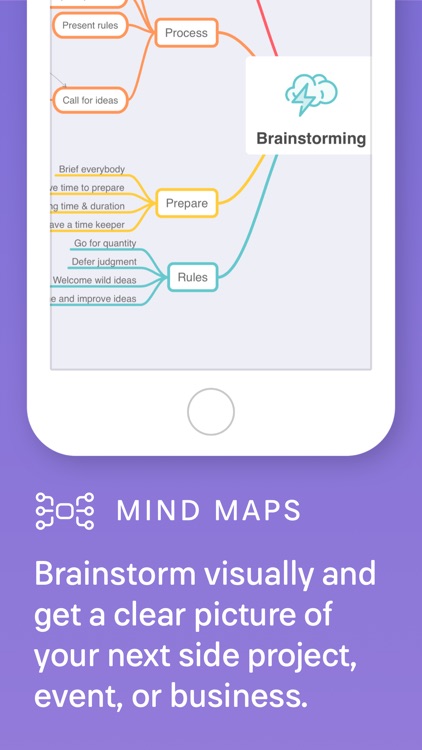
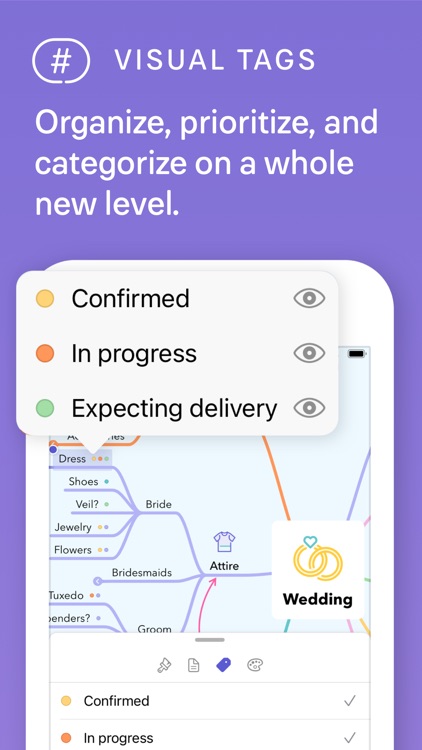
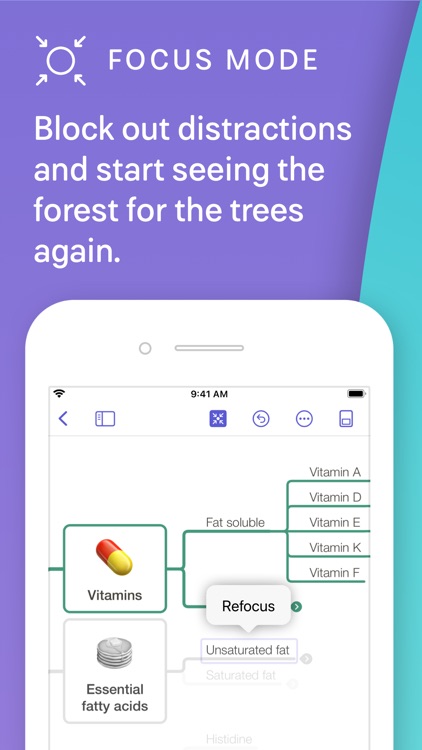
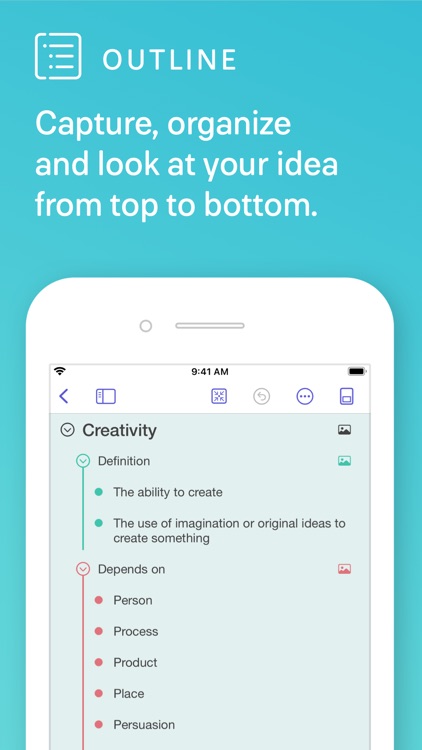
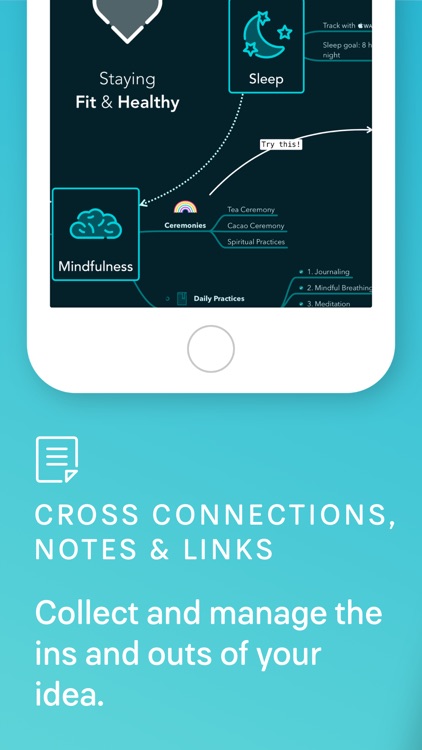
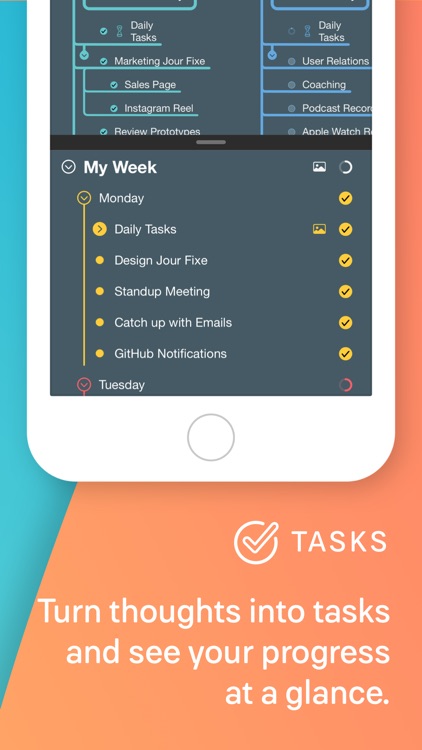

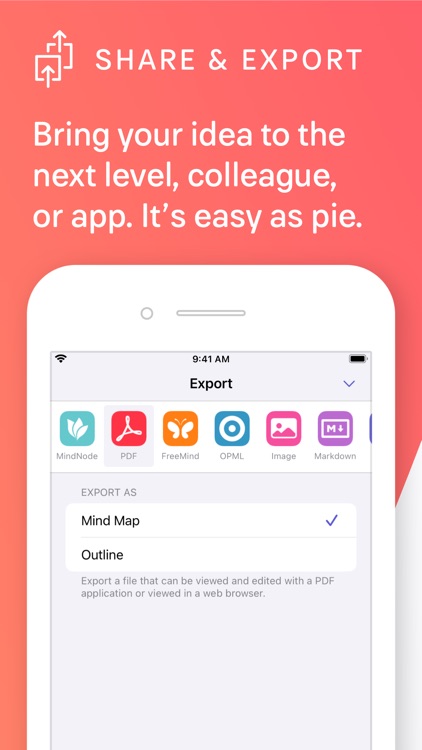

App Store Description
Every great idea starts with a single thought. And another. And then a million more. MindNode is the most delightful brainstorming app for Mac and iOS. It helps you capture your thoughts and create a clear picture of your idea.
Featured as Apple’s “App of the Day” & “Editors’ Choice”
WHAT’S ON YOUR MIND?
• Capture Your Thoughts
Whether as words, images, links, tasks, or notes, capture your thoughts in any form. Create an outline for an organized, hierarchical view, and observe how it grows as a mind map. Use the mind map to visually rearrange nodes and add new thoughts. MindNode is the right tool to get your ideas out of your head the way you want to.
• Organize Your Idea
Your document reflects your ever-changing understanding of an idea as you add and adjust thoughts. Move, tag, connect, detach, and reconnect as often as you like. Mind map and outline side-by-side. Concentrate on one thought at a time with Focus Mode, Visual Tags, and foldable branches.
• Style Your Mind Map
Personalize your document with beautiful out-of-the-box themes and custom stickers. Make your mind map look just right by styling every detail. With Smart Layout your idea will always look fantastic.
• Share Your Vision
Easily share your documents with others or move them one step further in your creative process. Send tasks to Apple Reminders, Things, or OmniFocus. Export your idea as text, image, and to many other file formats.
STAY PRODUCTIVE WHEREVER YOU GO
Whether it’s on your iPhone, iPad, or Mac, with MindNode, you stay productive wherever you are. Store your files on iCloud Drive and access them on all your devices.
FREE EDITOR
Use MindNode for free to capture your ideas with actions like editing, rearranging, and folding nodes, as well as importing and exporting files.
• Capture: grow your thoughts into fully-fledged ideas
• Fold branches: keep your documents organized
• Import: FreeMind, MindManager, iThoughts, plain text, RTF, CSV, OPML, Markdown, TextBundle
• Export: plain text, RTF, CSV, OPML, PDF, PNG image, Markdown, TextBundle, TaskPaper, FreeMind
MINDNODE PLUS
MindNode Plus is a cross-platform subscription for your iPhone, iPad, and Mac. It unlocks all of MindNode’s features like Outlining, Visual Tags, Focus Mode, Notes, Themes, Stickers, Connections, and much more. MindNode Plus is available as a monthly and a yearly subscription. Try out all of MindNode’s features with a free 14-day trial.
• Collect everything: add text, images, and links to nodes
• Outlining: create your document using a hierarchical, organized approach
• Visual Tags: tag your thoughts for more context, highlight tags to see new relationships
• Notes: keep your mind map easy to read without losing a single detail
• Connections: connect nodes on different branches
• Tasks: turn your thoughts into actions
• Quick Entry: just start typing to collect thoughts
• Themes: beautiful out-of-the-box themes and unlimited personal themes
• Images: insert your own images and annotate them
• Stickers: 260+ hand-crafted stickers with adjustable colors
• Styling: rich styling options for every single part of your mind map
• Layouts: top-down and horizontal
• Focus Mode: put a spotlight on a single branch
• Dark Mode: for when your thoughts come at night
• Share Tasks: to Apple Reminders, Things, and OmniFocus
WHAT OTHERS SAY ABOUT MINDNODE
“The app keeps out of your way, so it doesn’t interrupt your thought processes.”
– New York Times
“An app on the cutting edge of iOS design and technologies.”
– MacStories
“Slowly grow and track your ideas, connecting nodes to help you better conceptualize your idea or thoughts.”
– BusinessInsider
QUESTIONS?
Reach out to us at support@mindnode.com and on Twitter (@mindnode). Let us know if you have any questions or issues. We’re always glad to help.
Terms of Service: https://mindnode.com/terms
AppAdvice does not own this application and only provides images and links contained in the iTunes Search API, to help our users find the best apps to download. If you are the developer of this app and would like your information removed, please send a request to takedown@appadvice.com and your information will be removed.