
Miner Blocker is an efficient Safari extension that focuses on blocking browser-based cryptocurrency miners all over the web

Miner Blocker

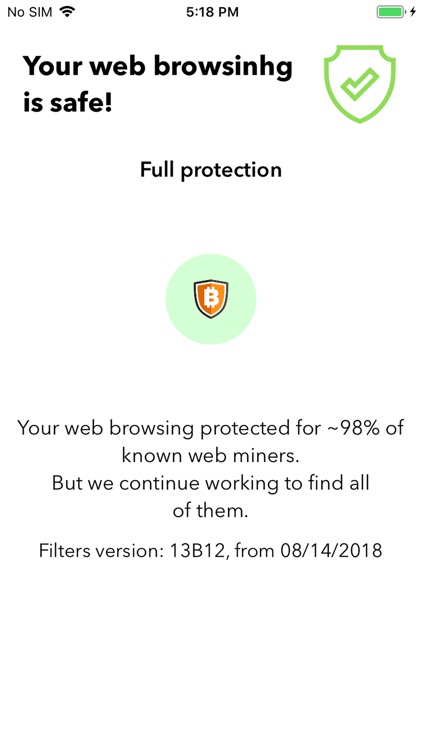
What is it about?
Miner Blocker is an efficient Safari extension that focuses on blocking browser-based cryptocurrency miners all over the web.

App Store Description
Miner Blocker is an efficient Safari extension that focuses on blocking browser-based cryptocurrency miners all over the web.
The extension uses two different approaches to block miners. The first one is based on blocking requests/scripts loaded from a blacklist, this is the traditional approach adopted by most ad-blockers and other mining blockers.
The other approach which makes Miner Blocker more efficient against cryptojacking is detecting potential mining behavior inside loaded scripts and kills them immediately.
This makes the extension able to block inline scripts as well as miners running through proxies.
The Miner Blocker doesn't only block the calls to well known mining websites (by url blacklist), it also scans the website for a mining process or code (by a scheme blacklist) and disables it.
The crypto blocker even checks the website again, after the sites is loaded, to prevent any mining injections.
In that way, the mining blocker ensures that no scripts are running, even if they are nested in a website.
Stop websites from hijacking your CPU for crypto mining!!
Notice of Purchase
Filters Updates Subscriptions.
You can subscribe for Filters Updates Subscription to all features and content offered for purchase within the app.
Filters Updates offers 1 Week and 1 Month subscriptions. The subscription prices are:
(i) $2.49 / Week (1 week subscription)
(ii) $3.99 / Month (1 month subscription)
The prices are in US dollars. Pricing in other countries may vary and actual charges may be converted to your local currency depending on the country of residence.
Payment will be charged to iTunes Account at confirmation of purchase.
Subscriptions automatically renew unless auto-renew is turned off at least 24-hours before the end of the current period.
Account will be charged for renewal within 24-hours prior to the end of the current period, and identify the cost of the renewal.
Subscriptions may be managed by the user and auto-renewal may be turned off by going to the user's Account Settings after purchase.
https://support.apple.com/en-us/HT202039
Privacy Policy:
https://docs.google.com/document/d/1uQWtB1wmUW4UzhGTY8f6b6kwDnAVeoHXsjdBUVgvmJ4/edit
Terms of Use:
https://docs.google.com/document/d/1NuHm32xg5VVkh0635I0VTW-F2WuoJOVM7hO4lCep3bA/edit?usp=sharing
How do I restore Filters Updates subscriptions on new devices?
You can tap the 'Restore' button on the subscription page.
AppAdvice does not own this application and only provides images and links contained in the iTunes Search API, to help our users find the best apps to download. If you are the developer of this app and would like your information removed, please send a request to takedown@appadvice.com and your information will be removed.