The goal in Minesweeper is to find and mark all the mines hidden under the gray squares in the shortest time, helping to put the player's name at the top of the leaderboard
Minesweeper-Smart Your Mind
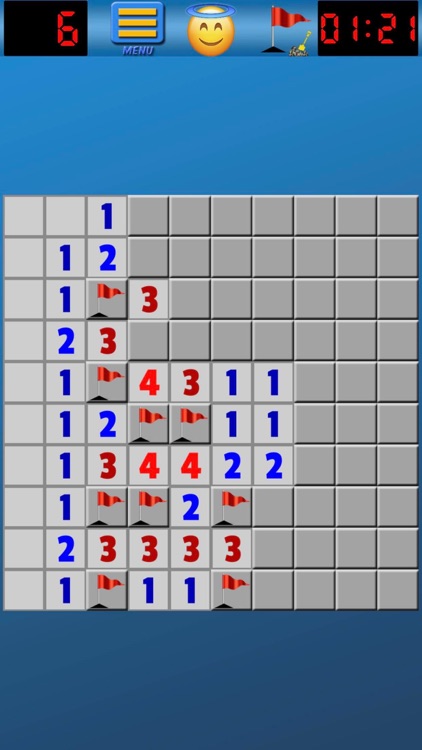
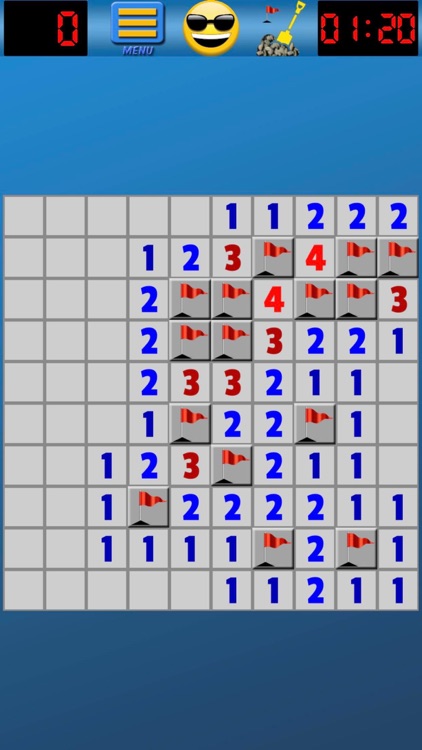

What is it about?
The goal in Minesweeper is to find and mark all the mines hidden under the gray squares in the shortest time, helping to put the player's name at the top of the leaderboard. This is done by touching the squares to open them. Each square will have one of the following:
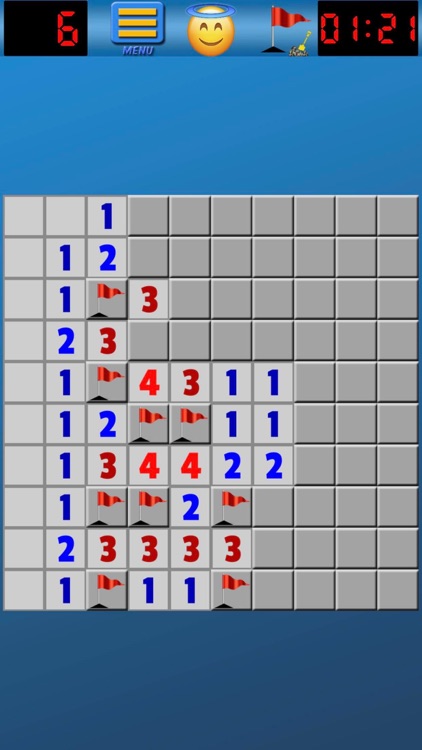
App Screenshots
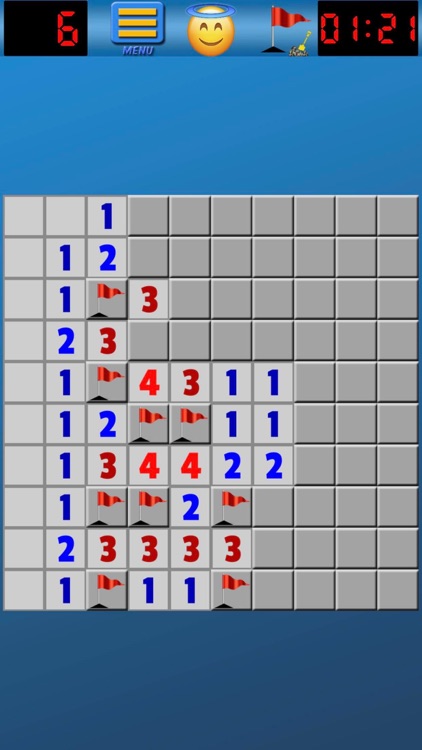
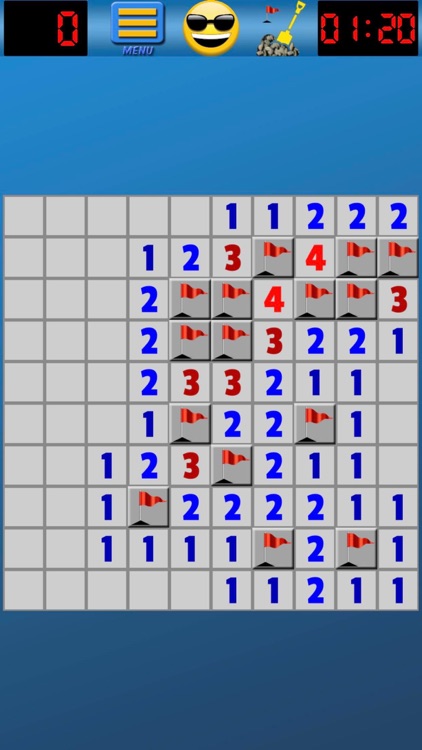






App Store Description
The goal in Minesweeper is to find and mark all the mines hidden under the gray squares in the shortest time, helping to put the player's name at the top of the leaderboard. This is done by touching the squares to open them. Each square will have one of the following:
1. A mine, and if you touch it, you lose the game.
2. A number, telling you how many mines are hidden underneath adjacent squares
3. Nothing. In this case you know that none of the adjacent squares have mines, and they will be automatically opened as well.
It is guaranteed that the first square you open won't contain a mine, so you can start by tapping any square. Often you'll hit on an empty square on the first try and then you'll open up a few adjacent squares as well, which makes it easier to continue. Then it's basically just looking at the numbers shown, and figuring out where the mines are.
Control :
1. Tap to uncover (or open)
2. Long press to setup flag
3. Tap on a number to uncover neighborhood squares
4. Multi-touch to zoom
SUPPORT & FEEDBACK
For any help or feedback, contact us at:
Tai Nguyen Huu
E-mail : nhtai2004@gmail.com
Facebook : fb.me/Minesweeper.Classic.Game
Messenger : m.me/Minesweeper.Classic.Game
AppAdvice does not own this application and only provides images and links contained in the iTunes Search API, to help our users find the best apps to download. If you are the developer of this app and would like your information removed, please send a request to takedown@appadvice.com and your information will be removed.