Watch your favorite programs and movies from your IPTV/OTT/VoD service provider on the mobile device screen
Ministra Player


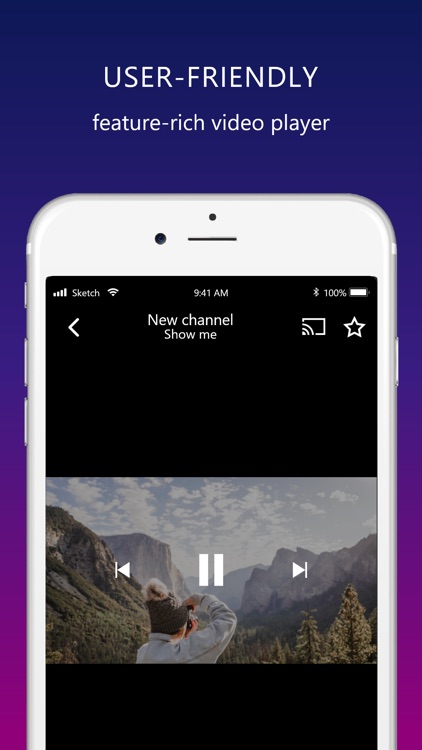
What is it about?
Watch your favorite programs and movies from your IPTV/OTT/VoD service provider on the mobile device screen. With Ministra Player you can enjoy TV content provided by your IPTV provider based on the geographical permissions – while you’re traveling or whenever you’re away from your big screen.

App Screenshots


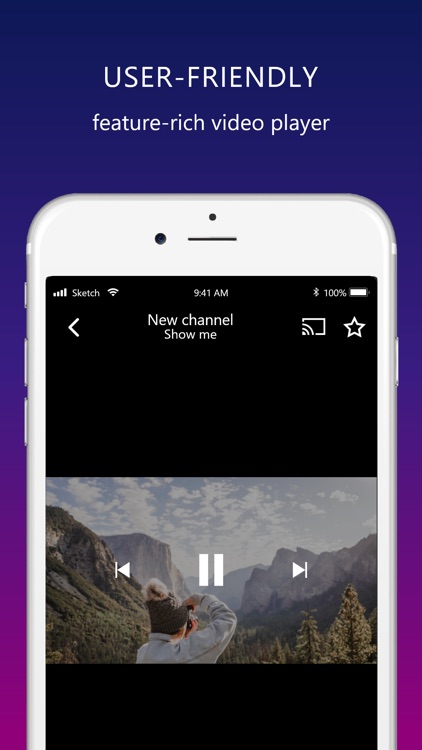
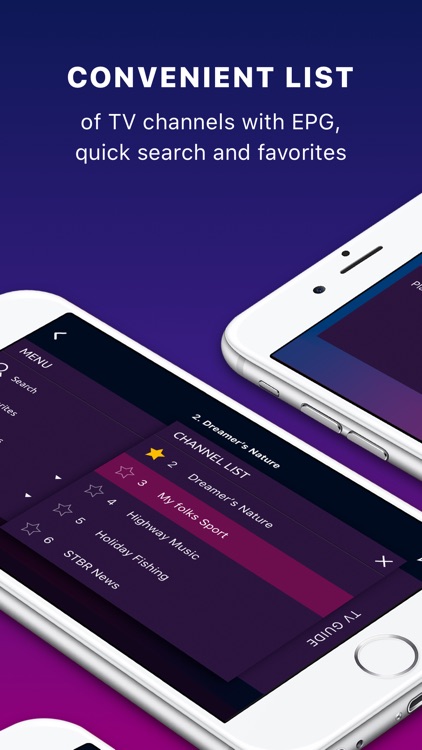
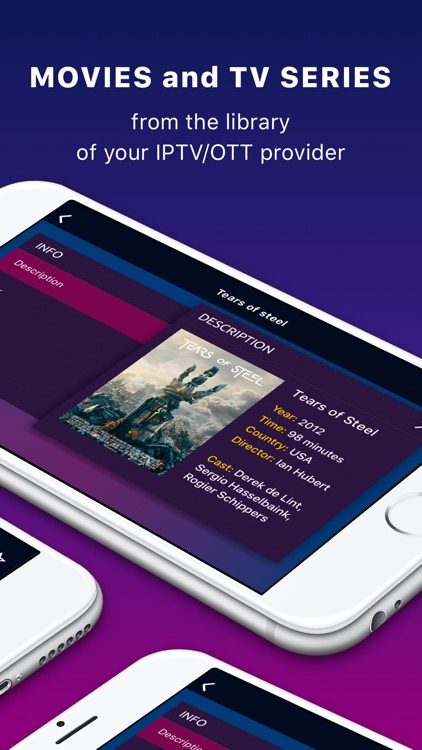
App Store Description
Watch your favorite programs and movies from your IPTV/OTT/VoD service provider on the mobile device screen. With Ministra Player you can enjoy TV content provided by your IPTV provider based on the geographical permissions – while you’re traveling or whenever you’re away from your big screen.
Important: the application does not contain any built-in channels or movies. It plays only the content from your IPTV provider in accordance with your subscription plan.
Before downloading the application, we recommend that you contact your IPTV provider and confirm that Ministra Player is compatible with their service. Also ask your provider for the login, password, and link to their authorization server (portal).
With the Ministra Player, you can
- watch TV channels, TV shows, and movies;
- stream from your device to your Chromecast enabled TV set. All devices should be connected to the same WiFi network;
- listen to radio;
- don't miss a part of your favorite program with Timeshift.
A complete list of available services depends on your IPTV provider offer according to your subscription plan.
A License Key may be required to run the application, based on your IPTV provider settings. If needed, you will be provided with the payment instructions on the sign-in screen of this application.
If you have any questions regarding access to content, or you’d like to clarify the cost of connection and subscription plans, please contact your IPTV provider for assistance.
Feel free to contact the Infomir Service Desk to get assistance about installation or use of the application at infomir.eu/support or email us at ministra@infomir.com.
Terms of Use: https://www.apple.com/legal/internet-services/itunes/dev/stdeula/
AppAdvice does not own this application and only provides images and links contained in the iTunes Search API, to help our users find the best apps to download. If you are the developer of this app and would like your information removed, please send a request to takedown@appadvice.com and your information will be removed.