
Easily create calculation sheets: it is much more simple to use MiniXL than a calculator

MiniXL
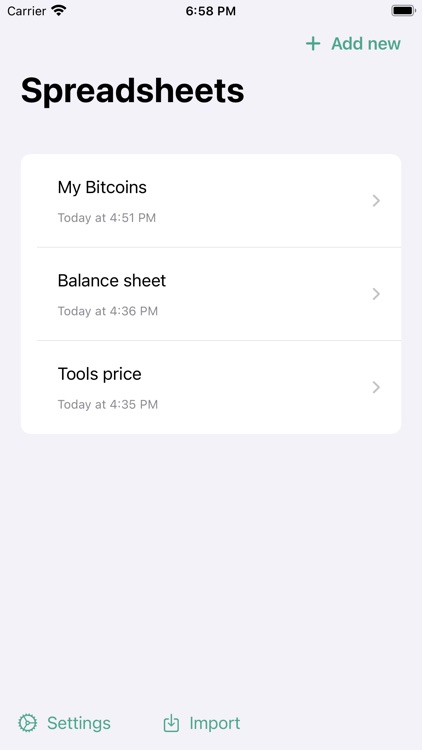
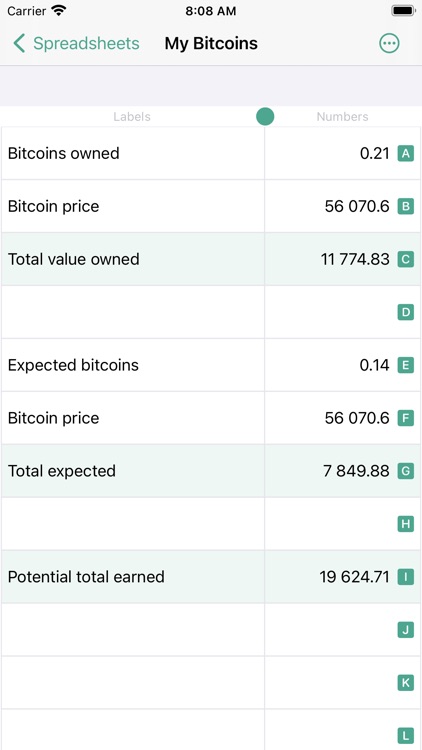
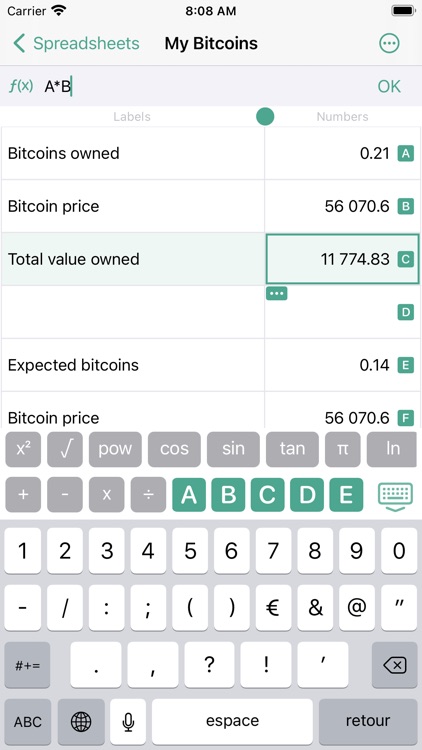
What is it about?
Easily create calculation sheets: it is much more simple to use MiniXL than a calculator!
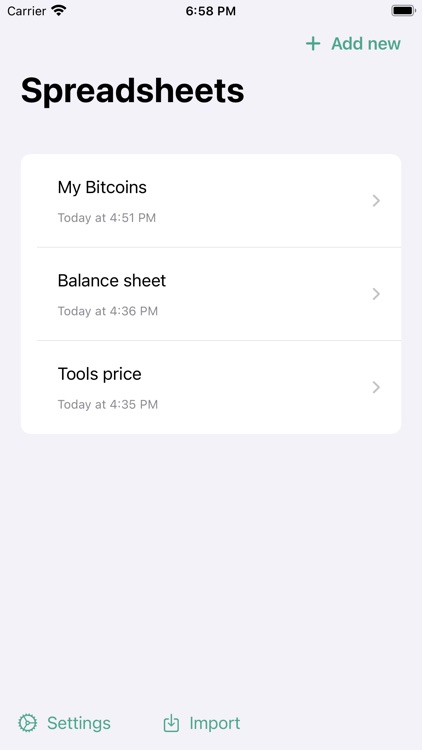
App Store Description
Easily create calculation sheets: it is much more simple to use MiniXL than a calculator!
Key features:
- Two columns table that you use like a regular spreadsheet.
- Your spreadsheets are stored like documents that are synchronized through iCloud among all you devices.
- Import and export calculation sheets as CSV documents.
- Display calculation result as rational fraction.
- MiniXL includes all classical and scientific function, directly accessible from its keyboard extension.
- Functions available:
* Add, example: "2+3 = 5"
* Subtract and negate, example: "-3-2 = -5"
* Multiply, example: "3*2 = 6"
* Divide, example: "12/3 = 4"
* Use parenthesis to define order of operations, example: "(2+3/2)/(12*3+1)
* Exponentiation, example: "3**2 = 9"
* Modulus of a value, example: "10**3 = 1"
* Factorial, example: "5! = 120"
* Exponentiation, example: "pow(2,3) = 8"
* Square root, example: "sqrt(9) = 3"
* Cubic root, example: "cuberoot(27) = 3"
* Nth root, example: "nthroot(27,3) = 3"
* Constants, example: "pi, e, phi"
* Logarithmic functions, example: "log(), ln(), exp()"
* Trigonometric functions, example: "sin(), cos(), tan(), asin(), acos(), atan(), sinh(), cosh(), tanh(), versin(), vercosin(), coversin(), covercosin()"
* Statistic functions, example: "average(), median(), stddev()"
AppAdvice does not own this application and only provides images and links contained in the iTunes Search API, to help our users find the best apps to download. If you are the developer of this app and would like your information removed, please send a request to takedown@appadvice.com and your information will be removed.