
Do you want to spend less time in meetings

minutes in minutes - meeting
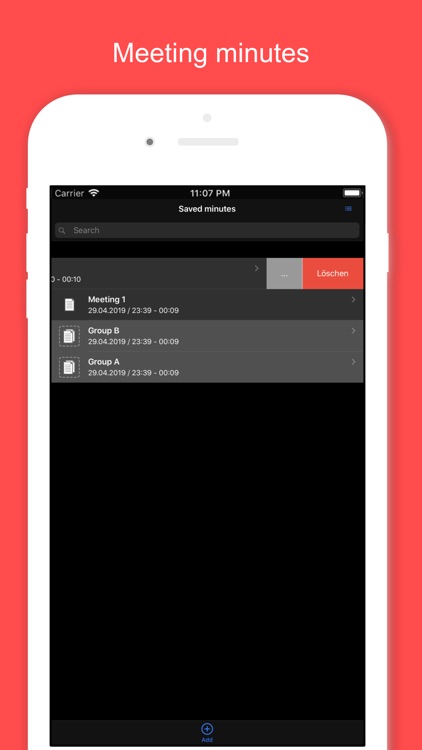
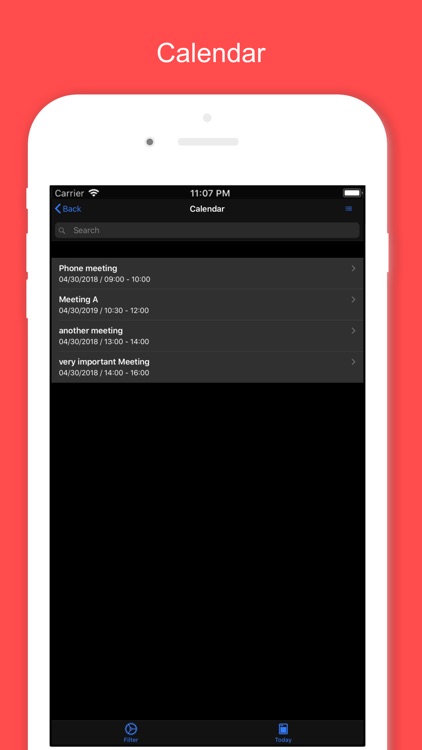
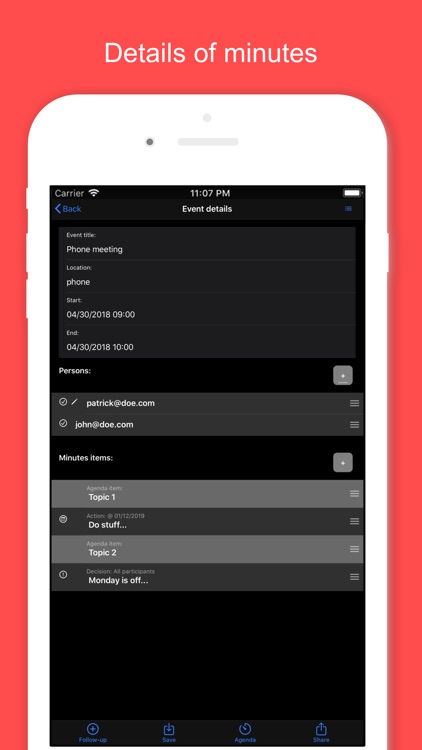
What is it about?
Do you want to spend less time in meetings?
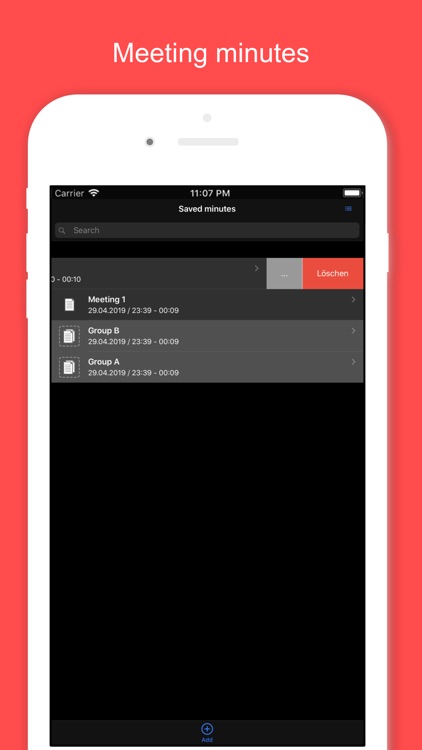
App Screenshots
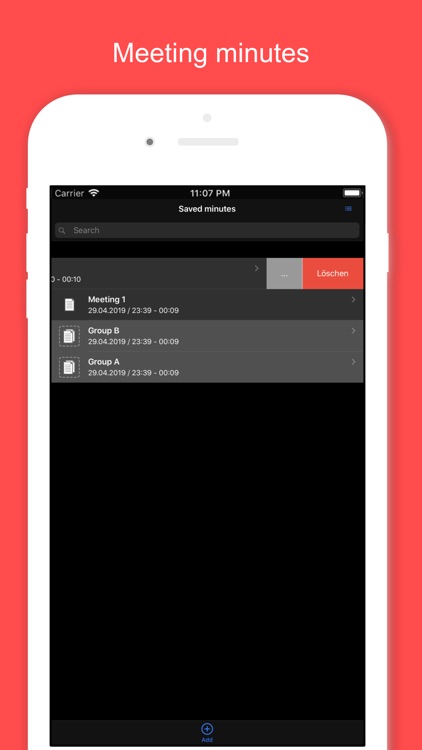
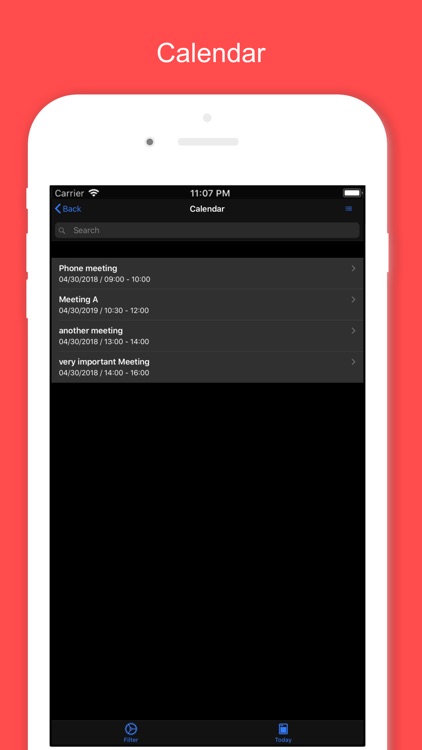
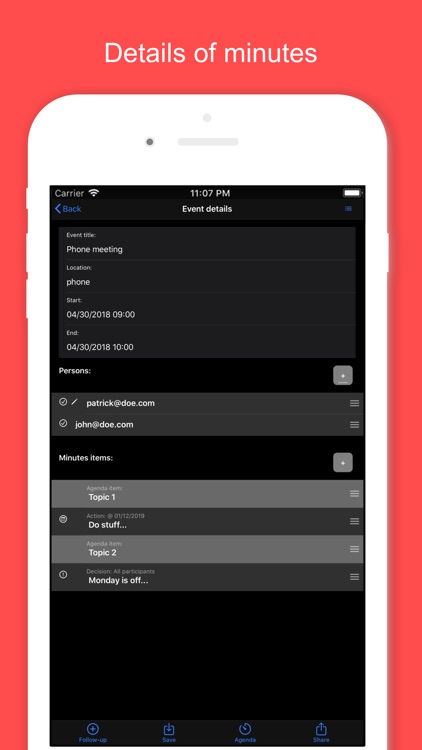
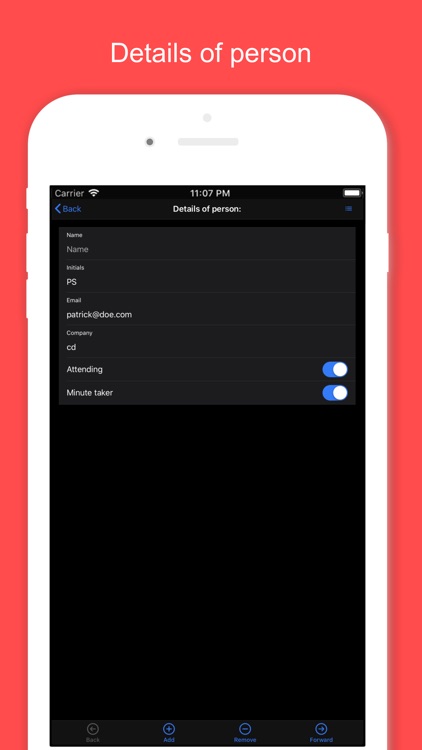
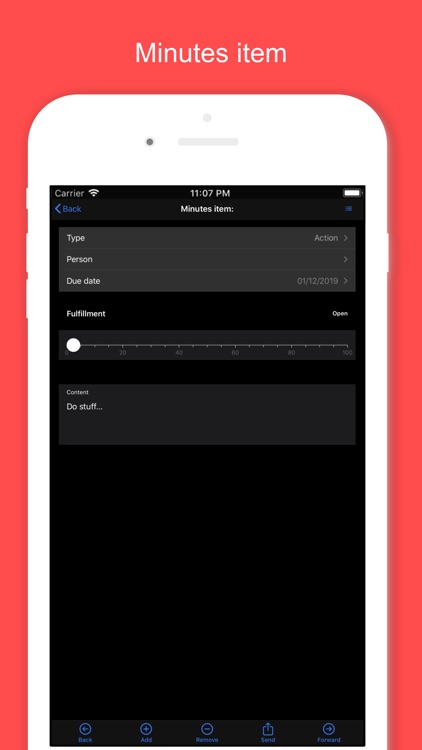
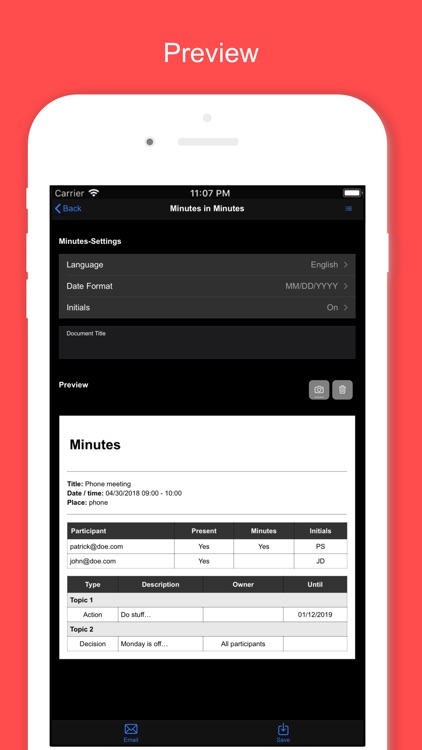
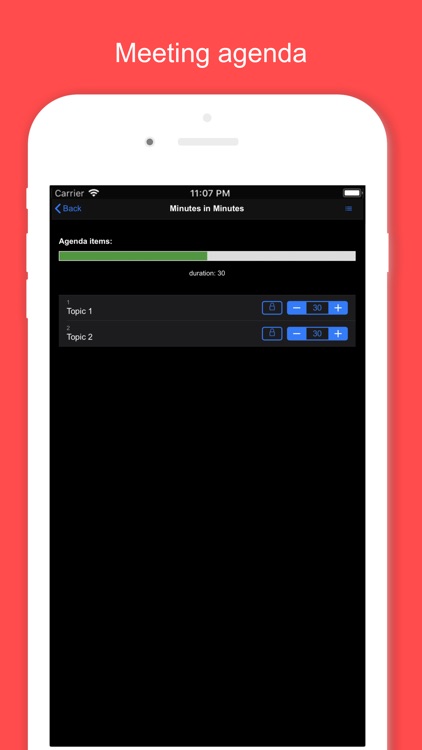
App Store Description
Do you want to spend less time in meetings?
Then "Minutes in Minutes" is the app for you. It helps you to have shorter and more productive meetings and you can make and send the minutes of the meeting in a snap. "Minutes in Minutes" provides full editing capabilities for minutes of the meeting, agenda items, to-do list, attendance, and reminders. You can also send e-mails for a meeting directly from your device.
All this on and from a device such as your iPhone or iPad, using the display keypad or a Bluetooth wireless keyboard.
BEFORE OR DURING THE MEETING
- Import appointments from your iOS calendar, copy or create new meeting minutes
- Create minutes for follow-up sessions. Open actions and agenda items are taken over.
- Make a meeting agenda and send it by e-mail.
- Add participants from your address book.
- Define if attendees are present or absent.
- Add to-do items, decisions, and information with images from a flipchart or whiteboard
- Assign tasks to the various participants.
- Save the minutes of the meeting
AFTER THE MEETING
- Complete the minutes of the meeting.
- Send tasks by email to the various participants.
- Send the minutes of the meeting by e-mail (as a Word file or PDF attachment) or save them to your device.
- Use the summary function to get an overview of all tasks, decisions, and information of recurring meeting minutes
THAT'S NOT ALL
There is so much more to come...
AppAdvice does not own this application and only provides images and links contained in the iTunes Search API, to help our users find the best apps to download. If you are the developer of this app and would like your information removed, please send a request to takedown@appadvice.com and your information will be removed.