Create structured meeting minutes, summaries, and notes
MinuteTaker - Meeting Notes



What is it about?
Create structured meeting minutes, summaries, and notes. Share them as clean and professional looking PDF-file with all attendees.

App Screenshots





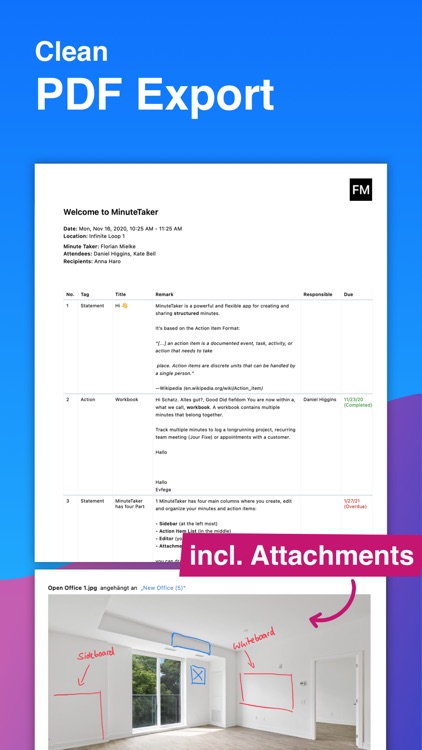



App Store Description
Create structured meeting minutes, summaries, and notes. Share them as clean and professional looking PDF-file with all attendees.
MinuteTaker is aimed at all professionals who need to capture and manage notes, minutes, reports, and transcripts in a structured way.
Available since 2012 and in use by users and companies worldwide.
ESSENTIALS
MinuteTaker is based on the Action Item Format. Every decision, statement, or recommendation is described as a short and concise point that keeps your protocols short
and precise.
PROFESSIONALS
• Architect
• Site Manager, Construction Manager
• Therapist (Physiotherapist, Psychotherapist, ...)
• Lawyer
• Project Manager
• Team Manager
• Student
• Assistant
KEEP TRACK
MinuteTaker groups related minutes within the workbook, e.g., to track a project, recurring team meeting, or appointments for a specific customer. With that, you always get the big picture of what’s happening.
In addition, MinuteTaker offers various search and filter capabilities:
• Full-text search
• Filter by state (open, done, or overdue)
• Filter by a responsible person
• Filter by tags
ACTION ITEMS
In addition to the text of the item, you can add additional information:
• Responsible person
• Due date (day or week)
• Custom tags, e.g., action, statement, recommendation, ...
• State: open, done, overdue (overdue is set automatically)
• Structure your action items using subitems, e.g., 1.1, 1.2, 1.3, ...
ATTACHMENTS
Related attachments can supplement every action item:
• Documents (Word, Excel, Pages, ...)
• Images from your library
• Pictures taken from a flip chart or whiteboard with the device’s camera
• Add scribbles and notes to images
SHARING
• Share your minutes as professional looking PDF-files (incl. all attachments) via email to all attendees and recipients.
• Share action items with assigned people
• Create your calendar events based on an action item
• Create a todo in your app, e.g., Reminder of Things
SYNCHRONISATION AND COLLABORATION
• Sync your minutes via iCloud on all your devices
• Collaborate with others via “Share in iCloud”
SUBSCRIPTION
To get full access to all MinuteTaker features, you have to subscribe. We offer a monthly or annual subscription that unlocks all features on all your devices. Try out all features with a 14-day trial.
QUESTIONS?
If you have questions or suggestions, contact us at feedback@minutetaker.app or via Twitter (@MinuteTakerApp).
Terms: https://minutetaker.app/terms
Privacy: https://minutetaker.app/privacy
AppAdvice does not own this application and only provides images and links contained in the iTunes Search API, to help our users find the best apps to download. If you are the developer of this app and would like your information removed, please send a request to takedown@appadvice.com and your information will be removed.