

Mipsum - Tally on mobile

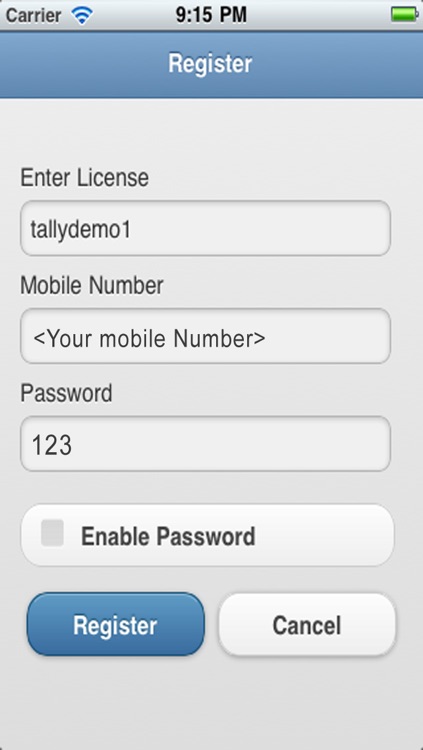
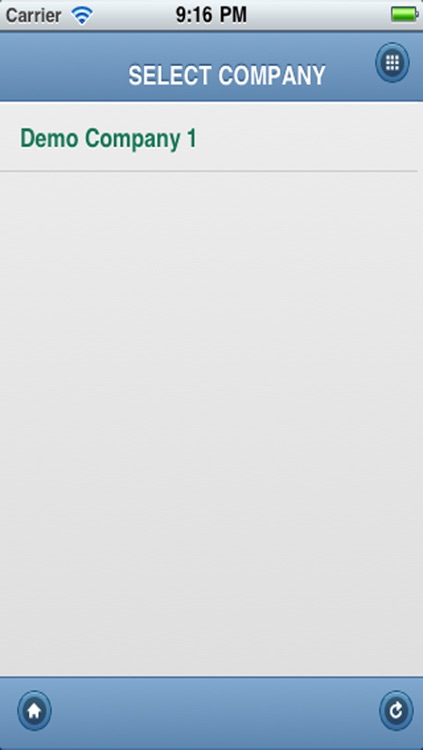
What is it about?
!! Works without Tally.Net !!

App Screenshots

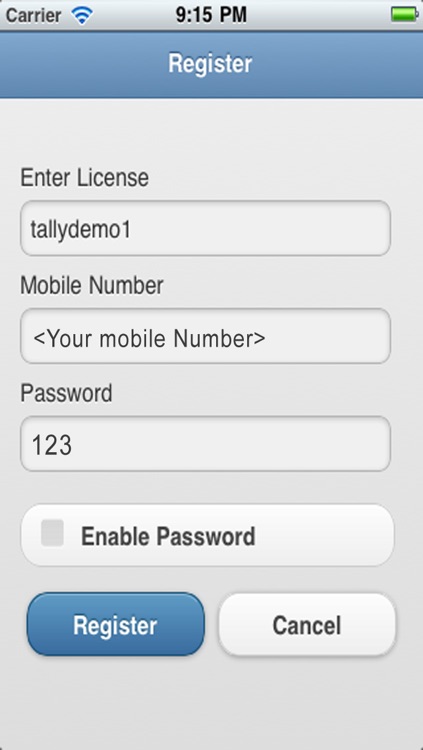
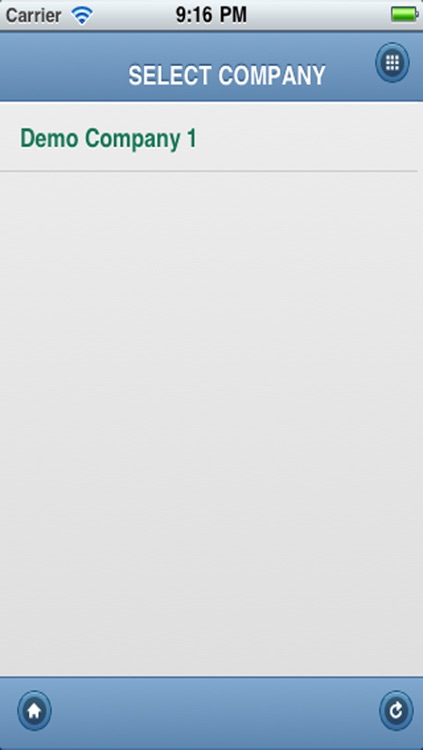
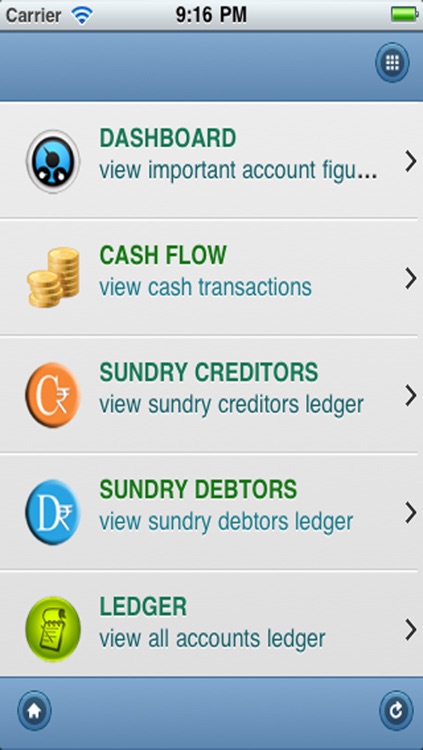
App Store Description
!! Works without Tally.Net !!
This application is used along with the Manager application, which can be downloaded from http://tally.mipsum.in.
Using this application the accounting data from the Tally Accounting Software can be viewed on the mobile. The setup is very simple:
1. Register on http://tally.mipsum.in for a free demo and save the License key.
2. Download the Mipsum Manager for desktop and follow the simple install process and use the same key generated in #1.
3. Install this application on the mobile.
4. When application runs for the first time on the mobile it will ask for the registration key generated in #1, enter mobile number and the password specified during registration.
This is it, now you should be able to view reports on your device.
AppAdvice does not own this application and only provides images and links contained in the iTunes Search API, to help our users find the best apps to download. If you are the developer of this app and would like your information removed, please send a request to takedown@appadvice.com and your information will be removed.