
Screen Mirroring is a professional and simple to use app for screen mirroring

Miracast Smart View TV Cast

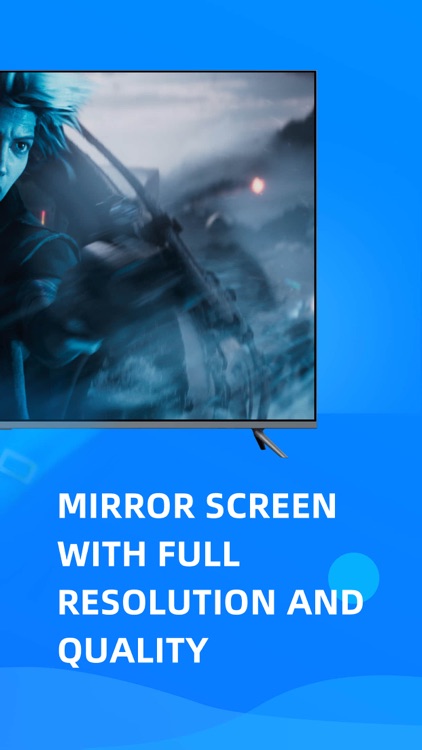
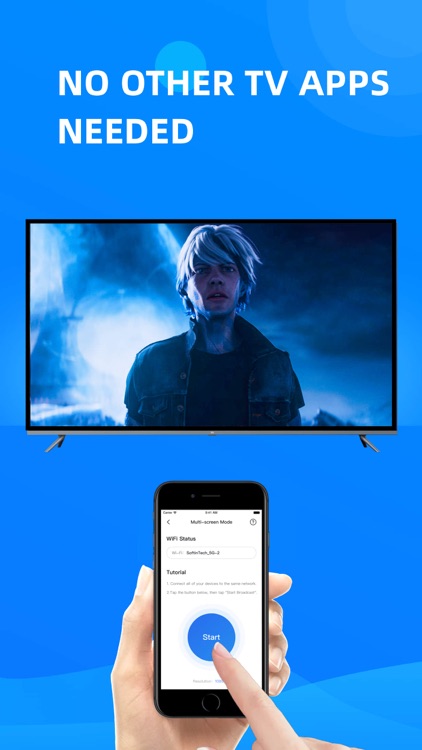
What is it about?
Screen Mirroring is a professional and simple to use app for screen mirroring. It could mirror iPhone or iPad screen to any other device including Smart TV, PC, Tablet, Laptop, Smart Phone and Game Console. Screen Mirroring could meet your need for work or entertainment by screen mirroring to multiple devices at one time.

App Screenshots

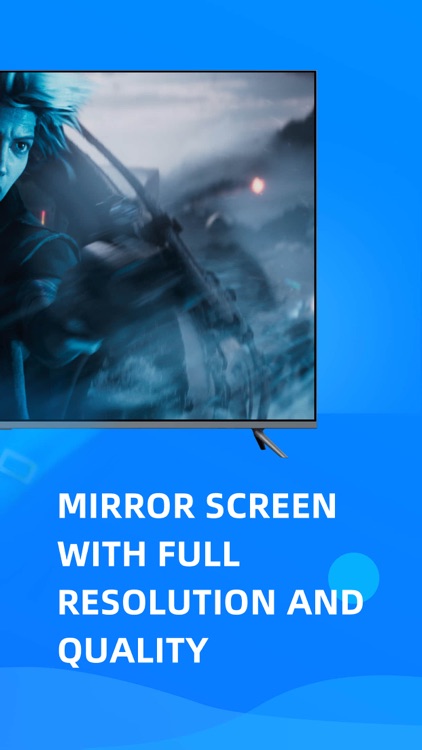
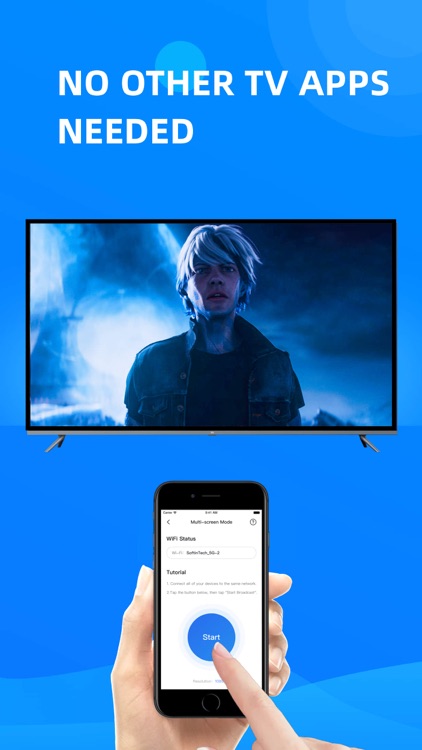

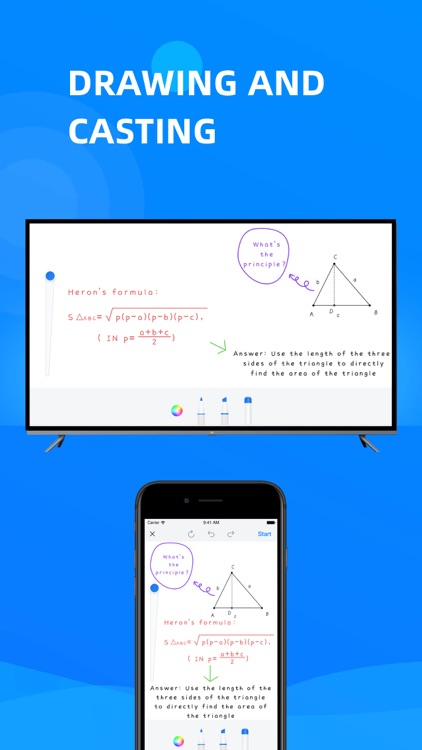
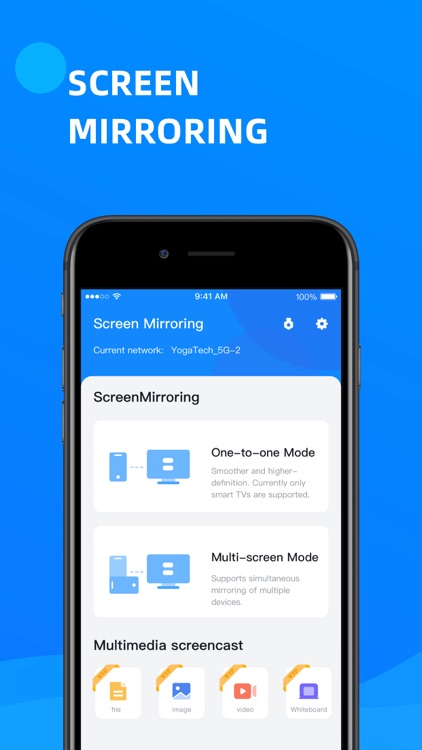
App Store Description
Screen Mirroring is a professional and simple to use app for screen mirroring. It could mirror iPhone or iPad screen to any other device including Smart TV, PC, Tablet, Laptop, Smart Phone and Game Console. Screen Mirroring could meet your need for work or entertainment by screen mirroring to multiple devices at one time.
FEATURES
- Screen mirroring to all devices with browser including Smart TV, PC, Tablet, Laptop, Smart Phone and Game Console, etc.
- No software needed in other devices.
- 0 second delay screen mirroring.
- Drawing and casting your works to your smart TVs.
- Automatically switch between portrait and landscape display.
- Multiple ways to share the URL.
- Super easy to use.
HOW TO USE
- Open the browser on the device you want to mirror to and enter the URL.
- Click the start button in Screen Mirroring and start to screen mirror.
If you have any questions or suggestions, please feel free to contact us in the app.
Information about the auto-renewable nature of the subscription.
- You can get unlimited access to all the Pro functions.
- Subscription periods are 1 month or 1 week. Every 1 month or 1 week your subscription renews.
- Payment will be charged to iTunes Account at confirmation of purchase.
- Subscription automatically renews unless auto-renew is turned off at least 24-hours before the end of the current period.
- Account will be charged for renewal within 24-hours prior to the end of the current period.
- You can cancel your subscription via this url: https://support.apple.com/en-us/HT202039
- Privacy Policy :
https://websprints.github.io/ScreenMirroring/PrivacyPolicyEN.html
- Terms of Service :
https://websprints.github.io/ScreenMirroring/UserAgreementEN.html
AppAdvice does not own this application and only provides images and links contained in the iTunes Search API, to help our users find the best apps to download. If you are the developer of this app and would like your information removed, please send a request to takedown@appadvice.com and your information will be removed.