
*** Exclusive New Feature ***

Mirror for Chromecast +

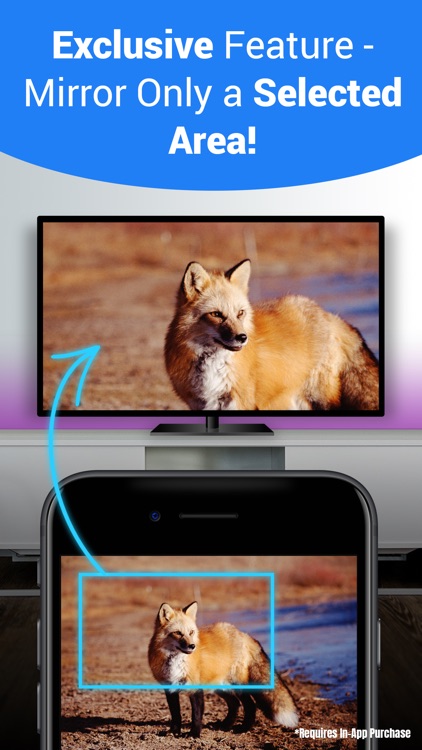

What is it about?
*** Exclusive New Feature ***

App Store Description
*** Exclusive New Feature ***
Select any area of your iPhone/iPad screen to mirror on your Chromecast! ^
This application can wirelessly mirror your iPhone or iPad screen to your Chromecast. You can mirror any app on your screen. It supports full screen or a selected area only. To use the app, simply connect your iPhone/iPad and Chromecast device to the same network.
Top New Features:
* Mirror your iPhone/iPad screen (Video, Images, Audio…) on your Chromecast.
* No additional hardware needed.
* Supports both portrait and landscape orientations. ^
* Works on any Chromecast device:
- Chromecast 1/2/Ultra 4K/Audio
- Chromecast/Google Cast-enabled Smart TVs (e.g., Sony, Sharp, Toshiba, Philips, VIZIO, Skyworth)
- Chromecast-enabled speakers (e.g., B&O PLAY, Sony)
* Easy to use. Provides step-by-step user guides.
(^ Requires In-App Purchase.)
How to Use:
1. Tap "Setting" > "Control Center" > "Customize Control" on your iPhone/iPad, find "Screen Recording" and tap the add '+' button.
2. Open the Control Center, long/force press the Screen Recording button, select "Mirror for Chromecast +", and tap the "Start Broadcast" button.
3. Open the app and select your Chromecast device to start mirroring!
* To Mirror a Selected Area - please tap the Settings button in the top-left corner.
Support:
* If you have any questions, please send us an e-mail.
AppAdvice does not own this application and only provides images and links contained in the iTunes Search API, to help our users find the best apps to download. If you are the developer of this app and would like your information removed, please send a request to takedown@appadvice.com and your information will be removed.