
MiSpeed is a precise, fast, simple, and powerful speed tracking app, unlike any other

MiSpeed
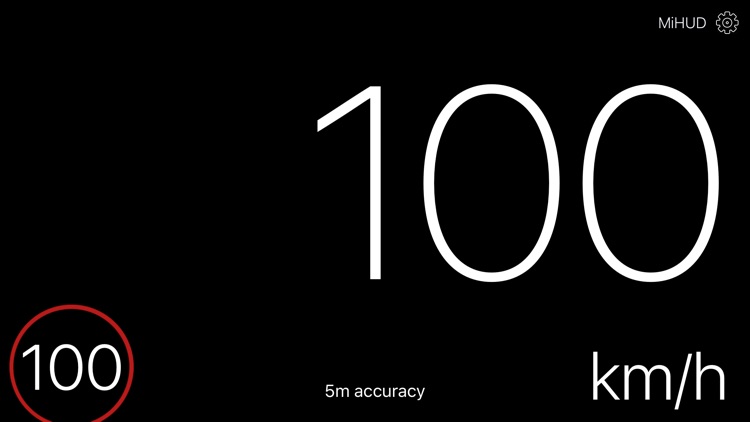




Check the details on WatchAware
What is it about?
MiSpeed is a precise, fast, simple, and powerful speed tracking app, unlike any other. The fastest speed tracking app was made with the intention to be both very simple, but also very powerful.
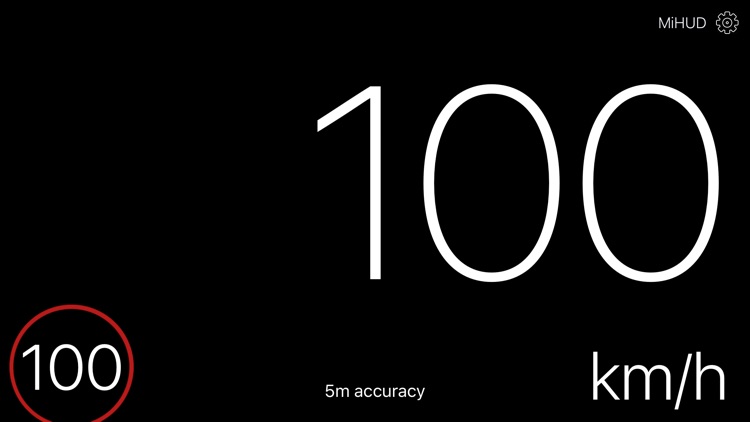
App Screenshots
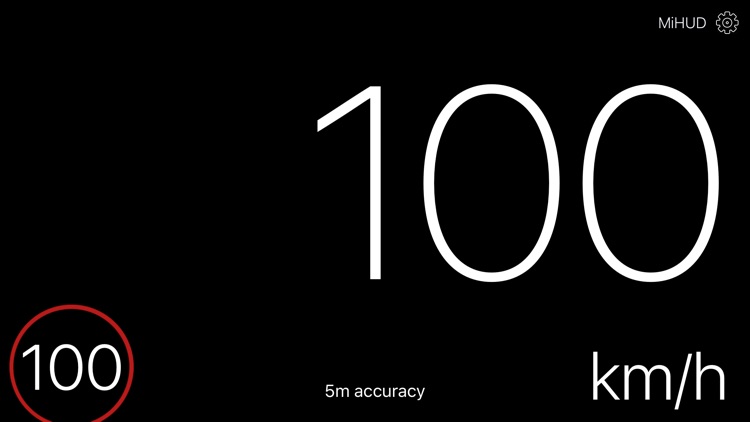



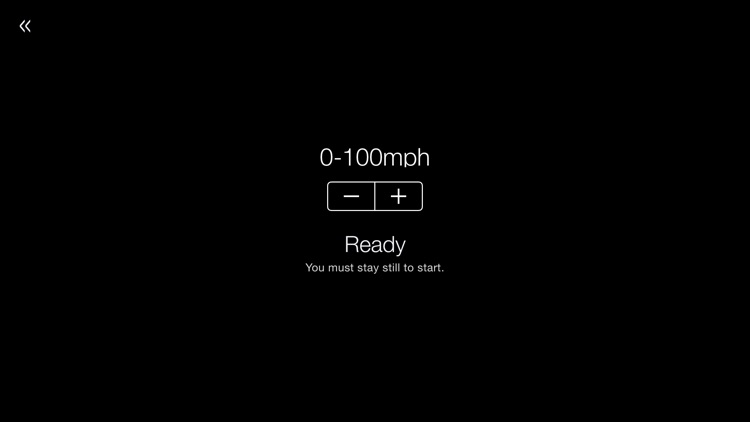
App Store Description
MiSpeed is a precise, fast, simple, and powerful speed tracking app, unlike any other. The fastest speed tracking app was made with the intention to be both very simple, but also very powerful.
The setting menu has every feature the app contains, set out very simply so every aspect of MiSpeed is at the user's disposal.
MiSpeed's speed tracking function uses no mobile data, and therefore can be used in Aeroplane mode.
Some of the limitless application of MiSpeed include:
- In the car
- On a boat
- In a plane
- On a zipline
MiSpeed is the first speed tracking app for the Apple Watch. View your speed at a glance, or for easy-to-check speeds while driving, or otherwise occupied, without distracting you from your task.
MiSpeed also offers MiHUD, the easy to setup, or take down Heads Up Display. Place your phone behind the steering wheel and easily view your speed while driving, through your windscreen.
Speed limits on every road around the world is available with MiSpeed! Displayed in the corner of your display, you can choose for a small, medium, or large speed limit sign.
Speed alerts makes your speed flash or turn red, that you can set to alert you f your speed over the limit.
* Continued use of GPS running in the background can dramatically decrease battery life.
* In extreme daylight disable MiHUD and place your iPhone on the dash facing you.
* iPad's with no GPS won't work with MiSpeed. (Wifi-only iPads don't work)
Units of speed offered by MiSpeed include
- km/h
- mph
- Knots
- m/s
Watch your speed, with MiSpeed!
AppAdvice does not own this application and only provides images and links contained in the iTunes Search API, to help our users find the best apps to download. If you are the developer of this app and would like your information removed, please send a request to takedown@appadvice.com and your information will be removed.