Mixing Station allows you to remote control digital mixers from various manufacturers in one unified UI
Mixing Station

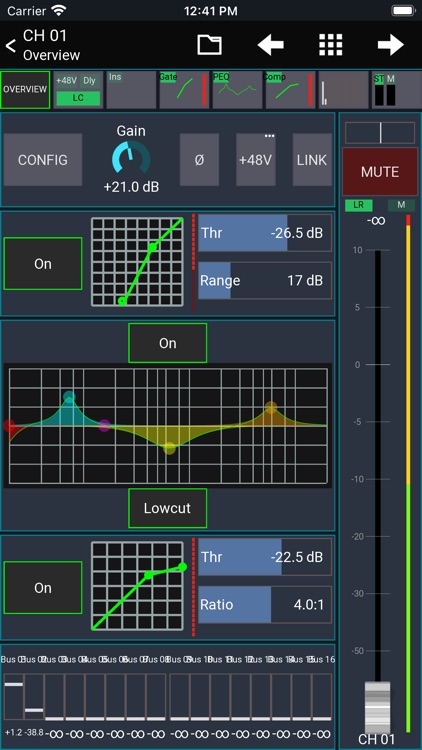

What is it about?
Mixing Station allows you to remote control digital mixers from various manufacturers in one unified UI.

App Screenshots

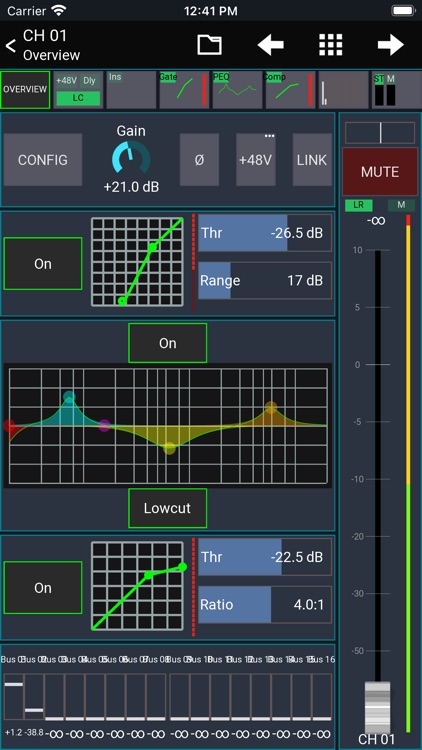




App Store Description
Mixing Station allows you to remote control digital mixers from various manufacturers in one unified UI.
The following models are supported:
- Behringer X32 / M32
- Behringer XAir / MR
- Midas HD96
- Behringer WING
- A&H dLive
- A&H Avantis
- A&H GLD
- A&H iLive
- A&H CQ
- A&H SQ
- A&H Qu
- Soundcraft Si
- Soundcraft Vi
- Soundcraft Ui
- Mackie DL32S/16S DL32R DL1608
- Yamaha DL3 / TF
Note: In app purchases are required for establishing a connection to the mixer.
The offline mode can be tested without any payments.
Features:
- Fully customizable UI
- Create unlimited DCAs (IDCAs)
- Customizable layers, layouts, channel strip and app theme
- RTA overlay in PEQ /GEQ view
- Channel linking and relative ganging
- Gain reduction history for gate and dynamics
- Peak hold for all meters, editable hold times
- MIDI support for external control
- High contrast mode for outdoor usage
- Popgroups
- Routing Matrix
- Up to 32 channels channels per layer
- Mix copy
- Mixer independent channel presets
- FX presets
- Feedback detection for ringing out wedges
- More features available depending on the connected mixer model
- Community feature for sharing presets, themes and more with other users
Note: This app is not a DAW! It does not play any audio! It is for remote controlling only.
For more details visit the manual: https://mixingstation.app/ms-docs/feature-list/
AppAdvice does not own this application and only provides images and links contained in the iTunes Search API, to help our users find the best apps to download. If you are the developer of this app and would like your information removed, please send a request to takedown@appadvice.com and your information will be removed.