This is the application for a parent's iPhone and enables you to manage your MMGuardian account directly from your own iPhone, rather than logging into the secure web portal from a computer
MMGuardian Parent App

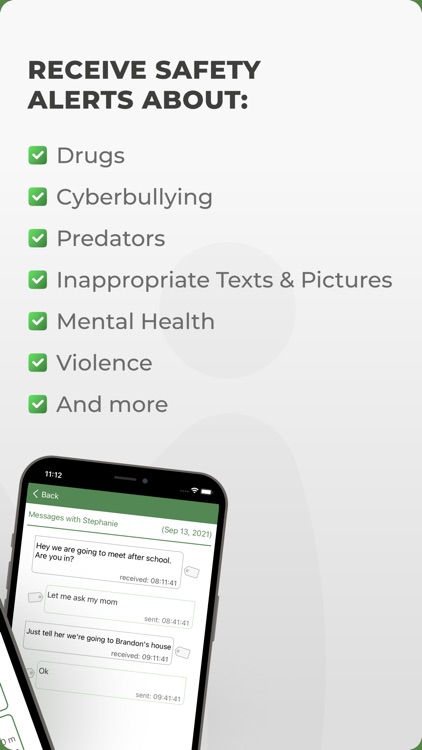

What is it about?
This is the application for a parent's iPhone and enables you to manage your MMGuardian account directly from your own iPhone, rather than logging into the secure web portal from a computer.

App Screenshots

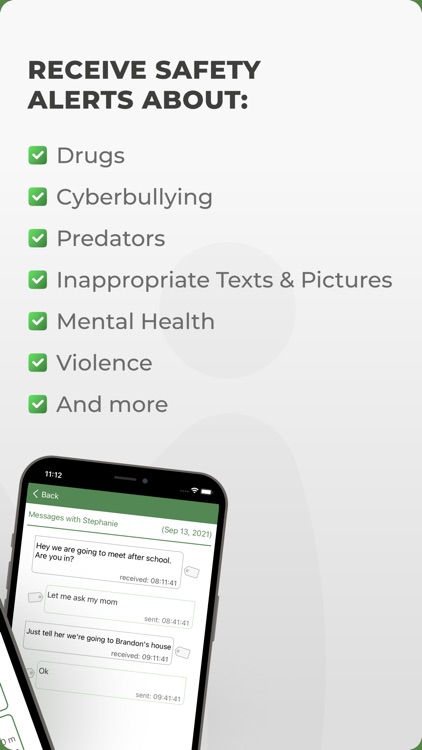




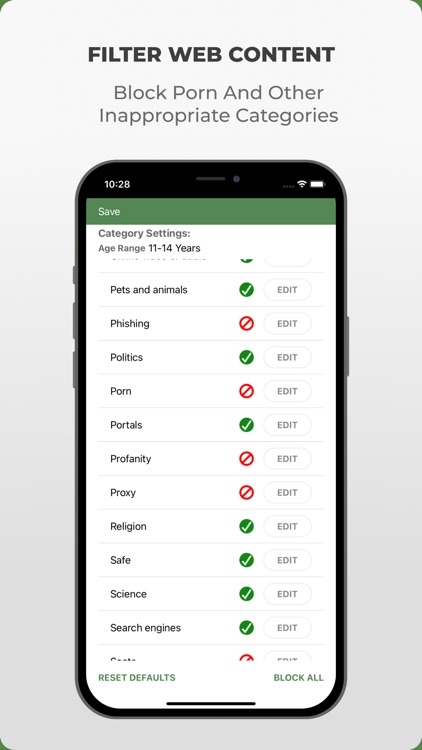
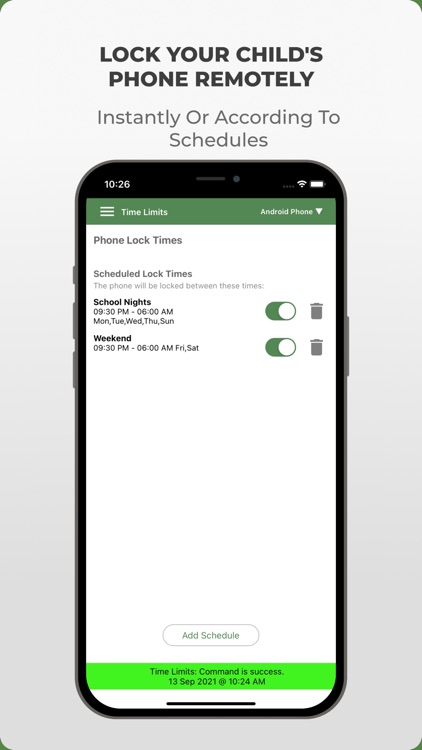


App Store Description
This is the application for a parent's iPhone and enables you to manage your MMGuardian account directly from your own iPhone, rather than logging into the secure web portal from a computer.
Once installed, log in to this Parent App using the same admin email and password that you used when setting up your MMGuardian account.
Both your phone and other phones that are registered on your MMGuardian account must have a mobile data capability, as the application uses mobile data for commands, alerts and reports.
Note: The specific functions available to be managed and monitored by this app will depend on the type of child phones registered on your MMGuardian account. Specifically, if you child uses an iPhone, please refer to our app for a child's iPhone: https://itunes.apple.com/us/app/mmguardian-parental-control/id951476346
For the monthly and annual auto-renewing subscriptions, please note the following:
- You will be subscribing to access the MMGuardian Parental Control services to gain full functionality for the child device app(s) registered to your account.
- The subscription is on a monthly or annual basis, at a cost of $4.99 per month or $49.99 per year. Family plans are also available.
- Payment will be charged to your iTunes account at purchase confirmation
- The subscription will automatically renew each month or year, unless auto-renew of the subscription is turned off at least 24 hours prior to the end of the current period.
- If auto-renew is not turned off, your account will be charged for the renewal within 24 hours prior to the end of the current paid for monthly or annual period.
- You may manage subscriptions and turn off auto-renew for purchased subscriptions from your iTunes Account Settings. See https://support.apple.com/en-us/HT202039
- Cancellation of a current subscription during the active subscription period is not permitted
- Any unused portion of the free trial period is forfeited when a subscription is purchased.
AppAdvice does not own this application and only provides images and links contained in the iTunes Search API, to help our users find the best apps to download. If you are the developer of this app and would like your information removed, please send a request to takedown@appadvice.com and your information will be removed.