
Mo Diary is your personal diary

Mo Diary - Diary, notes

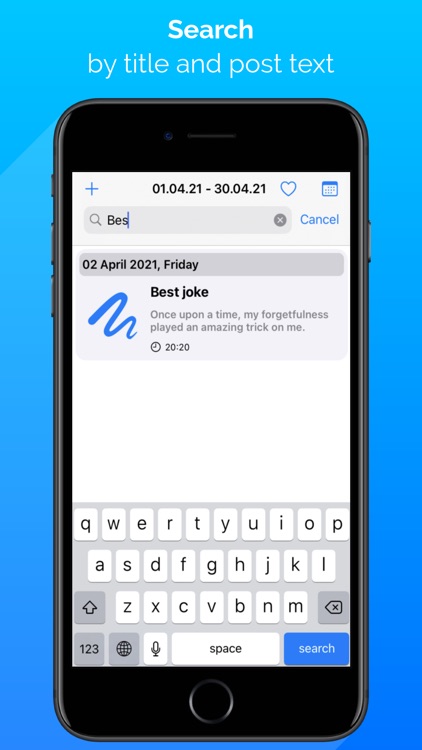

What is it about?
Mo Diary is your personal diary.

App Screenshots

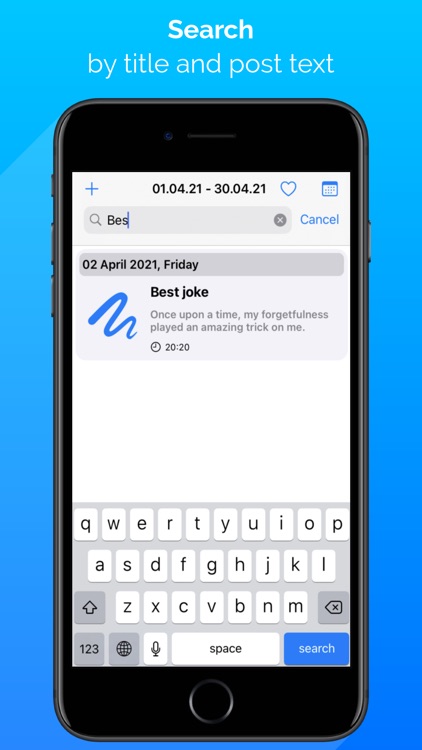

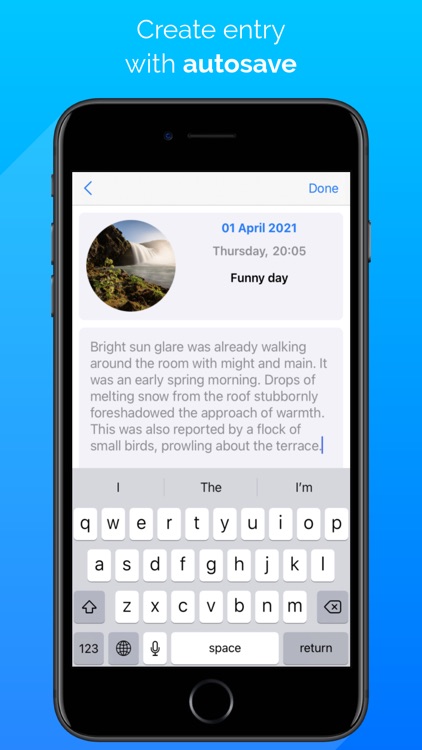


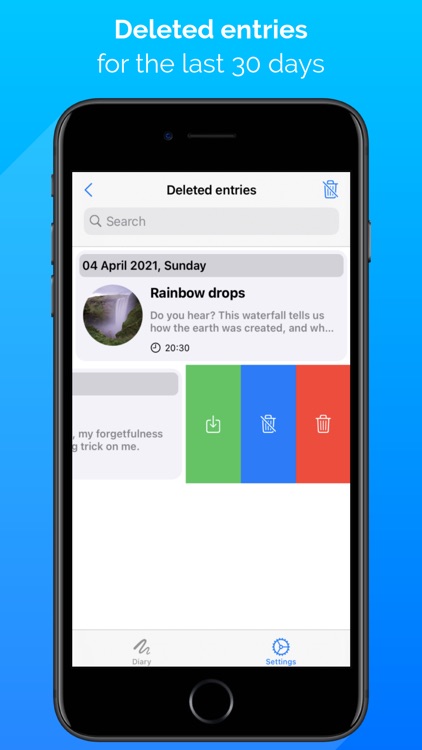

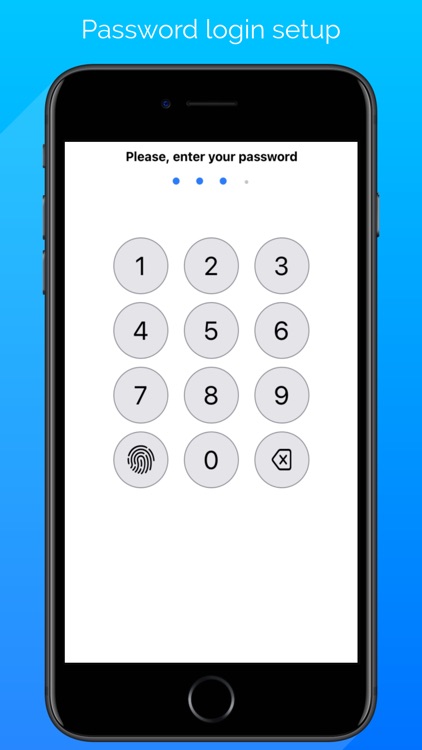

App Store Description
Mo Diary is your personal diary.
LIST OF RECORDS. Store important events, notes, memories in one place.
CONTROL. Delete entries or add them to "Favorites" with one touch (swipe).
FILTERING BY DATE. By default, Mo Diary displays the records of the current month. If necessary, you can set the desired period and view the records included in it.
FILTERING YOUR FAVORITE. Set a filter for entries that have been added to "Favorite".
SEARCH. Mo Diary will find the necessary entries by text or title.
AUTO SAVING. Create and edit records without losing content.
PICTURE. Add an image or photo to your significant moments. Available to change, delete, view the added images.
DATE OF RECORDING. In Mo Diary, you can set any recording date.
DISPLAY SETTINGS. Choose a convenient interface option for your posts - it is possible to turn off the display of the title and / or image.
WITHOUT ADVERTISING.
The PREMIUM VERSION is available with a one-time purchase.
Functionality of the premium version:
REMOTE RECORDS. Access to deleted records for the last 30 days with the ability to restore the selected record / all records.
PDF-FORMAT. Convert the selected record or all records to PDF format.
PASSWORD LOGIN. Set the code to enter the application (in addition, by default, TouchID / FaceID login is available, if this option is activated on the device, it can be disabled).
ICloud POSSIBILITIES. Data synchronization is possible if on the old and new devices:
1) Internet connection is provided
2) iCloud Drive option is active
3) iCloud option is active for Mo Diary app
4) iCloud has free storage
5) the same Apple ID is used
6) the "Sync with iCloud" option is activated in the application
AppAdvice does not own this application and only provides images and links contained in the iTunes Search API, to help our users find the best apps to download. If you are the developer of this app and would like your information removed, please send a request to takedown@appadvice.com and your information will be removed.