
Mobile Commodity Trader untethers traders and originators using the TriplePoint solution from their desks by delivering real-time market data and enabling trades to be executed from virtually anywhere

Mobile Commodity Trader
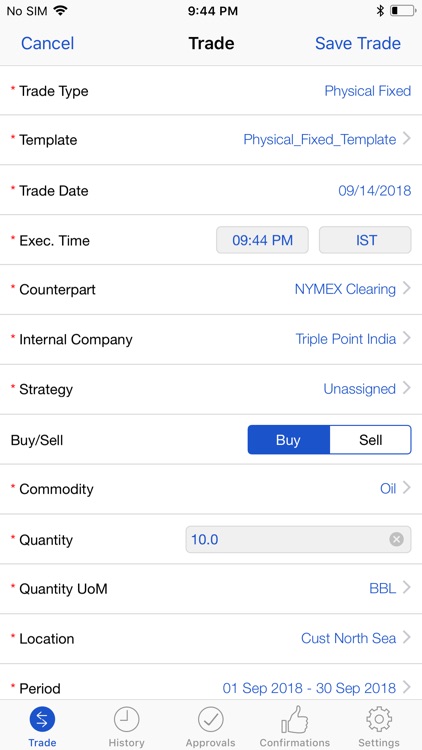

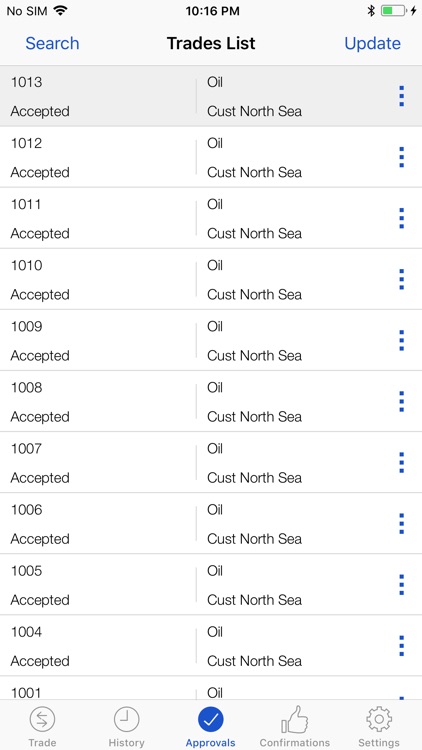
What is it about?
Mobile Commodity Trader untethers traders and originators using the TriplePoint solution from their desks by delivering real-time market data and enabling trades to be executed from virtually anywhere. Mobile Commodity Trader provides all the tools for managing trades while on the road.
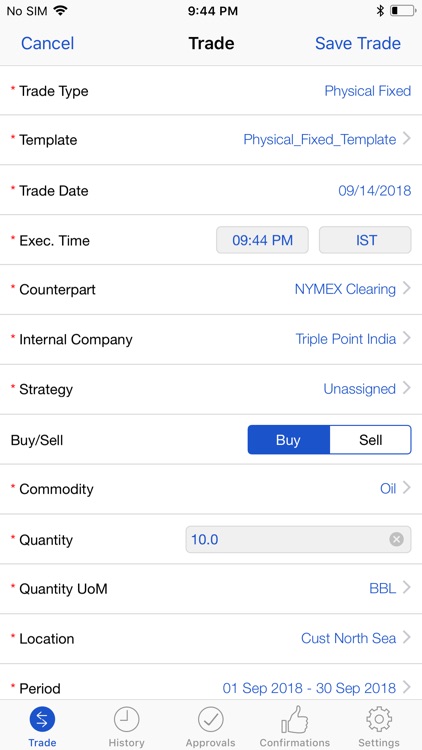
App Screenshots
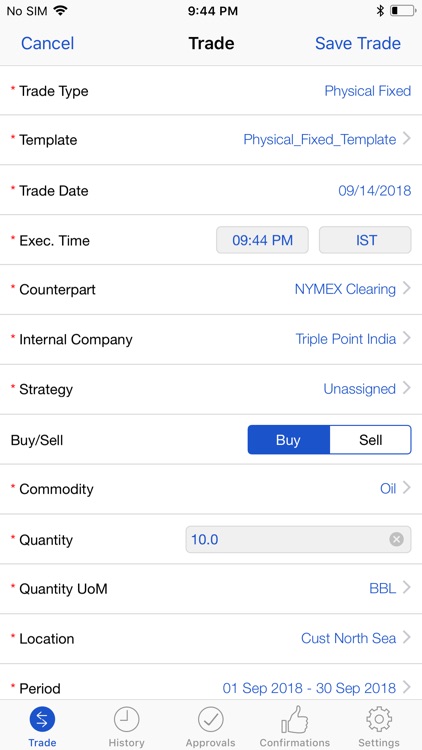

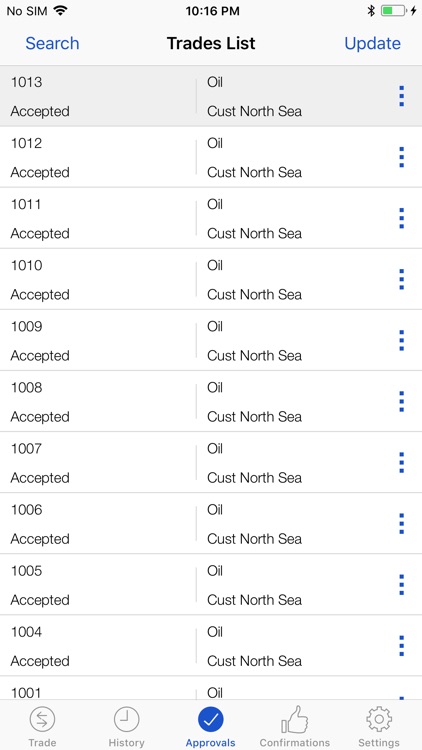
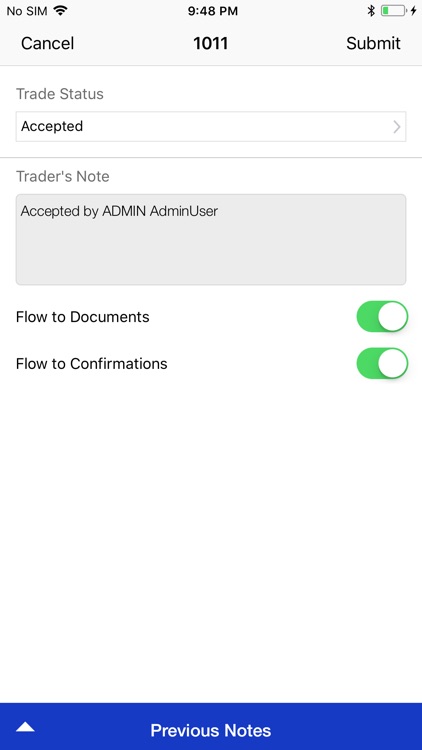

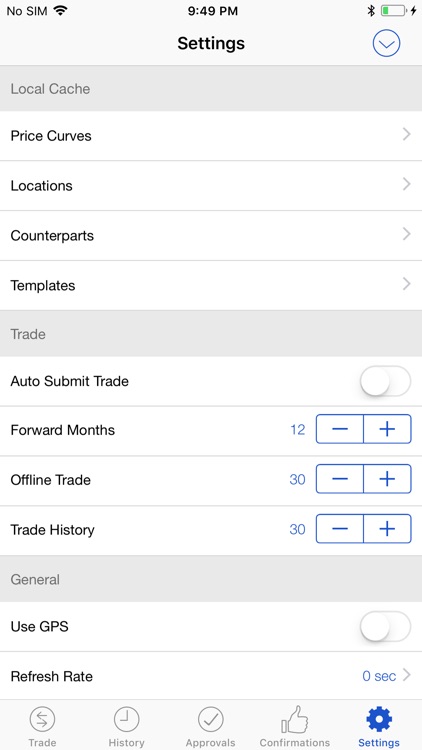
App Store Description
Mobile Commodity Trader untethers traders and originators using the TriplePoint solution from their desks by delivering real-time market data and enabling trades to be executed from virtually anywhere. Mobile Commodity Trader provides all the tools for managing trades while on the road.
Input trades immediately after a deal is reached. Easily create futures, swaps, physical fixed, indexed, and triggered transactions using intuitive templates. All information is automatically transmitted to the TriplePoint system and is visible enterprise-wide so confirmations and hedging can be rapidly executed. In areas without an Internet connection, the app will store all trade data and automatically transmit it to TriplePoint as soon as a connection becomes available.
To connect to a TriplePoint installation you will need:
- User ID
- Password
- The server URL and port number
The server URL must be a visible IP Address or Server Name
(i.e. - the address must be visible to your device)
Examples:
http://IPAddress:PortNumber/Login
https://IPAddress:PortNumber/Login
AppAdvice does not own this application and only provides images and links contained in the iTunes Search API, to help our users find the best apps to download. If you are the developer of this app and would like your information removed, please send a request to takedown@appadvice.com and your information will be removed.