
Important Note: If you don't hear any sound when you use the app, you may want to check some points:

Mobile Harpejji
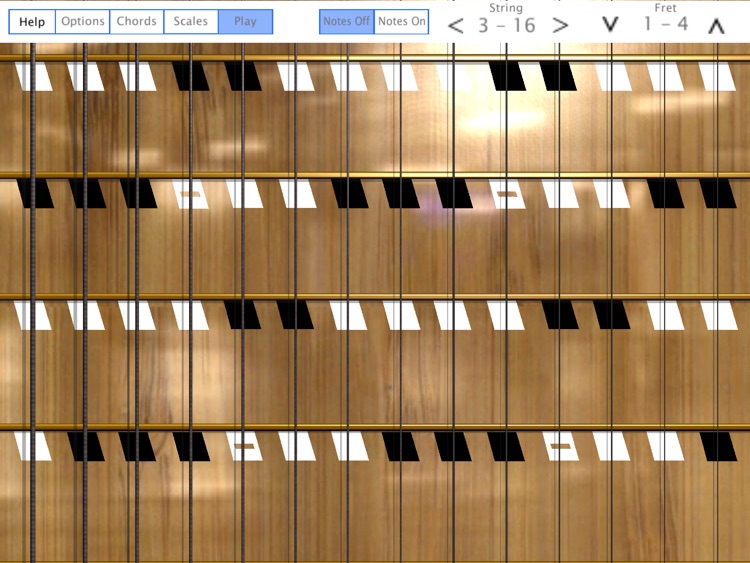
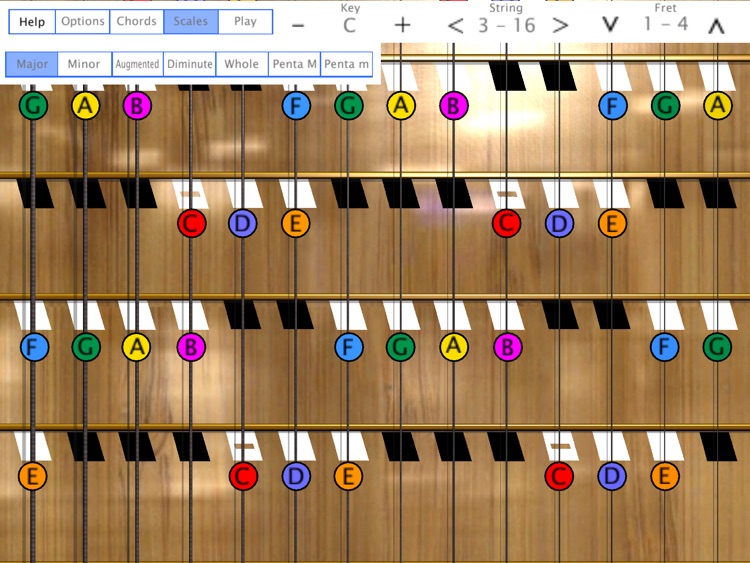
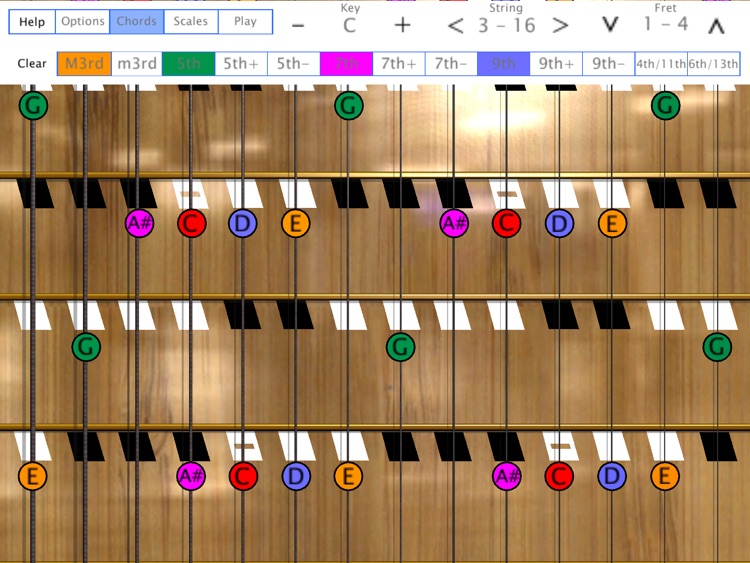
What is it about?
Important Note: If you don't hear any sound when you use the app, you may want to check some points:
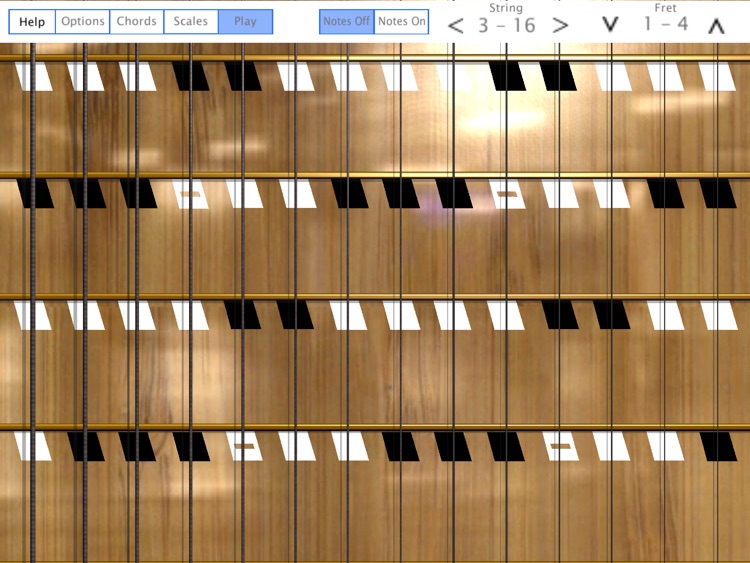
App Screenshots
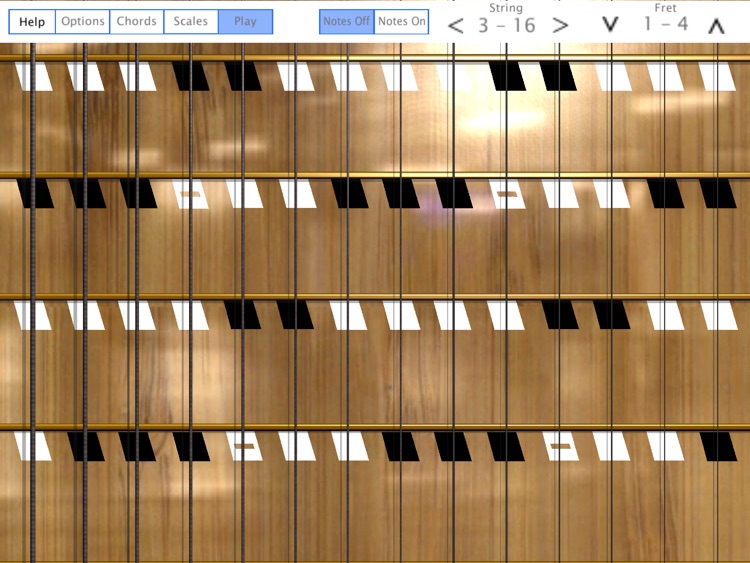
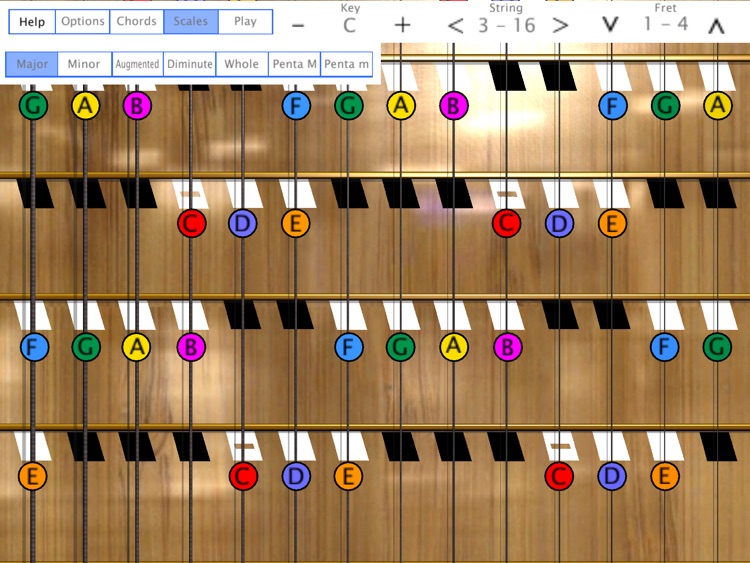
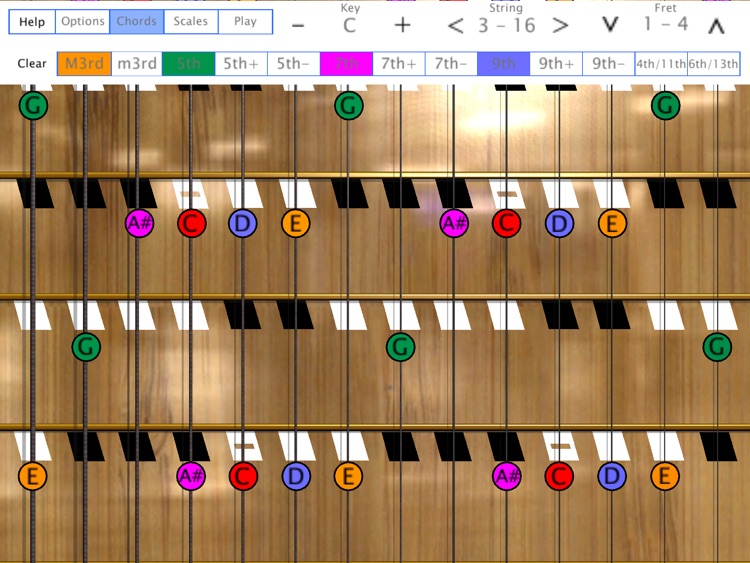
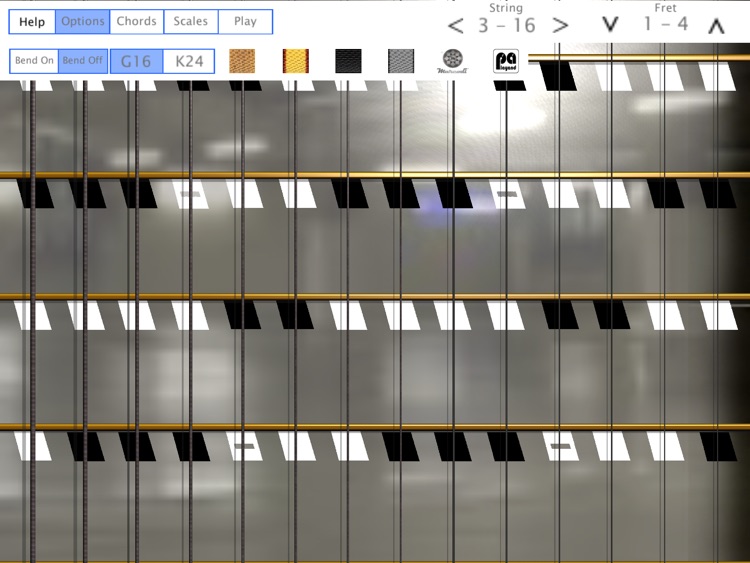
App Store Description
Important Note: If you don't hear any sound when you use the app, you may want to check some points:
- Check the volume buttons on the iPad
- Check if the iPad is not muted. (check if the function of the interruptor next the volume button is not selected to activate mute in Configurations. If so, change to block rotation instead)
Mobile Harpejji is the first and unique simulator of the Harpejji, a fantastic new instrument created by Tim Meeks and made by Marcodi, for the Ipad. For more information about the Harpejji, please visit www.marcodi.com
This version of the Mobile Harpejji has the following features:
- Real Harpejji sound
- 2 Harpejji models - G16 and K24
- Access to the entire fretboard
- Real size spacing for strings and frets, with automatic adjustment for iPad and Ipad Mini screen
- 14 strings on the screen at same time for iPad, 11 for iPad Mini
- Capability to play up to 10 notes at same time
- 4 Screen modes: Play, Scales, Chords and Options
- Context sensitive Help
- 7 color coded scales types for all keys on the scales mode
- Visualization of all types of chords for all keys, with color coded note names on the chords mode
- Option for visualization of notes in sharps or flats
- Optional visualization of all note names on the fretboard on Play mode
- Slide and bend effects
- Reverb effect
- 4 choices of fretboard colors
- Capability to play muted notes when touching the frets
- Vertical and Horizontal sliders for fast fretboard navigation
- Compatible with IOS 9
For more information about the Mobile Harpejji app, please visit the link below:
http://www.playand.com.br/mobile_harpejji_eng.html
For a video review and tutorial, please visit the link below:
https://www.youtube.com/watch?v=2wlQGrwX3Wc
AppAdvice does not own this application and only provides images and links contained in the iTunes Search API, to help our users find the best apps to download. If you are the developer of this app and would like your information removed, please send a request to takedown@appadvice.com and your information will be removed.