Attorneys are valued for their responsiveness to their clients
Mobile Helix Link
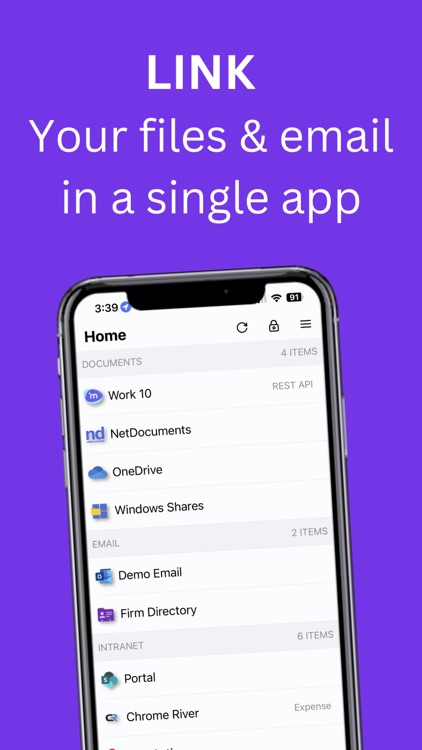
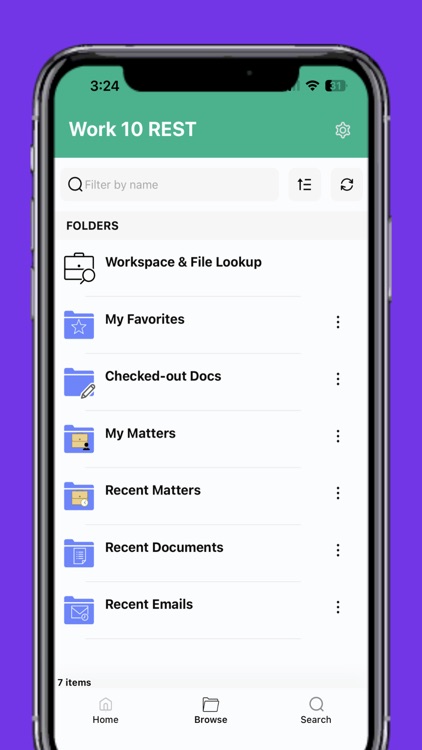
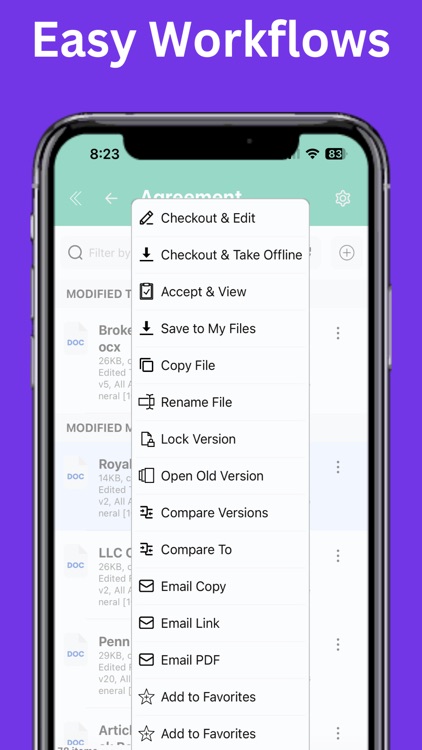
What is it about?
Attorneys are valued for their responsiveness to their clients.
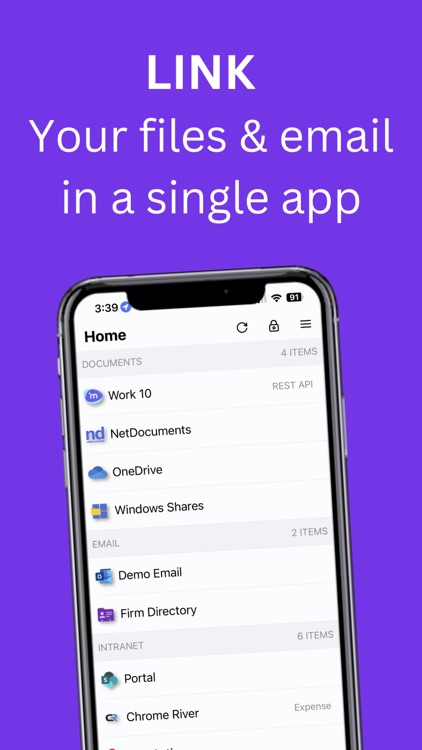
App Screenshots
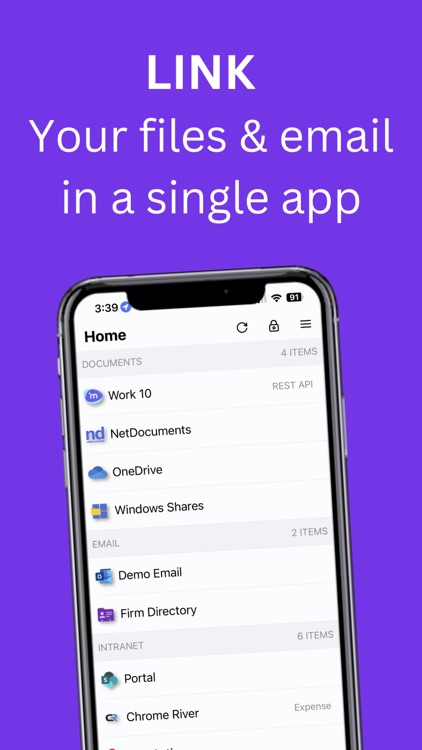
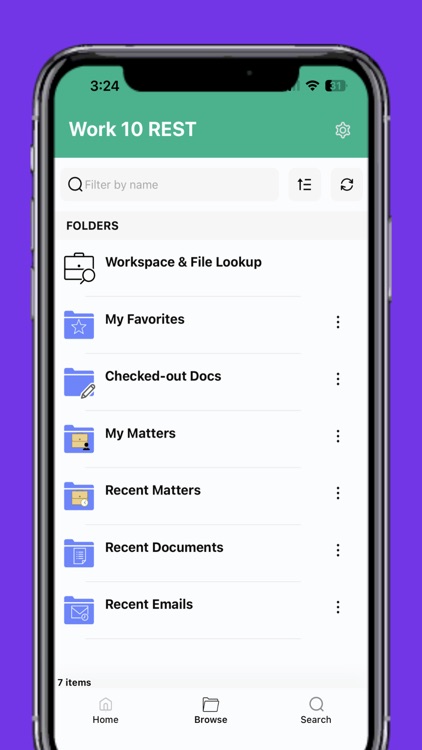
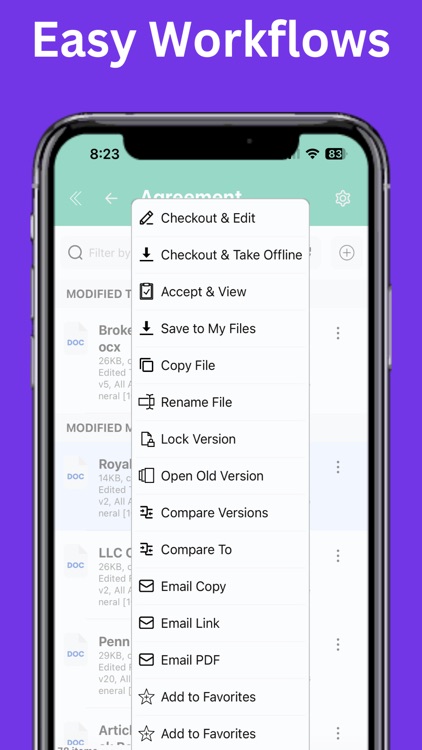
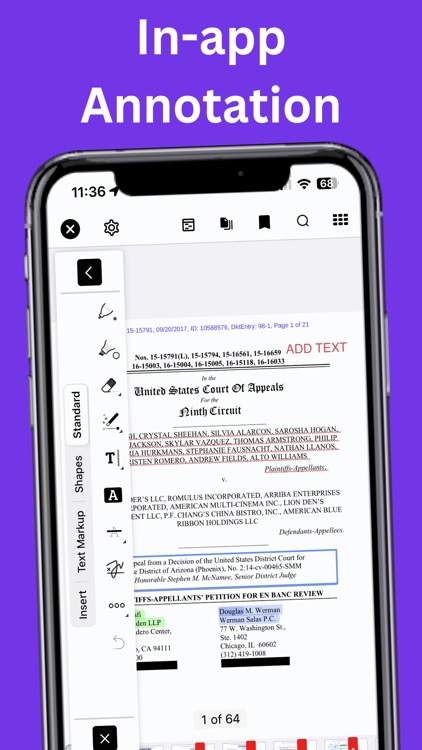
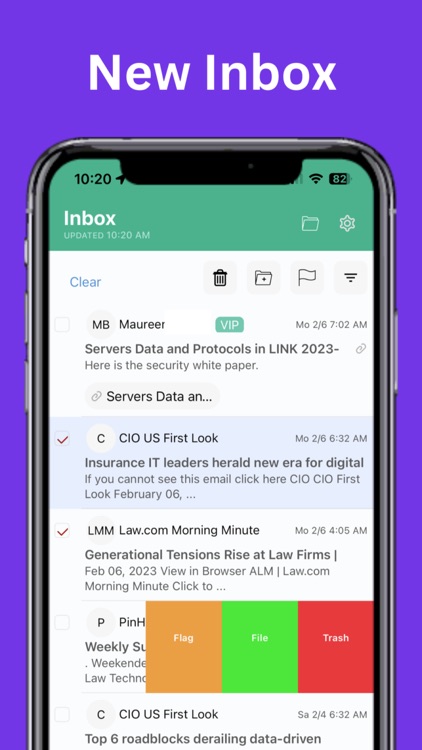
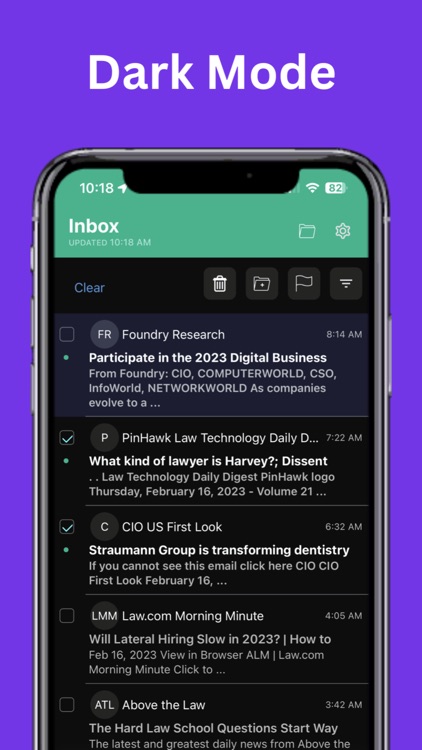
App Store Description
Attorneys are valued for their responsiveness to their clients.
With the LINK App on your iPhone, iPad, or Mac Book, it's quick and convenient for lawyers and knowledge professionals to work using a single, encrypted app. LINK uniquely integrates Document Management and Outlook Email in one app. Find a file with a few taps. Annotate, edit, compare, and email files seamlessly.
Our focus is on workflows:
- Email management designed for professionals with powerful Inbox Search, Sort, and multi-factor Filter.
- Predictive and multiple email filing.
- Quick multi-selection mode to delete, file, flag, and archive several emails in one pass.
- In-app document review, annotation, and comparison.
- Compare a file in email from your client to a file in DMS; annotate; email to an associate.
- Open a DMS link in email; edit the file with Word; check the edited version into DMS; email a copy or link.
Access files in:
- iManage Work®
- NetDocuments
- OpenText eDocs
- OneDrive
- Windows Files Shares
LINK uniquely integrates Document Management and File Shares with Outlook email in a single, encrypted app. For example:
- Open NRLs and other proprietary DMS links in email
- Predictive filing to DMS and Outlook folders
- Send-and-File
- Import a file in email to a folder in DMS or a File Share
What Else Can You Do in LINK?
- Review and annotate documents in the LINK app
- With all popular mark-up features, e.g., underline, highlight, etc. plus
signature, bookmark, stamps and irreversible redaction; write with Apple
Pencil – no latency
- View multiple files with tabbed file view and split-screen view
- Compare two files, two versions of a file, or compare an attachment to a version in DMS
- LINK is integrated with the Microsoft Office apps - you can edit a .doc or .docx file with the Word app, then check-in to DMS and email
- Paperless workflows mean no printer or shredder is needed, e.g., paperless pre-bill workflows
- Use the firm portal or intranet, including SharePoint, Handshake, or HTML
- Host your web applications such as accounting, expenses, and more
Mobile Helix is an official API partner for iManage Work®, NetDocuments DMS, and eDocs by OpenText. Search DMS or use quick look-up to find workspaces and files. Annotate, compare, email, print, and save any file in DMS.
LINK is encrypted at-rest and in-transit. LINK is a secure container app which can be remotely wiped. LINK may be used without Mobile Device Management or can be managed by any MDM. Ask us about LINK’s security architecture and full security features. Optional integration with Microsoft Information Protection.
Want to try LINK? Ask your IT Department to send you a Welcome Email to get started.
AppAdvice does not own this application and only provides images and links contained in the iTunes Search API, to help our users find the best apps to download. If you are the developer of this app and would like your information removed, please send a request to takedown@appadvice.com and your information will be removed.