Manage your business’s inventory, assets, parts, equipment, and more by properly executing your movements, adjustments and stock takes or inventory counts
Mobile Inventory Management

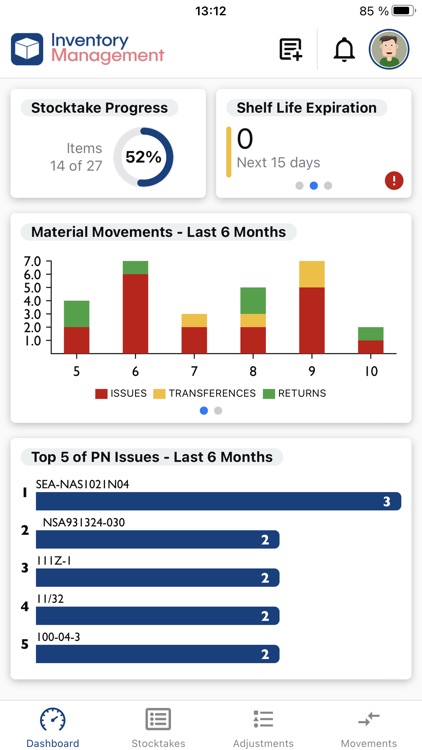

What is it about?
Manage your business’s inventory, assets, parts, equipment, and more by properly executing your movements, adjustments and stock takes or inventory counts. Quickly add new items, update item locations, quantity, and scan items in/out with the in-app barcode. Thanks to cloud-based automatic syncing, your team can make inventory updates from any device—in the office, in the field, anywhere. Advanced user permissions including Biometric Login allows you to control who has access to what . Link your DMS easily to attach photos and relevant documetns. Keep all the information available through our dashboards.

App Screenshots

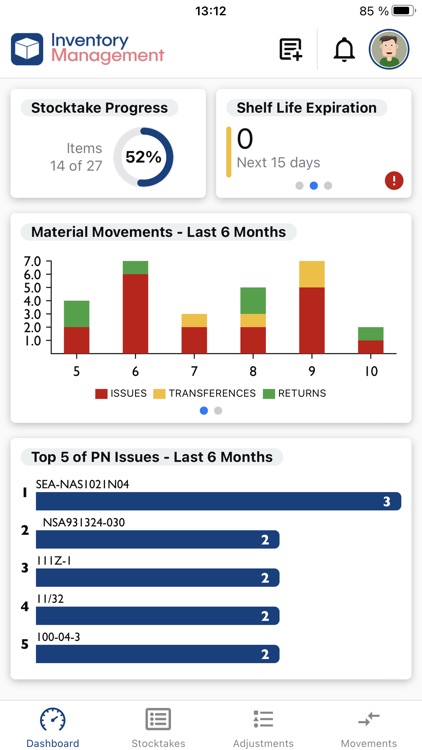


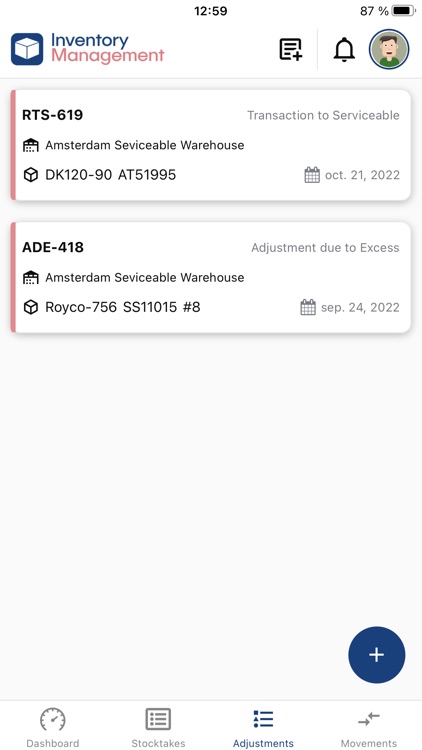
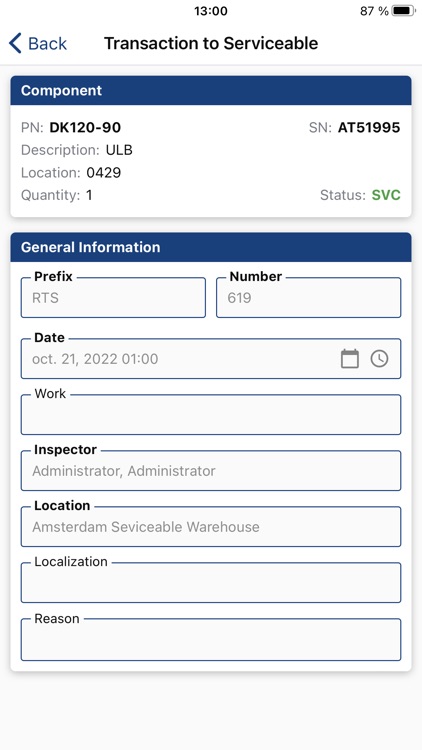
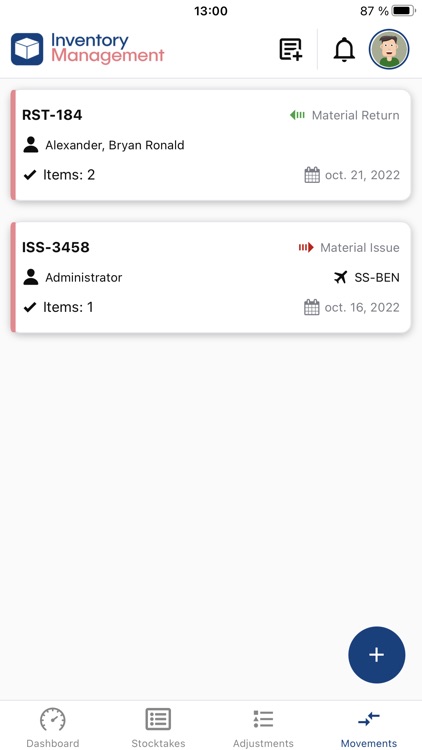

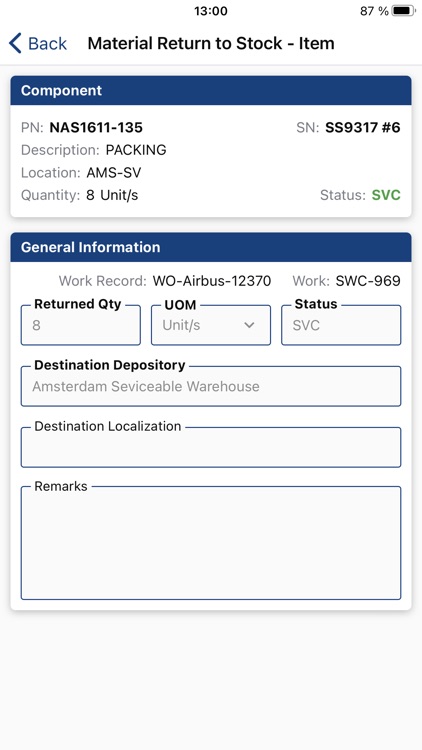

App Store Description
Manage your business’s inventory, assets, parts, equipment, and more by properly executing your movements, adjustments and stock takes or inventory counts. Quickly add new items, update item locations, quantity, and scan items in/out with the in-app barcode. Thanks to cloud-based automatic syncing, your team can make inventory updates from any device—in the office, in the field, anywhere. Advanced user permissions including Biometric Login allows you to control who has access to what . Link your DMS easily to attach photos and relevant documetns. Keep all the information available through our dashboards.
AppAdvice does not own this application and only provides images and links contained in the iTunes Search API, to help our users find the best apps to download. If you are the developer of this app and would like your information removed, please send a request to takedown@appadvice.com and your information will be removed.