
This app is a utility that will be used together with our Trellis Mobile 5 product which is also available in the App Store

Mobile Key Manager
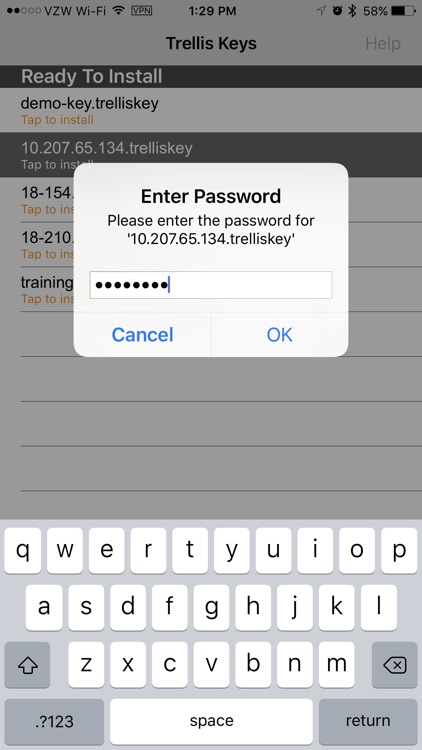
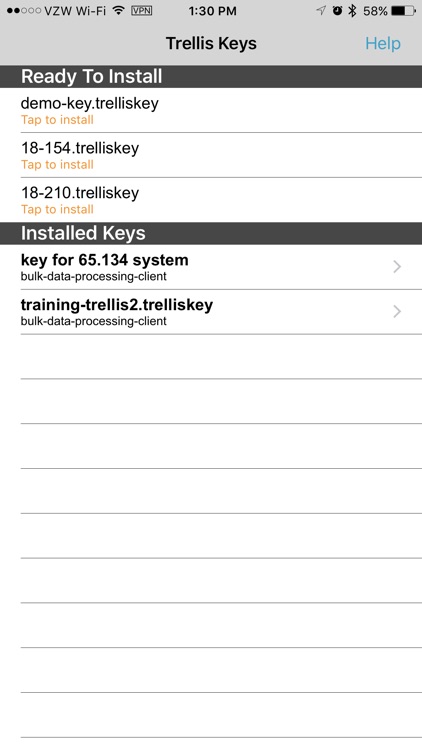
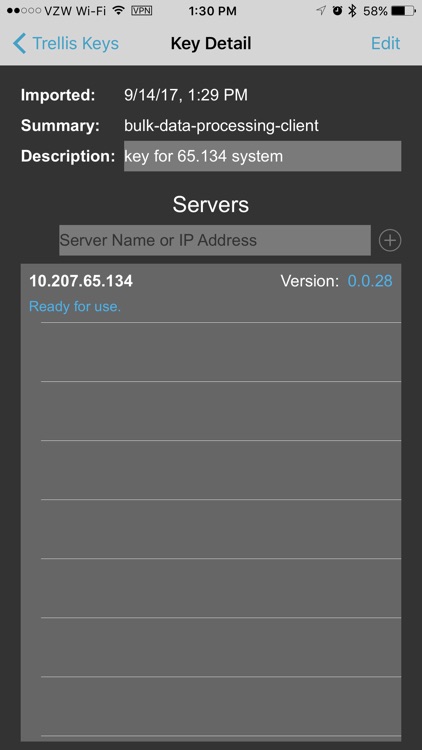
What is it about?
This app is a utility that will be used together with our Trellis Mobile 5 product which is also available in the App Store.
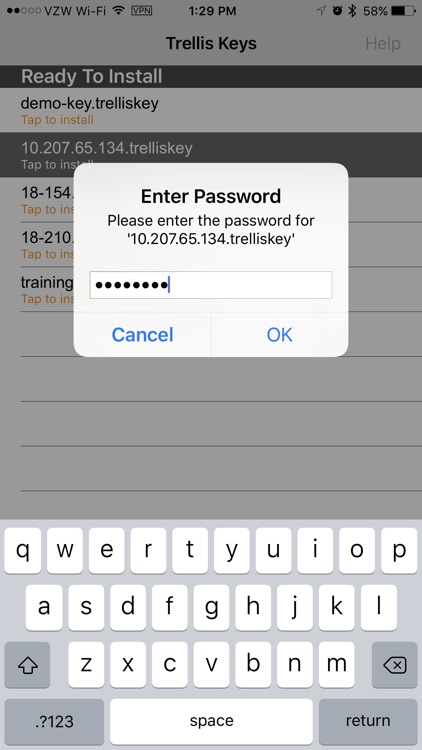
App Screenshots
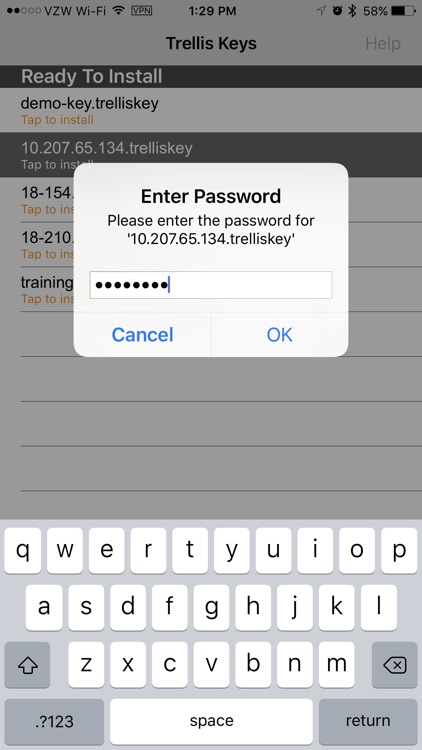
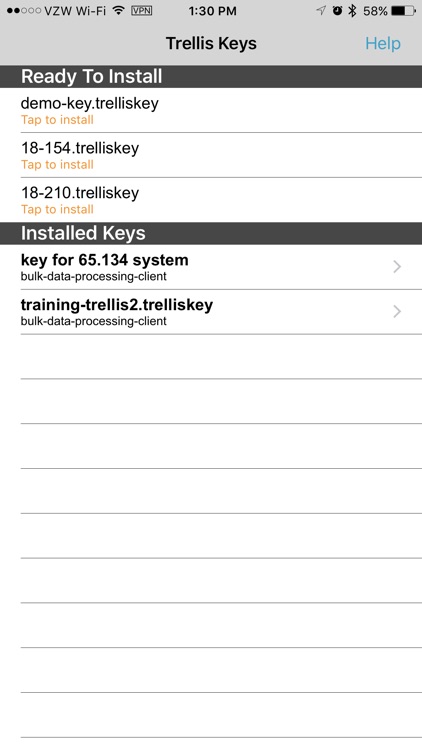
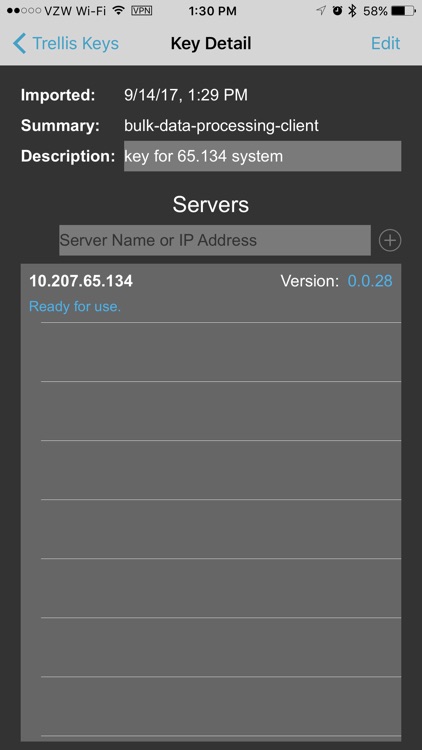

App Store Description
This app is a utility that will be used together with our Trellis Mobile 5 product which is also available in the App Store.
The Mobile Key Manager allows the user to install and manage keys that Trellis Mobile 5 uses to communicate with Trellis 4.0 (and newer) servers. As of Trellis version 4.0, a client is required to have a mobile access key installed in order to secure communication with the server. This key is generated on the Trellis server and is delivered to the mobile client as a file with a “.trelliskey” extension. Any of the normal methods for delivering a file to an iOS device can be used with a mobile access key (e.g. email attachment, iMessage, AirDrop, shared cloud storage, etc.). See the app’s help screen for more information.
This is a universal app, although currently only useful on the iPad and iPad Pro in conjunction with Trellis Mobile 5.
AppAdvice does not own this application and only provides images and links contained in the iTunes Search API, to help our users find the best apps to download. If you are the developer of this app and would like your information removed, please send a request to takedown@appadvice.com and your information will be removed.