Want to create a custom piece of furniture or an interior of your own design
Moblo - 3D furniture modeling



What is it about?
Want to create a custom piece of furniture or an interior of your own design? Moblo is the 3D modeling tool you need for your future projects. Perfect for drawing furniture in 3D, you can also use it to imagine more complex interior designs. You will be able to quickly bring your ideas to life and stage them in your home by augmented reality.

App Screenshots









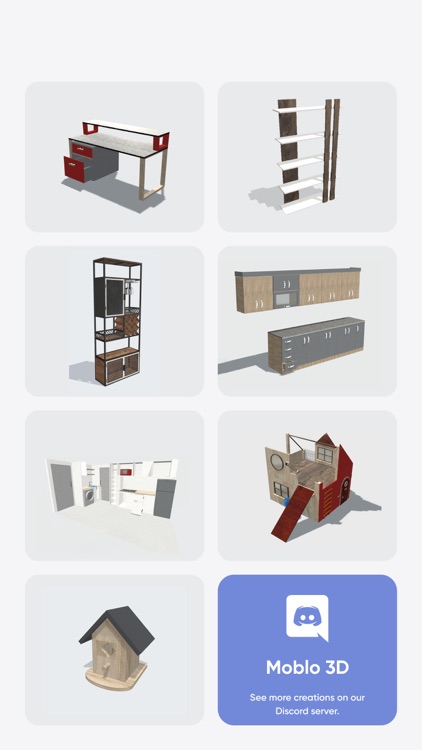
App Store Description
Want to create a custom piece of furniture or an interior of your own design? Moblo is the 3D modeling tool you need for your future projects. Perfect for drawing furniture in 3D, you can also use it to imagine more complex interior designs. You will be able to quickly bring your ideas to life and stage them in your home by augmented reality.
Beginner or experienced in 3D modeling, Moblo is the perfect 3D modeling software for your custom furniture projects. With a simple interface suitable for touch and mouse, Moblo is simple and accessible to all.
Sample of furniture or interiors often designed with Moblo:
- TV stand
- Desk
- Wall Shelving
- Bookcase
- Dresser
- Sideboards
- Dressing room
- Kids bed
- Kitchen
- Bedroom
- Wooden furniture
- ...
Design steps :
1 - 3D Modeling
Assemble your furniture in 3D thanks to an intuitive interface and ready-to-use elements (primitive shapes / legs / handles)
2 - Customize colors and materials
Choose which material to apply to your 3D furniture from our library (paint, wood, metal, glass). Or create your own material with a simple editor.
3 - Augmented reality
With your phone’s camera, place your 3D furniture inside your home with augmented reality and adjust your design.
Main features:
- 3D assembly (move / deform / rotate)
- Duplicate / Hide / Lock one or more elements.
- Material library (paint, wood, metal, glass, ...)
- Custom material editor (color, texture, shininess, reflection, opacity)
- Augmented reality view.
- List of all parts
- Text comments linked to parts
- Screenshot.
Premium features:
- Possibility to have several projects in parallel.
- Unlimited number of parts per project.
- Access to all shapes types.
- Access to all materials in the library.
- Export of the part list in .csv format (can be opened with Microsoft Excel or Google Sheets)
- Share creations to other Moblo applications.
See more of the community's creations on our Discord server.
AppAdvice does not own this application and only provides images and links contained in the iTunes Search API, to help our users find the best apps to download. If you are the developer of this app and would like your information removed, please send a request to takedown@appadvice.com and your information will be removed.