
Mocktail Resp is an app for mocktail lovers, it gives you mocktail recipes that you can try by yourself at your home for a party or simple leisure

Mocktail Resp
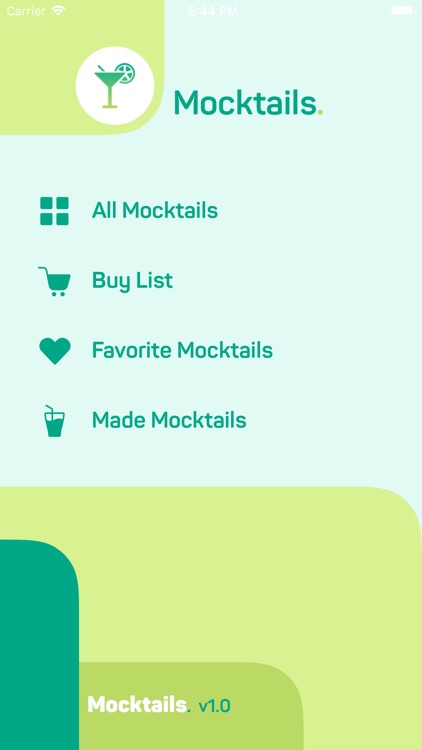

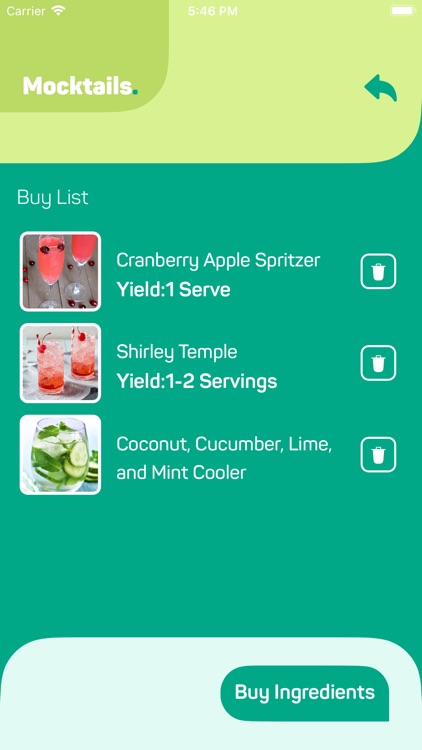
What is it about?
Mocktail Resp is an app for mocktail lovers, it gives you mocktail recipes that you can try by yourself at your home for a party or simple leisure. You can check recipes in detail with all the ingredients and other tips. You can mark mocktail recipe as favourite to check that back again easily, Also you can mark mocktail recipe as he/she made(tried). You can add mocktail recipes to cart to check the ingredients you need to purchase from the super market.
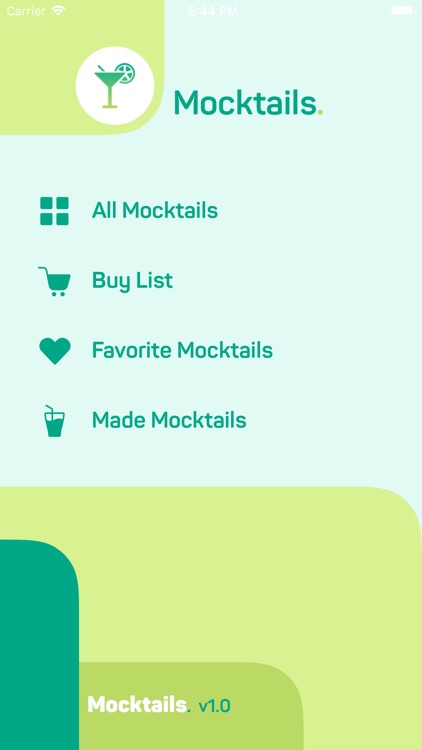
App Screenshots
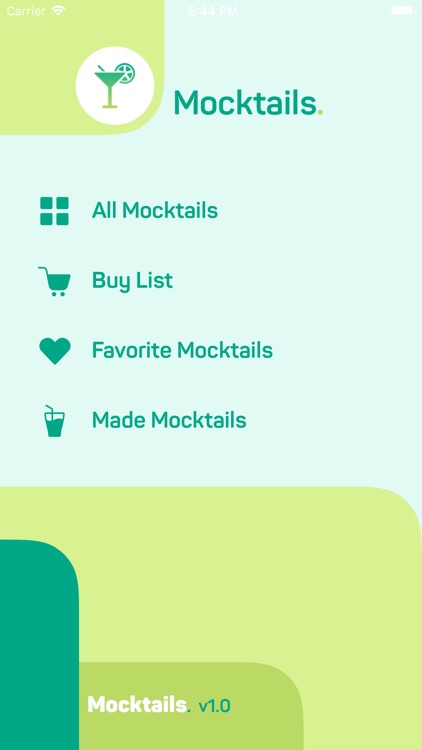

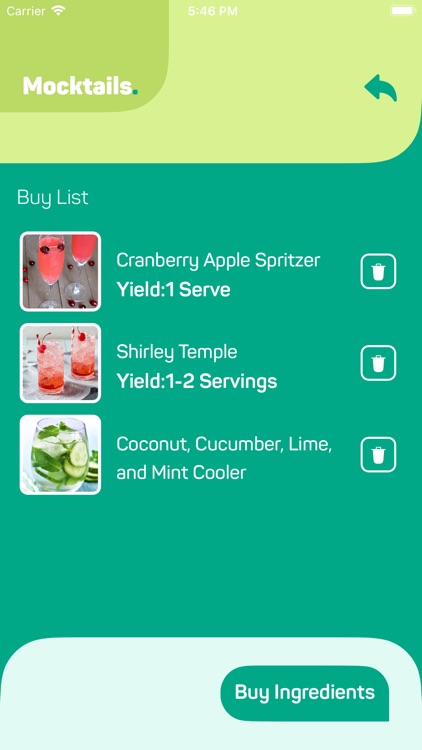
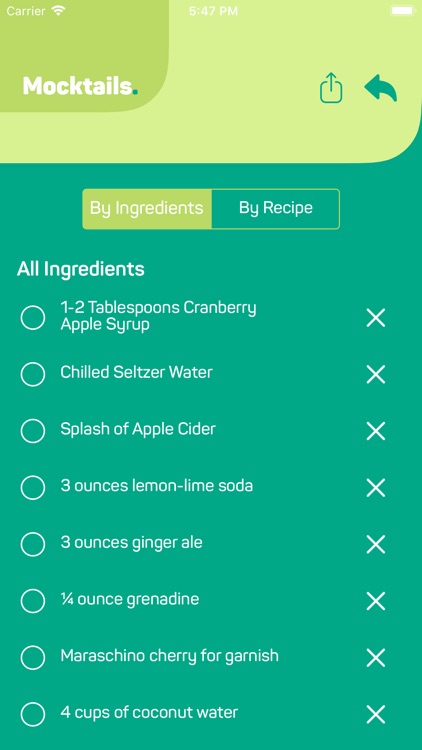

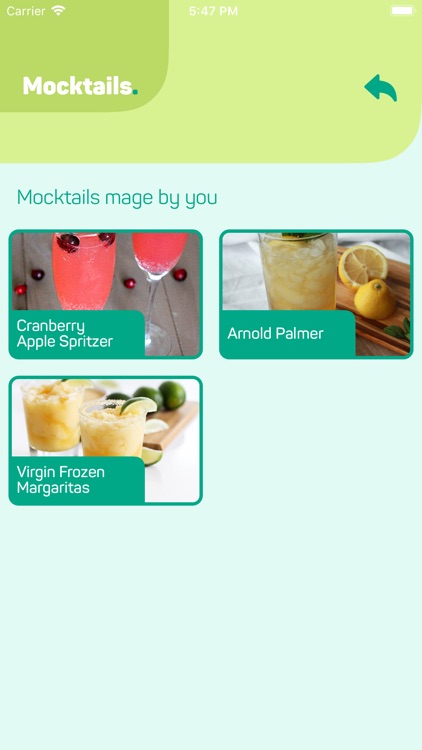
App Store Description
Mocktail Resp is an app for mocktail lovers, it gives you mocktail recipes that you can try by yourself at your home for a party or simple leisure. You can check recipes in detail with all the ingredients and other tips. You can mark mocktail recipe as favourite to check that back again easily, Also you can mark mocktail recipe as he/she made(tried). You can add mocktail recipes to cart to check the ingredients you need to purchase from the super market.
Home Screen: This screen provides you 4 options like Viewing All Mocktail recipes, Buy list, Favourite mocktails and Made mocktails list. You can see each of the option by clicking on them.
All Mocktails Screen: This screen provides you with all the mocktail recipes as list. You can see the details by tapping on them. You can also mark recipe as favourite and mark as Made from this list screen.
Mocktail Detail Screen: This screen provides detailed description of whole mocktail recipe. It shows details like mocktail name, description, ingredients list, instructions for making mocktail, mocktail photo and also provides option to mark recipe as fav/unfav, mark recipe as made/not made and option to add/remove mocktails to/from cart.
Image Viewer Screen: By tapping on Image from Recipe Detail screen, user can see full size image of mocktail with the capability of zoom in/out.
Buy List Screen(Cart Screen): All the recipes that you have added to the cart will show here. You can also remove recipe from cart. User can see all the list of Mocktail Ingredients by clicking on Buy Ingredient button situated at bottom right corner of the screen.
Buy Ingredients Screen: This is the screen where all cart recipe ingredients are displayed. You can see the ingredients in two ways : By Recipe and by ingredients. You can remove any ingredients from the list by tapping on cross (X) button. And you can select ingredients from the list by tapping on radio button placed before the ingredient name.
The purpose of this screen is to share ingredient list via standard sharing control on other platform. So that one can use it as a shopping list. So that he/she can remember all the item that he/she wants to buy from super market.
Favourite Screen: Mocktail Recipes that are marked as favourite are listed here. You can also navigate to detail screen by tapping on recipe.
Made Screen: Mocktail Recipes that are marked as made are listed here. You can also navigate to detail screen by tapping on recipe.
Download Mocktail Resp Now!
AppAdvice does not own this application and only provides images and links contained in the iTunes Search API, to help our users find the best apps to download. If you are the developer of this app and would like your information removed, please send a request to takedown@appadvice.com and your information will be removed.