
MOEV’s smart and economical electric vehicle (EV) charging infrastructure solution supports the MOEV multiplexed Level 2 four-vehicle EV charger (MOEV 2

MOEV Workplace
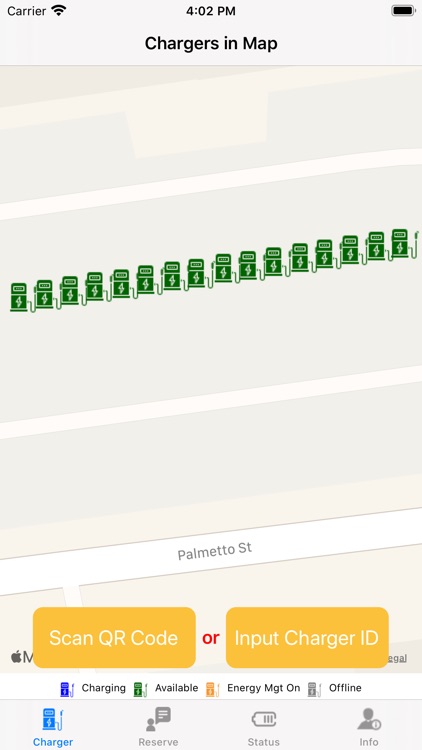
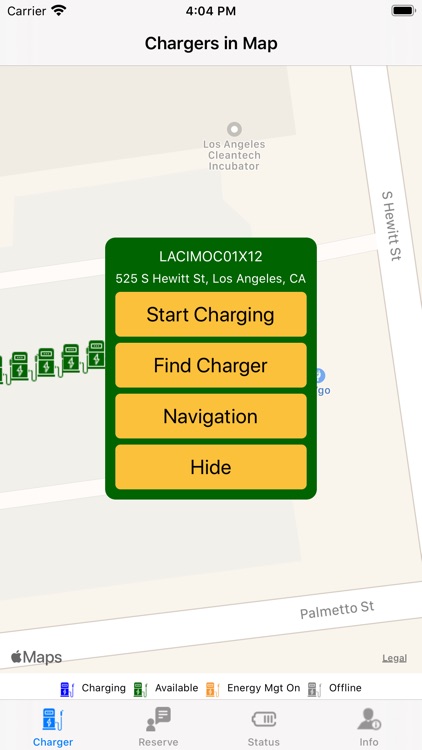
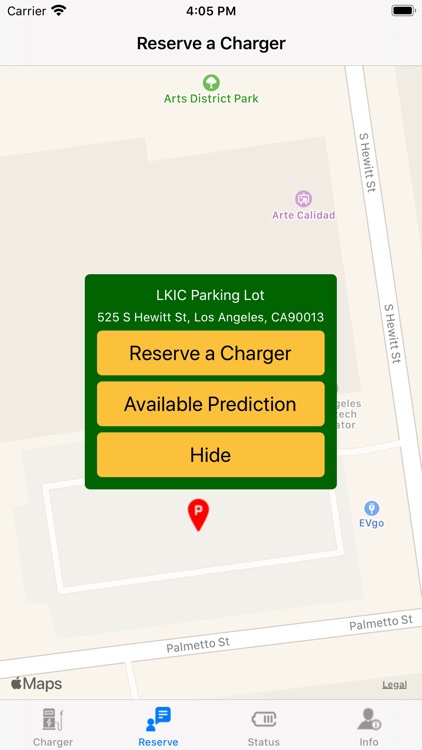
What is it about?
MOEV’s smart and economical electric vehicle (EV) charging infrastructure solution supports the MOEV multiplexed Level 2 four-vehicle EV charger (MOEV 2.4), as well as other third-party Level 2 chargers, and also supports Level 3 DCFC (Direct-Current Fast Charger) EV chargers, all via MOEV AI (Artificial Intelligence) smart charging algorithms and advanced electric vehicle charging management system.
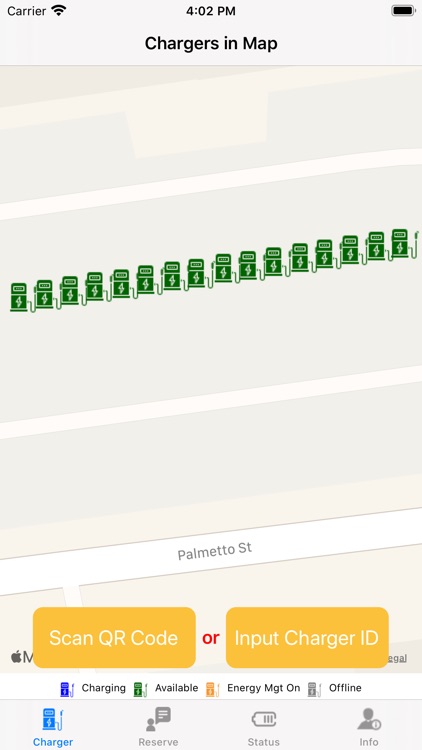
App Store Description
MOEV’s smart and economical electric vehicle (EV) charging infrastructure solution supports the MOEV multiplexed Level 2 four-vehicle EV charger (MOEV 2.4), as well as other third-party Level 2 chargers, and also supports Level 3 DCFC (Direct-Current Fast Charger) EV chargers, all via MOEV AI (Artificial Intelligence) smart charging algorithms and advanced electric vehicle charging management system.
Different access rights to the MOEV charging system management console within MOEV Workplace are offered via different privilege definitions, namely EV users, EV charging site hosts, or combined organizations/cities/regions.
The goals of MOEV Workplace are to effectively navigate EV drivers to available EV charging plugs in a parking lot at their travel destination, and to maximize the utilization of EV charging plugs by managing charger handover, while eliminating range anxiety for employees.
MOEV Workplace has the following features:
1. Remotely or locally start charging session by scanning a charger's QR code, manually inputting a charger's ID, or tapping a charger map pin in Charger in Map page.
2. Check real-time charging session status, power consumption, etc. information, or stop a charging session.
3. Notification and/or email sent to EV driver when the charging session is finished.
4. Real-time charger plug status (including: available, charging, energy management on, and offline) shown in the different map pin colors.
5. Ability to reserve or request a charger when all chargers in the selected parking lot are occupied.
6. An occupant of an EV charging space can notify a charging requester when the space occupied charger will be available, or, if the charger is already available.
7. Capability to locate a charger and navigate to it.
8. Checks how many chargers are in a selected parking lot and how many chargers are available.
9. Confirms all charger available predictions in the selected parking lot.
10. Calculates the distance from a driver's current location to the selected parking lot and how many minutes will be needed to travel to the lot.
11. Predicts end-of-charge time and then notifies EV driver.
12. Retrieves monthly historical charge list and allows driver to check detailed information about every charging session.
13. Manages user account profile such as map style (street, satellite, hybrid), default map center, default map span, whether allow Automatic Charger Reservation or not; if to allow it, the user can select the parking lot, whether allow voice alert or not; whether to show EV's nickname or not, manage the user's EV list (up to 256 EVs).
14. Reports charging system or EV charger issues.
15. If an EV charging request needs to get the approval from the owner and receive the owner's decision, app sends request for charger usage to the current charging session owner. After the request is approved, the app user can use the charger until the owner changes the privilege.
16. Offers ability to change password or reset password.
17. Capability to retrieve account name.
18. Path to create a new account.
19. Automatic Charger Reservation (optional). If the driver enables Automatic Charger Reservation in the Profile page, the MOEV Workplace app will reserve a charger automatically for the driver if all chargers are occupied when the driver arrives at the selected parking lot. When a charger is available for driver, app will automatically notify them.
20. Voice Alert (optional). If a driver enables it in the Profile page, the MOEV Workplace app will alert a driver to charging related information using the cell phone's voice assistant or text-to-speech synthesizer.
AppAdvice does not own this application and only provides images and links contained in the iTunes Search API, to help our users find the best apps to download. If you are the developer of this app and would like your information removed, please send a request to takedown@appadvice.com and your information will be removed.