Multi-person account book APP - Supports multiple users to record financial data together, share financial accounts, and synchronize data in real time
Money Budget Track: Multi-user
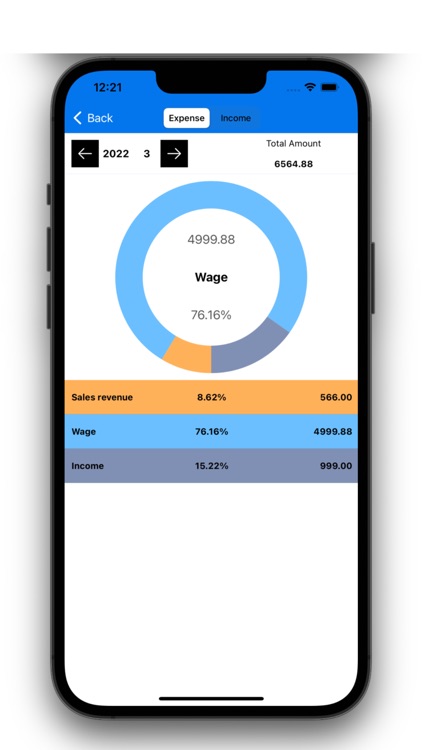
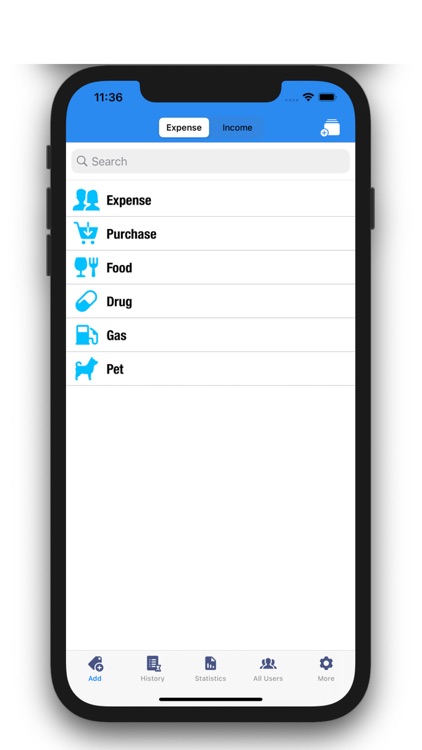
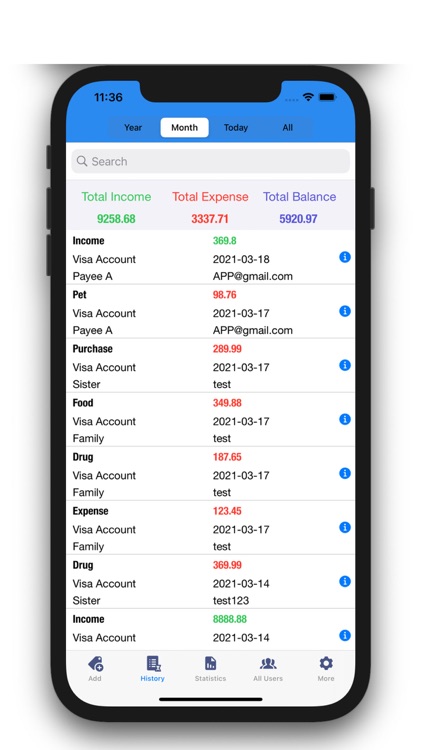
What is it about?
Multi-person account book APP - Supports multiple users to record financial data together, share financial accounts, and synchronize data in real time.
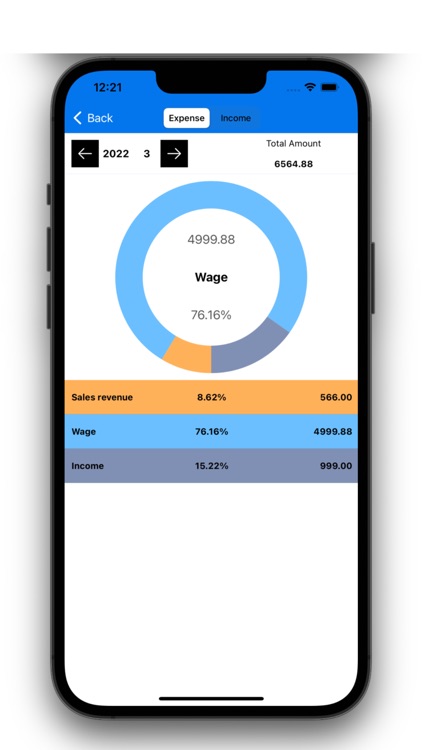
App Screenshots
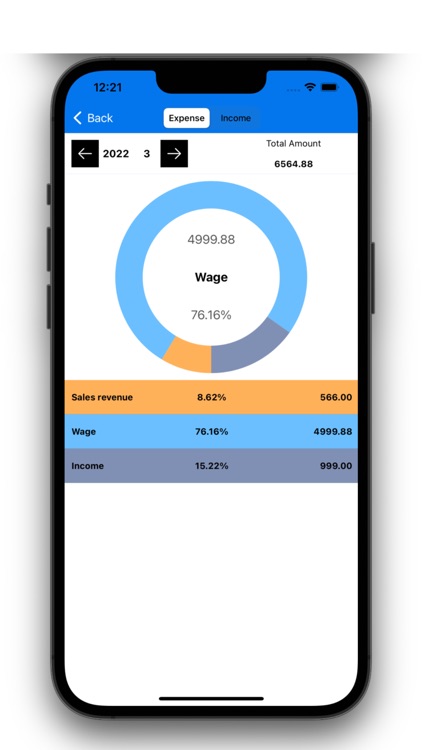
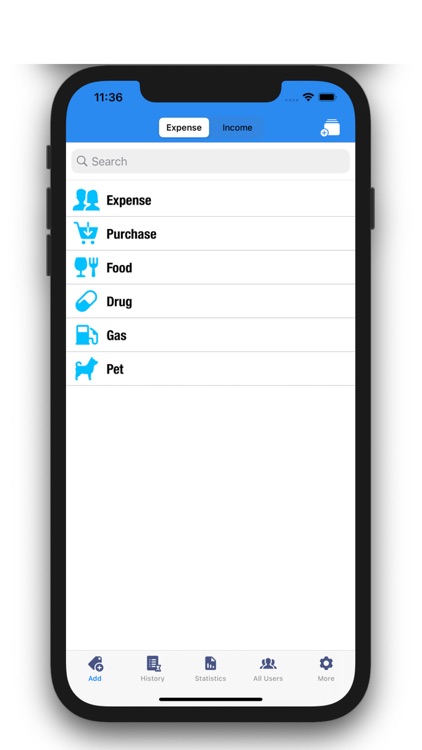
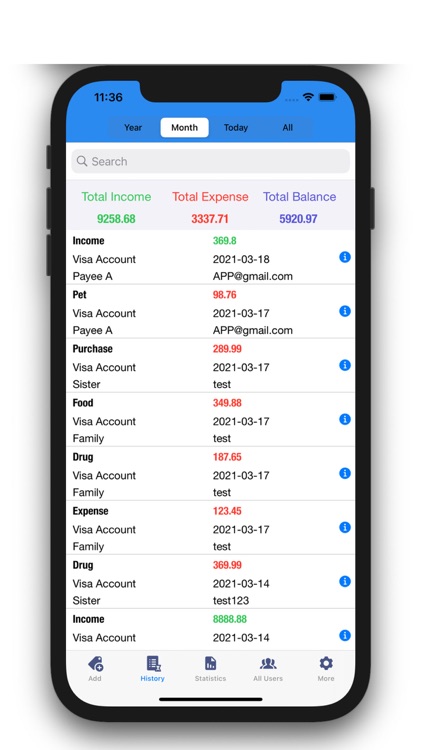
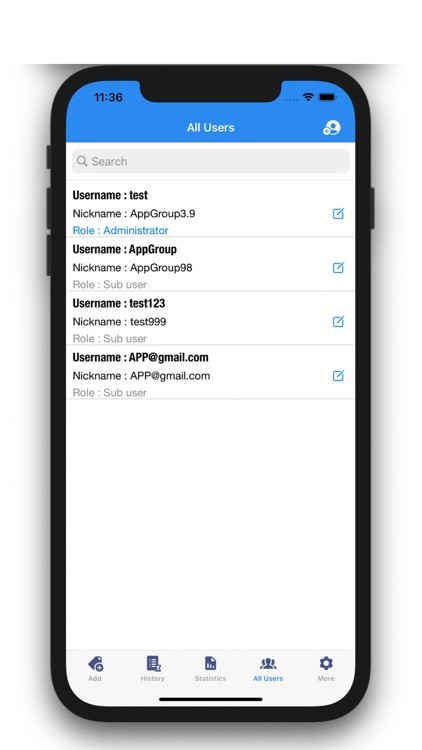
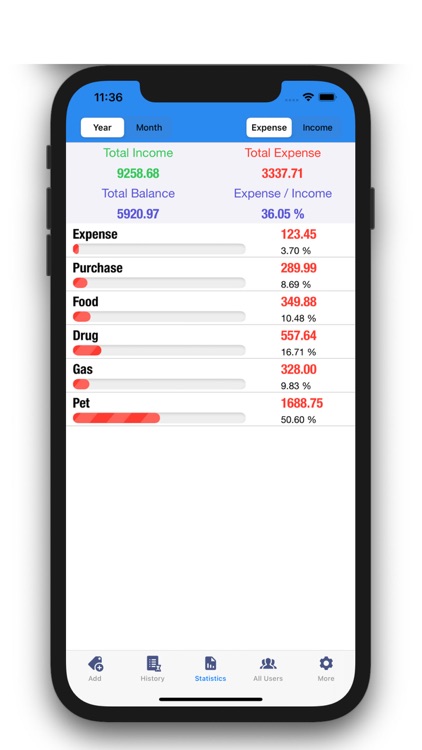
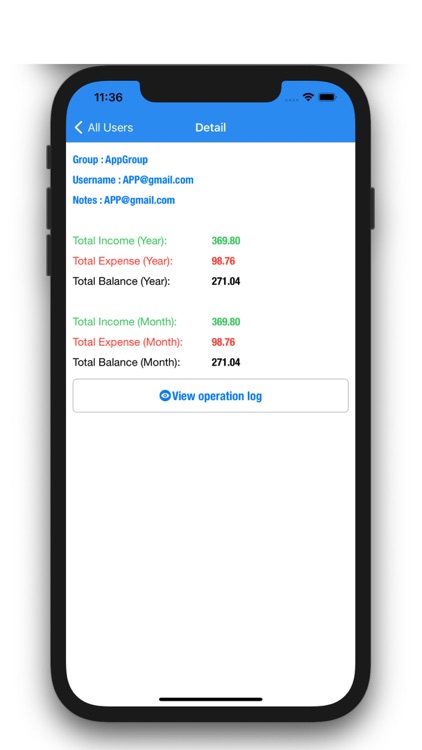
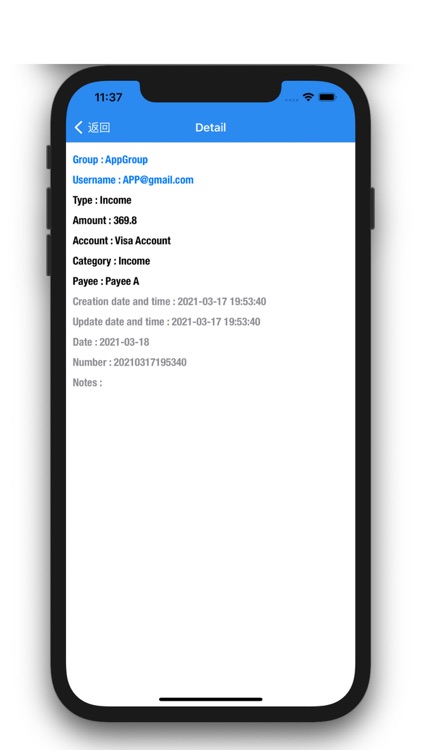
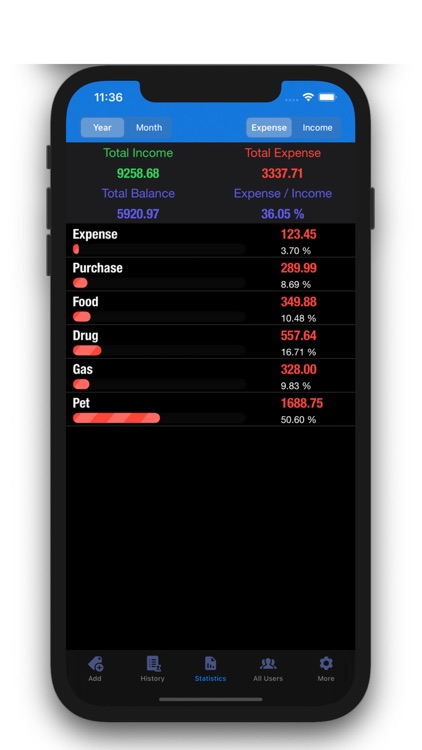
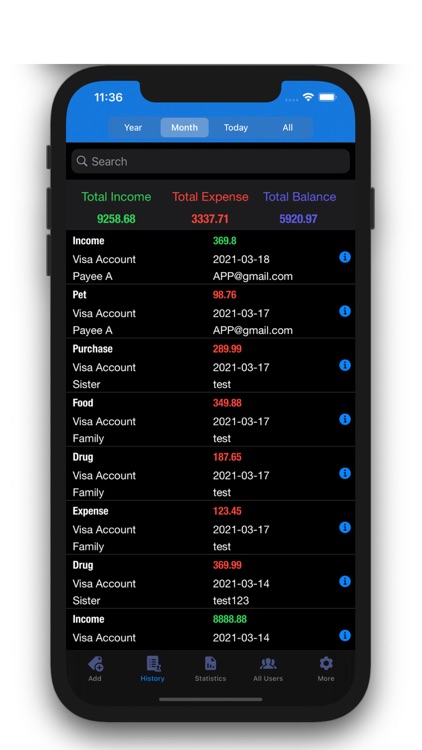
App Store Description
Multi-person account book APP - Supports multiple users to record financial data together, share financial accounts, and synchronize data in real time.
This app offers 7 days of free use!
The original intention of APP design:
Let multiple users work together and record financial data.
such as:
Couples, family members, small companies, small teams, etc. users can all share financial data.
This APP provides you with cloud synchronization services, one account can be synchronized across multiple terminals in real time, without the need to manually back up data.
The most important thing is that you will not lose data even if you change phones and computers, and you can access cloud data with one account.
This APP can support the same account to log in on multiple devices at the same time, and enable multiple devices to synchronize data in real time.
Before you start to use it, you need to register an administrator account, and then log in to the administrator account.
Administrator's permissions:
The administrator can add multiple sub-accounts and associate them to a group/company/organization.
The administrator has all permissions.
The administrator can view important operation logs of all users.
The administrator can add a sub-user by default.
Sub-users cannot be registered, and the administrator needs to add sub-users.
Permissions of sub-users:
Add, delete, view all transaction data
Sub-users can only edit their own account information
Cannot edit and view other account information
You can export data in two date ranges.
Custom category, account, payee and icon selection.
Quickly search data.
Visually count annual, monthly, income and expenditure types of total income, total expenditure, and summary data.
Intuitively count the total income, total expenditure, and summary data of each user, year, month, income and expenditure type.
You can view the details of each transaction.
Support account deletion.
Deleting an account will also delete all data associated with the account.
These data will be permanently deleted from the server, and the data associated with the account cannot be retrieved.
Before deleting an account, please delete all data associated with this account.
It can be used with the macOS version. The macOS version needs to be downloaded from the Mac App Store.
AppAdvice does not own this application and only provides images and links contained in the iTunes Search API, to help our users find the best apps to download. If you are the developer of this app and would like your information removed, please send a request to takedown@appadvice.com and your information will be removed.