
Did you ever wonder why on your second monitor the images seem to be blurry or pixelated

MonitorSpecs
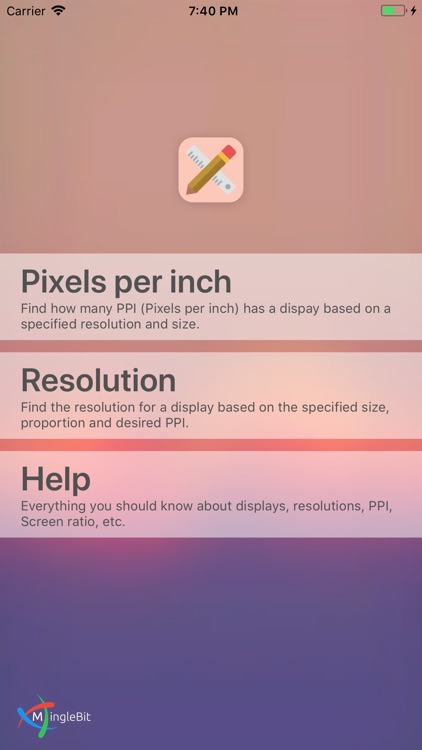

What is it about?
Did you ever wonder why on your second monitor the images seem to be blurry or pixelated? Well, we asked the same question, and the answer is simple: PPI (Pixels per inch).
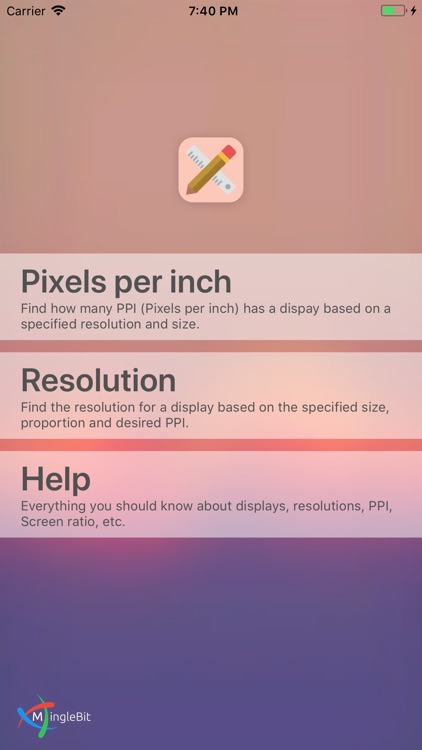
App Store Description
Did you ever wonder why on your second monitor the images seem to be blurry or pixelated? Well, we asked the same question, and the answer is simple: PPI (Pixels per inch).
A retina display has approximately 220 PPI and that why the images on this display are so smooth and clear. Meanwhile, a standard monitor has value between 100-150 PPI. Using more pixels to display the same image leads to a better experience.
MonitorSpecs came to:
1. Check a monitor PPI based on reseller specifications and use that information, and make the best choice.
2. Feed to your curiosity. What is the necessary resolution in order to have a real retina display for a certain monitor size.
AppAdvice does not own this application and only provides images and links contained in the iTunes Search API, to help our users find the best apps to download. If you are the developer of this app and would like your information removed, please send a request to takedown@appadvice.com and your information will be removed.