Monotter is a life log application by monologue
Monotter
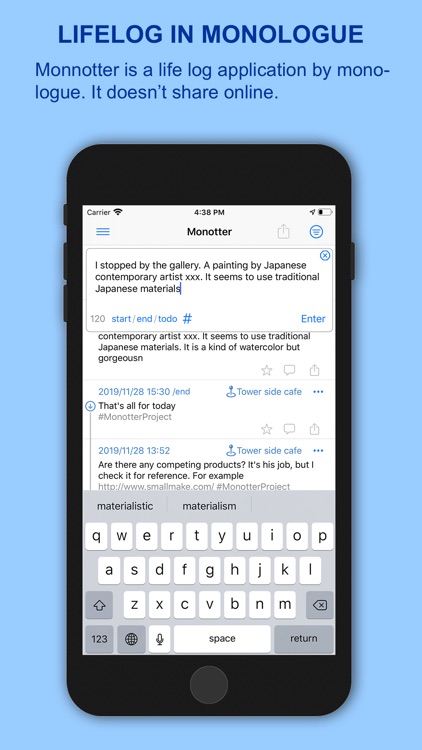
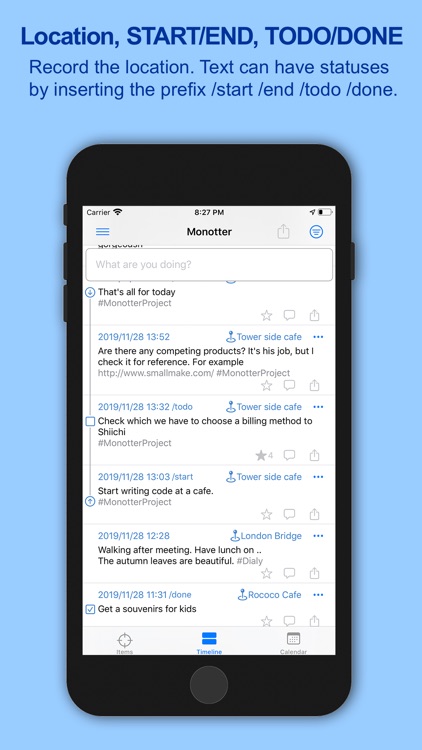
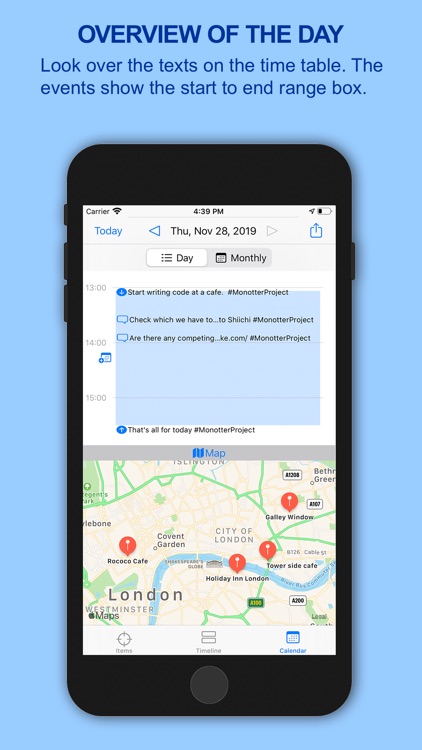

Check the details on WatchAware
What is it about?
Monotter is a life log application by monologue. Monotter doesn't share your text to the internet. The name of 'Monotter' was combined with 'monologue' and '...shita' which is Japanese verb past tense conjugation.
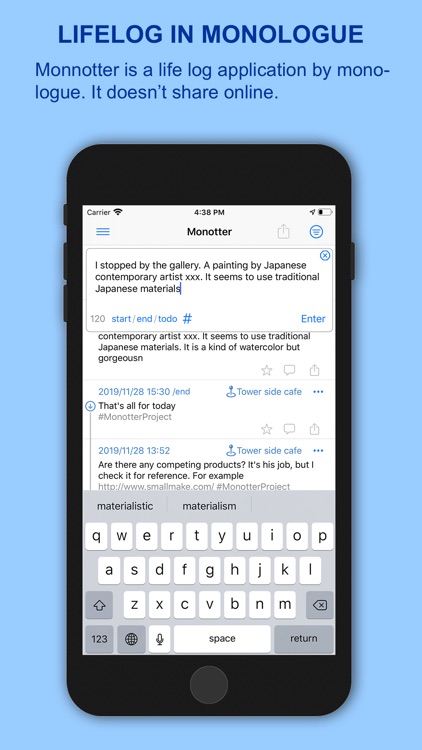
App Screenshots
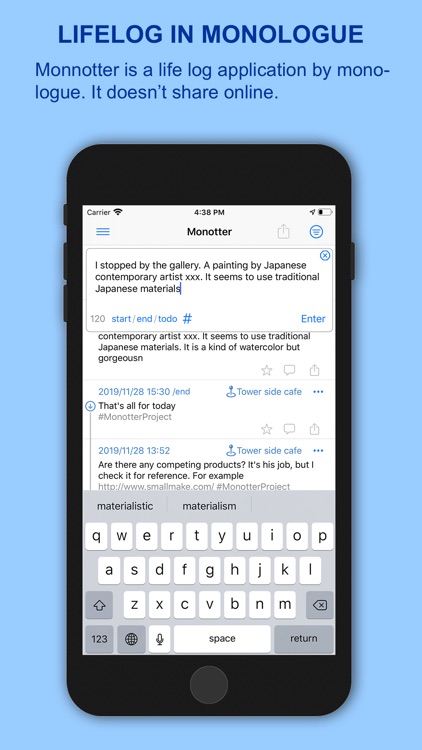
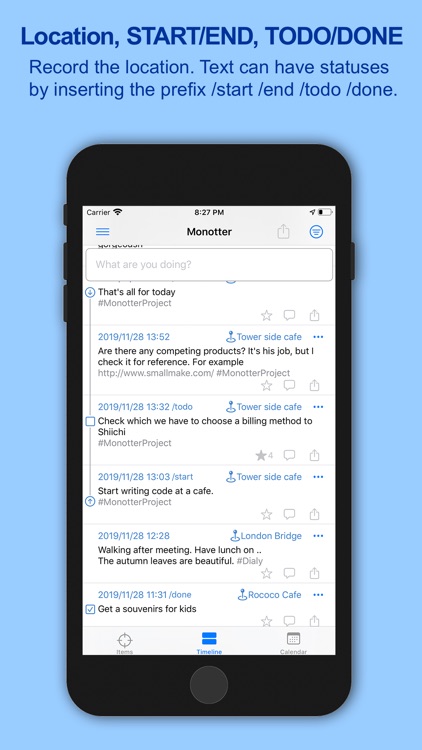
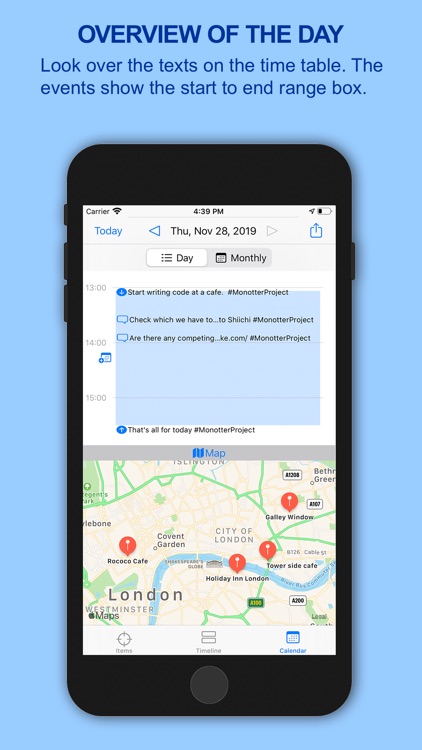
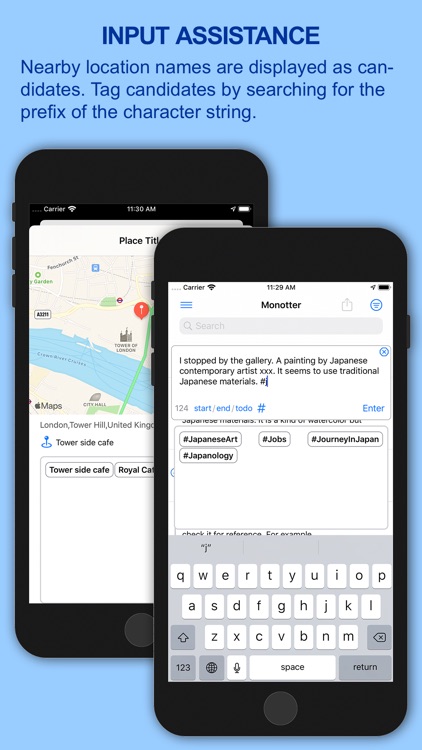
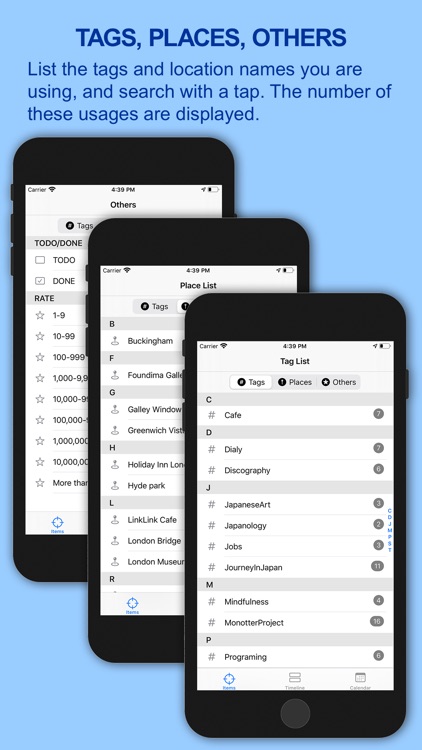
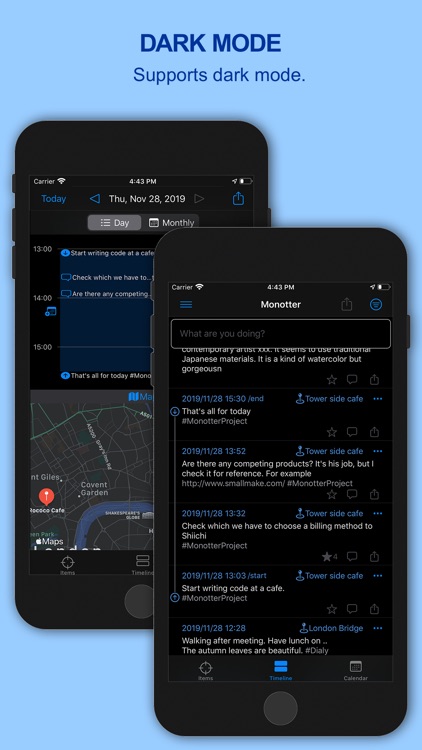


App Store Description
Monotter is a life log application by monologue. Monotter doesn't share your text to the internet. The name of 'Monotter' was combined with 'monologue' and '...shita' which is Japanese verb past tense conjugation.
Your texts can be tagged and searched in it.
Monotter records the location (GPS) where you enter the monologue, and you can set a place title for them. Monotter reuses one by one at the same place automatically.
Text can have "start" - "end", and "todo" - "done" statuses by inserting the prefix /start, /end, /todo, /done at the beginning of the text.
“Start” and “End” are treated as an event set and can be output to iPhone's Calendar app. This is useful if you use Calendar as your life log.
“TODO” status displays a check box that you can tap to change to “DONE” status (You also set them by inserting prefix to the text).
You can set rate numbers to texts as importance, and sort texts by the rate.
- Supports Apple Watch (and its complications): You can monologue anywhere, anytime with Apple Watch.
- Siri Shortcuts compatible: Automated monologues can be added as fixed-form sentences (for example, Arrive at office, Take medicine, etc.) using voice commands, location or NFC tags.
- Share Action: You can add text or URL from share action on other apps such as Safari.
- Display photo preview by pasted Instagram link.
- Support Widget with iOS14 to display the latest or highest rate text.
In-app purchase to remove the limit of 1000 texts.
AppAdvice does not own this application and only provides images and links contained in the iTunes Search API, to help our users find the best apps to download. If you are the developer of this app and would like your information removed, please send a request to takedown@appadvice.com and your information will be removed.