
Montessori Notes is a record keeping and planning app built for Montessori guides

Montessori Notes

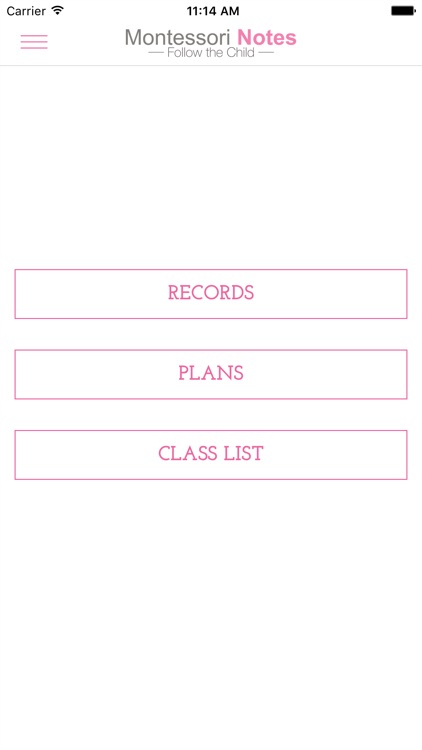
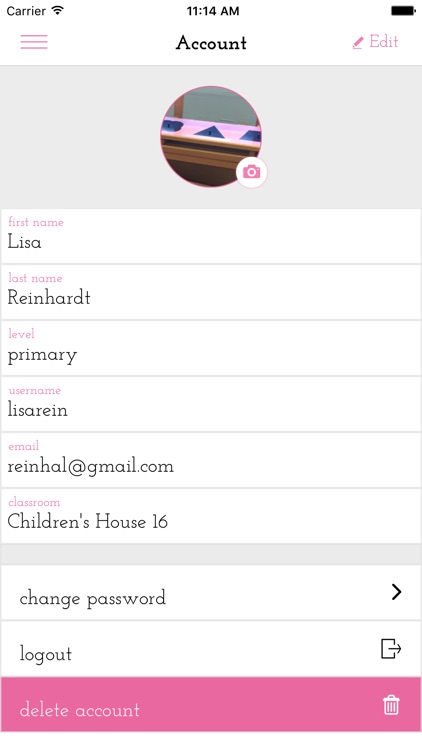
What is it about?
Montessori Notes is a record keeping and planning app built for Montessori guides. This first version of this app is designed to replace an individual guide’s paper record keeping and planning system. The app is accessible on smartphones or tablets. The interface is designed to be clean, minimalist, and easy to use. User guides are available through the Montessori Notes online forum and on YouTube.

App Screenshots

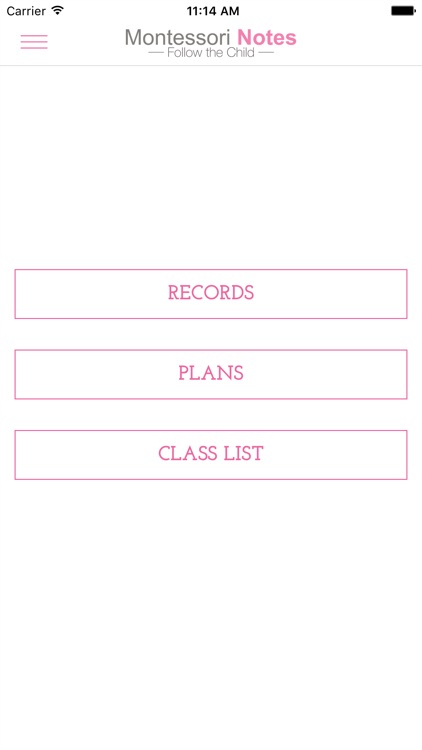
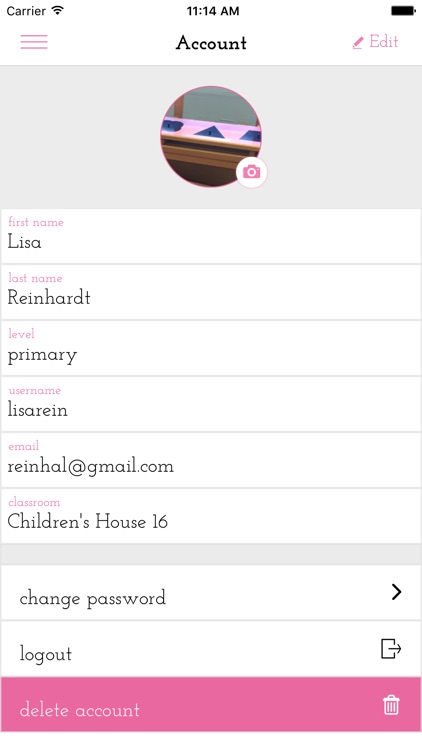
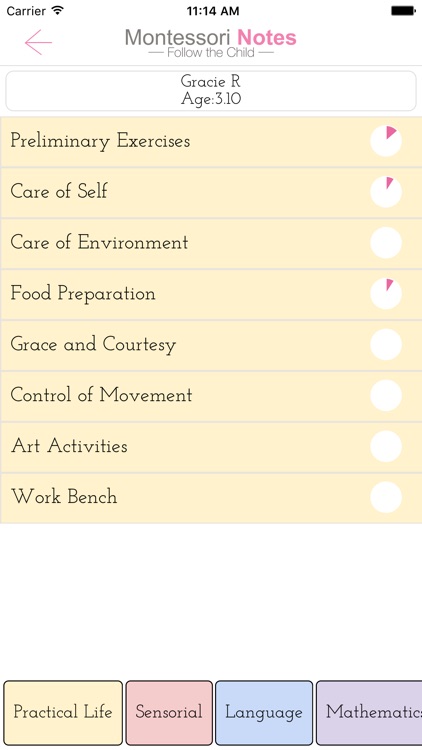
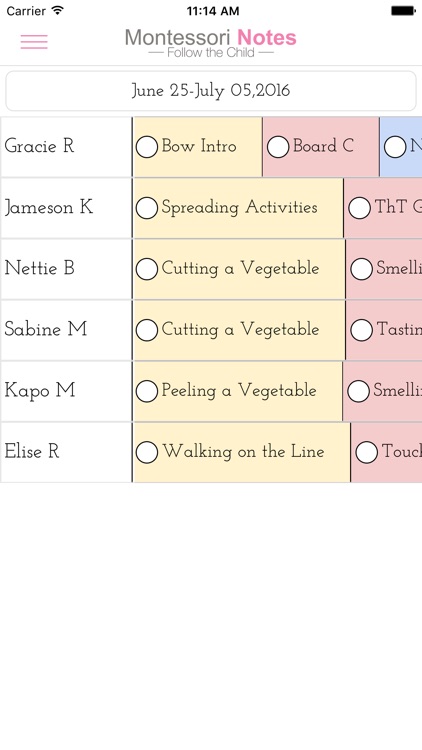
App Store Description
Montessori Notes is a record keeping and planning app built for Montessori guides. This first version of this app is designed to replace an individual guide’s paper record keeping and planning system. The app is accessible on smartphones or tablets. The interface is designed to be clean, minimalist, and easy to use. User guides are available through the Montessori Notes online forum and on YouTube.
*Level
The guide will choose which type of account they want by selecting either Primary or Elementary level. The level determines which set of presentations or lessons will be accessed in their account.
*Class List
After entering each child’s first name, last name, and birthdate, the guide will see the class list ordered from youngest to oldest. The class list will show each child’s first name and surname initial. It will also display the child’s age.
*Plans
The guide can create plans in one of two ways:
If the guide selects “Student View” several lessons can be added to each student, one at a time, from that child’s set of records.
If the guide selects “Record View” then the guide will select a lesson or exercise and then assign a small group of children to it.
The finished set of plans can be emailed to the guide in a .csv basic spreadsheet format. This allows the guide to print the set of plans for reference during class time.
The guide can record keep/update the status of a lesson right from the plans.
*Records
The pre-loaded set of records, designed with a unique color for each area, is customizable. The guide can add to, delete or edit at any level of the records. Each child has his or her own set of records. The status (presented, working, further refinement or none) of lessons and exercises can be updated in records or in plans.
AppAdvice does not own this application and only provides images and links contained in the iTunes Search API, to help our users find the best apps to download. If you are the developer of this app and would like your information removed, please send a request to takedown@appadvice.com and your information will be removed.